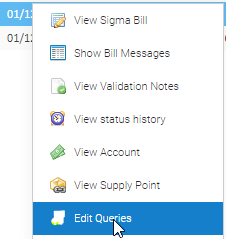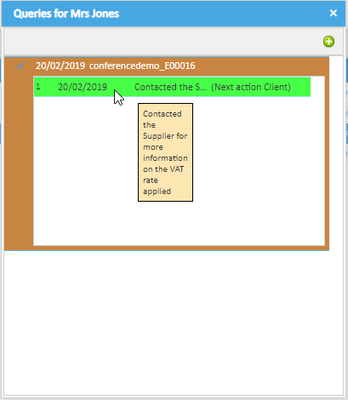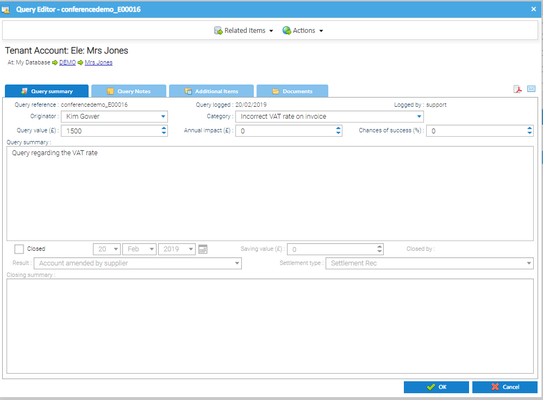Sigma Online User Manual
Editing and Creating Queries
When reviewing the Charges in the Tenant Approve and Issue Bills Activity, you may want to create a query so that it can be dealt with at a later date.
Queries are then managed via the Query Management Activity.
Editing a Query
Open the Tenant Approve and Issue Bills Activity
Filter to the Bills you want to view. Click here for more details on Filtering.
Right click on the Tenant Bill
Click Edit Queries
The Queries Editor pop-up opens
Double click on the Query to see the full details
Click the X in the top right-hand corner to close the Queries Editor pop-up
Or move to the next section to add a new Query
Adding a new Query
From the Queries Editor popup:
Click on the + to add a new Query
More information on adding is available here.
More information on managing queries is available here.
Click X again to return to the Tenant Approve and Issue Bills Activity
Related content
@ Copyright TEAM - Energy Auditing Agency Limited Registered Number 1916768 Website: www.teamenergy.com Telephone: +44 (0)1908 690018