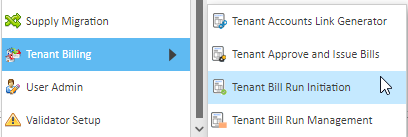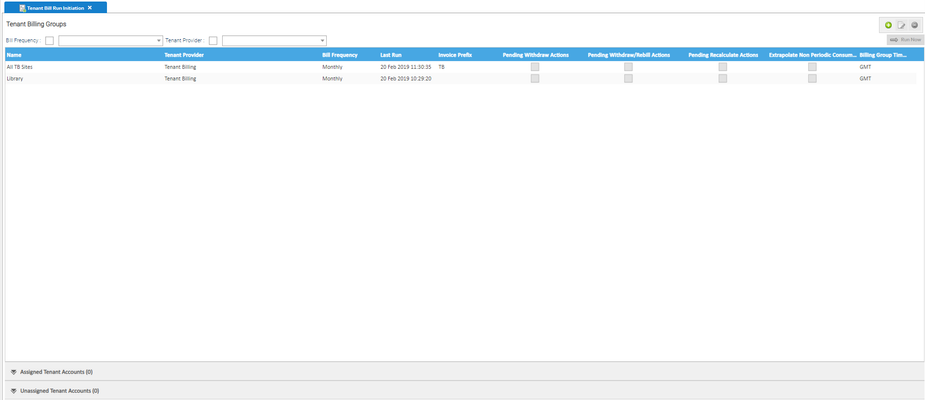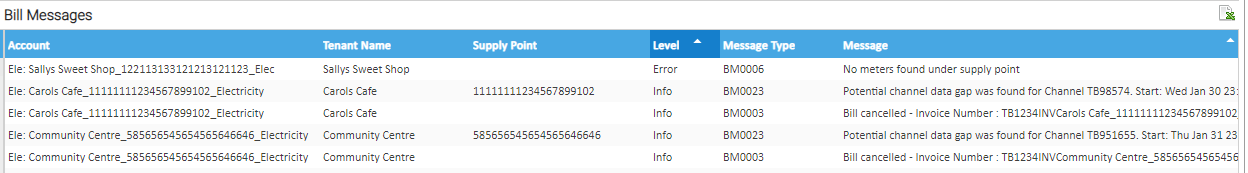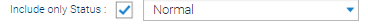Sigma Online User Manual
Re-Running the Billing Run
The Billing Run Initiation may need to be re-run if Bill Messages were created and actions have been taken. For example, a bill may not have been created as a Meter was not in the Supply Point and bill could not be produced or if there were gaps in the data and these have been filled.
Once the Bill Messages have been actioned, you will need to re-run the Billing Run.
Accessing Tenant Bill Run Initiation Activity
- Click on the Tenant Bill Run Initiation icon in the Sigma Welcome Screen:
- or select the Tenant Billing from the Sigma Activities dropdown list
- Select the Tenant Bill Run Initiation sub-menu item:
The Tenant Bill Run Initiation screen opens as shown below:
Initiating a Tenant Bill Re- Run
Follow the same process as when you created the original Bill Run:
See here for more details on the Bill Run
Monitoring the progress
Once you have initiated the Bill Run, you can monitor the progress using the Tenant Bill run Management Activity.
Accessing the Tenant Bill Run Management Activity
- Click Tenant Bill Run Management
- View the Bill Run to see the new messages
Bill Messages
Bill Messages will be created for the cancelled bills as well as the new bills created in this Run
Viewing the new Bills
- Click the Tenant Approve and Issue Bills Activity
- Search for the Bills, as described in the Working with the Approve and Issue Bills Activity help file
This will display both the cancelled and normal bills.
To view just the Normal bills, filter to include only Normal
Related content
@ Copyright TEAM - Energy Auditing Agency Limited Registered Number 1916768 Website: www.teamenergy.com Telephone: +44 (0)1908 690018