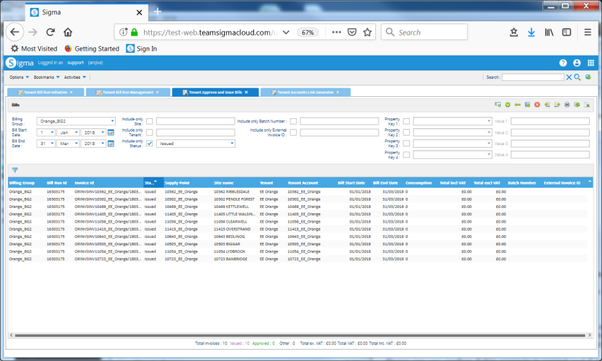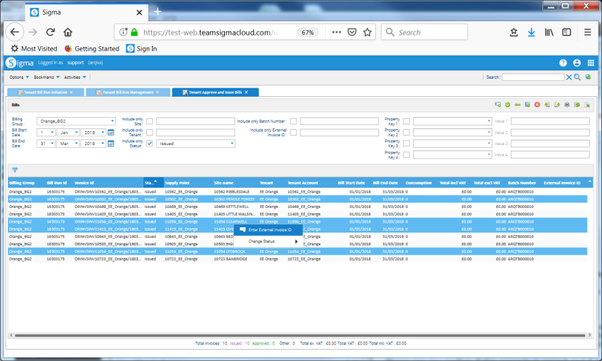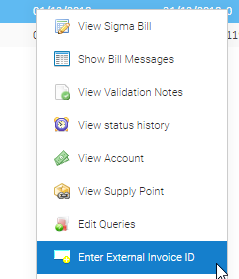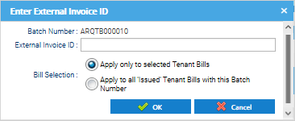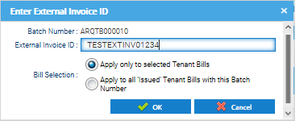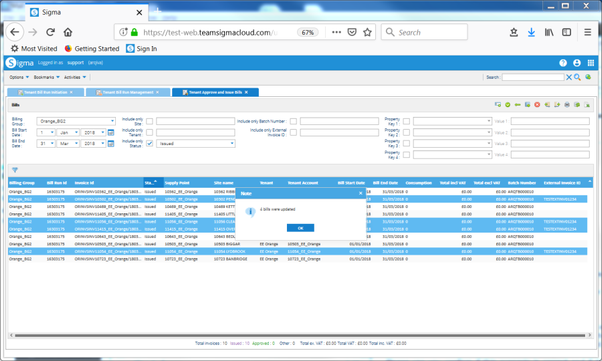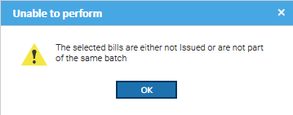Sigma Online User Manual
Entering the External Invoice ID
To view the Batch Number and External Invoice ID for all Tenant Bills:
- In the Tenant Approve and Issue Bills Activity, enable the Batch Number and External Invoice ID columns.
To enter an External Invoice ID against one or more Tenant Bills:
- Select one or more Tenant Bills
- Click Enter External Invoice ID at the top of the screen
Alternatively
- Right click on the selection of Tenant Bills
If the selected Tenant Bills have a status of 'Issued' and have been stamped with the same Batch Number
The Enter External Invoice ID pop-up is displayed showing details of the Batch Number:
- Enter a value in the External Invoice ID field
- Select the Apply only to selected Tenant Bills option if the entered External Invoice ID value needs to be applied only to the selected Tenant Bills
Alternatively
- Select the Apply to all Issued Tenant Bills with this Batch Number option if the entered External Invoice ID value needs to be applied all issued Tenant Bills that have been stamped with this Batch Number
- Click OK
The entered External Invoice ID value is recorded against the relevant Tenant Bills and will be visible in the Bills table if the External Invoice ID column is enabled/visible. The Enter External Invoice ID pop-up closes and the Note pop-up is displayed with details on how many Tenant Bills were updated.
- Click OK to close the Note pop-up
Alternatively
- Click Cancel to abandon the changes and close the Enter External Invoice ID pop-up
Alternatively
- If any of the selected Tenant Bill do not have a status of 'Issued' or have been stamped with different Batch Numbers:
The Unable to perform pop-up is displayed:
- Click OK to close the Unable to perform pop-up
Related content
@ Copyright TEAM - Energy Auditing Agency Limited Registered Number 1916768 Website: www.teamenergy.com Telephone: +44 (0)1908 690018