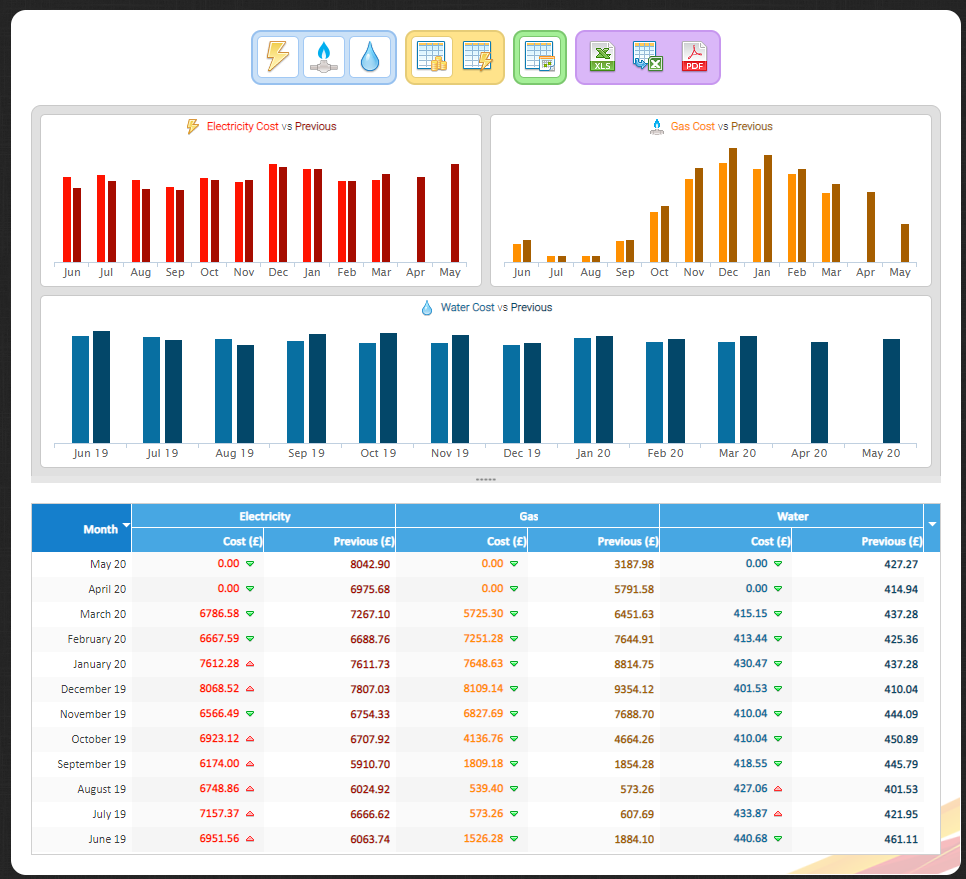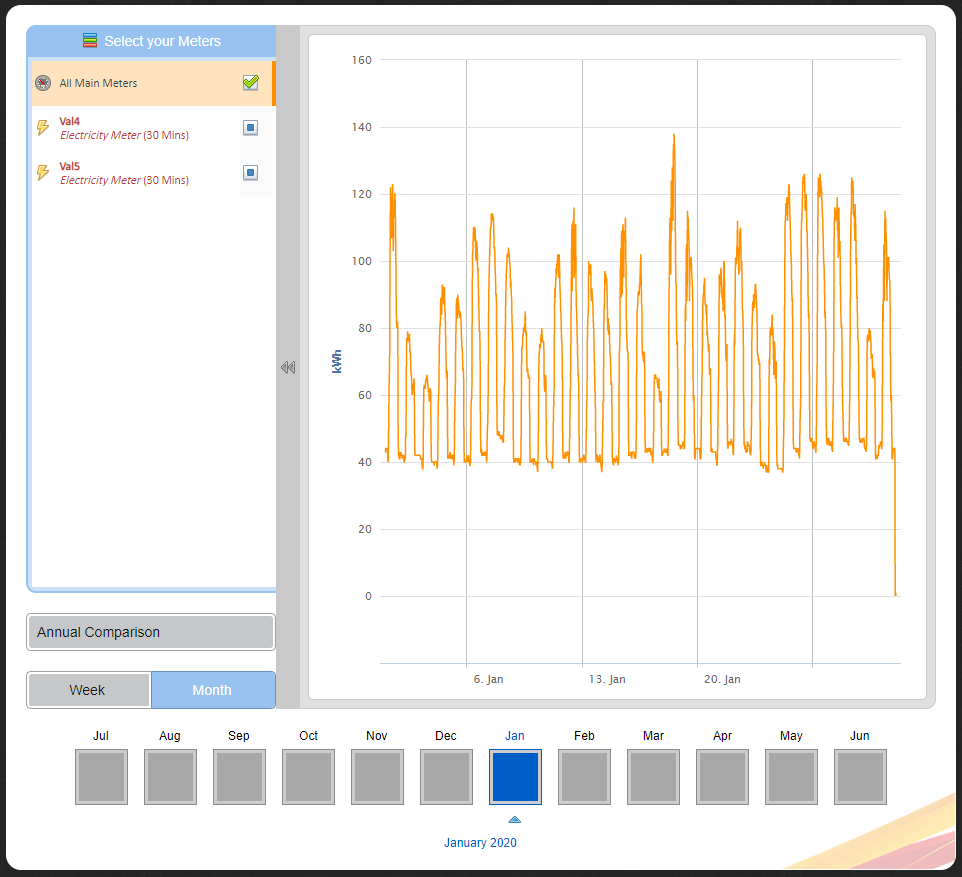Sigma Online User Manual
Energy Viewer
**Click here for a short video on how to use the Energy Viewer - Sigma Energy Viewer Portal Overview**
The Sigma Energy Viewer is an easy-to-use module which provides a quick overview of site energy and billing data. The software enables large multi-site organisations to give site staff responsibilities for their energy.
The software has three main functions:
- View utility bills
- Enter meter readings
- Analyse consumption, cost and profile data
The Energy Viewer empowers managers at individual sites of an organisation to monitor their spend and energy use. It also allows multi-site users such as area managers to compare the performance of the sites within their area of responsibility.
A centralised team, such as the energy team or finance team within an organisation can monitor the overall figures being entered into the database.
The Sigma Energy Viewer is tablet friendly, and Internet Explorer 8 and above compatible.
Key Benefits of Sigma Energy Viewer
- Quick and easy access to energy information for site contacts
- View your site half hourly consumption to help detect waste
- Simple bill viewing
- Site performance overview identifies best and worst performing sites
- Increased efficiency and accuracy as meter read information can be entered by site contacts directly into Sigma
- Potential to identify overcharges with accurate, regular meter reads
- Automatic meter read validation helps avoid entry errors
- Customisable access for all your users
- Easy to understand, and analyse graphs
Below is a downloadable document, or go through then next pages in this section, to learn about:
- Accessing the Energy Viewer
- Energy Viewer - Bills
- Energy Viewer - Meter Analysis
- Energy Viewer - Site Performance
- Energy Viewer - Meter Readings
@ Copyright TEAM - Energy Auditing Agency Limited Registered Number 1916768 Website: www.teamenergy.com Telephone: +44 (0)1908 690018