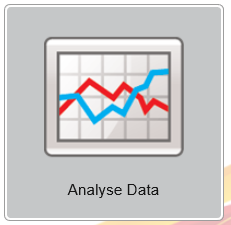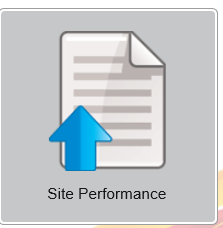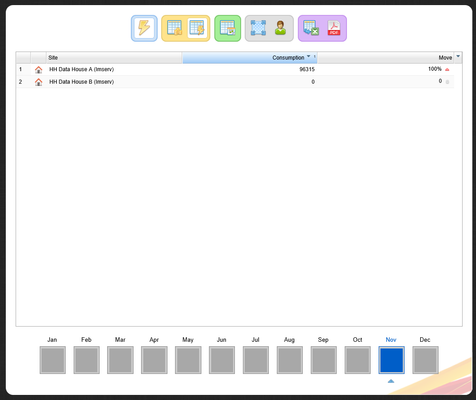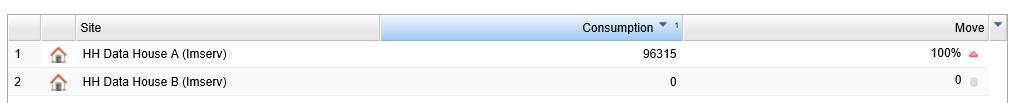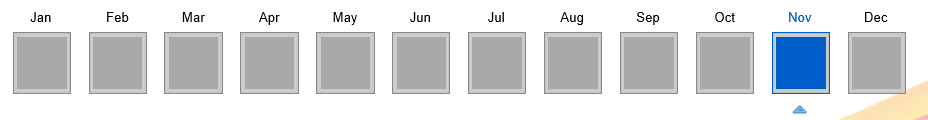Open the Energy Viewer https://www.sigmaenergyviewer.com and use your Sigma log on details
Sigma Online User Manual
Energy Viewer - Site Performance
Introduction
The Energy Viewer Site Performance is designed for users with access to multiple sites to see how well the sites are performing in a league table.
Accessing the Site Performance
Click on:
Then click on:
Icons
Commodity Selection
One commodity will be displayed at a time, default of Electricity will be displayed if available
Cost or Consumption
Gross Cost is selected by default, but you can switch it to view Consumption instead
Previous Year
This button will add in an additional column showing either the Cost or Consumption for the same month of the previous year
Normalisation
There are two buttons to choose, either Floor Area or People. If Consumption is chosen and 'Floor Area' is chosen then you will see a column of 'Consumption per m2'. This is useful if you are comparing sites of different building sizes
Exports
There are two options - export the table to Excel or to pdf.
The league table of data
Shows all available sites in order by Cost usage with the Move % displayed. The table will update automatically every time the selection changes on the tool-bar.
The Period Selection
Defaults to the last full month if it is after 15th of the current month, or the month before if it is before the 15th of the current month to ensure there is data for majority of sites. (If it is the 20th June the default will be May, if it is the 4th June the default will be April).
Where does the data come from and how do you get the best out of Site Performance?
The activity will retrieve data for each Site via the Supply Points set-up within Sigma.
The system tries to build a complete picture of the data from various sources, this is computed in the following order:
- High Frequency data from AMR Meters
- Manually entered Meter reads
- Billing data from the Accounts
- Estimated billing data from the Accounts
Related content
@ Copyright TEAM - Energy Auditing Agency Limited Registered Number 1916768 Website: www.teamenergy.com Telephone: +44 (0)1908 690018