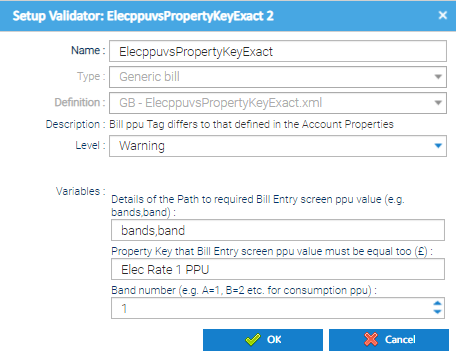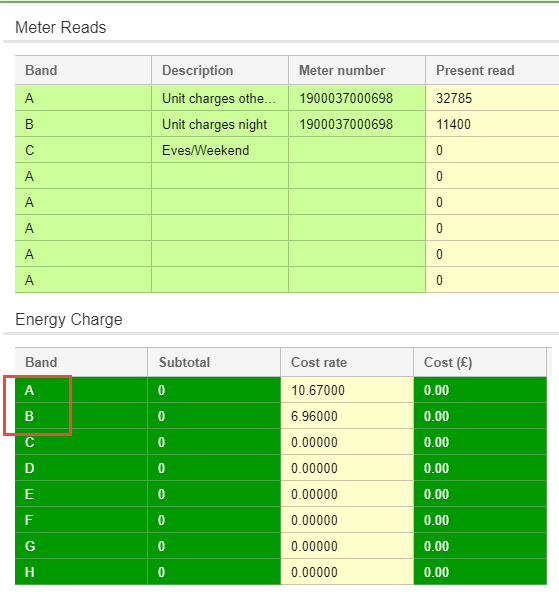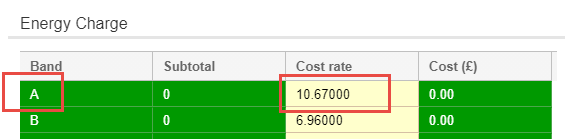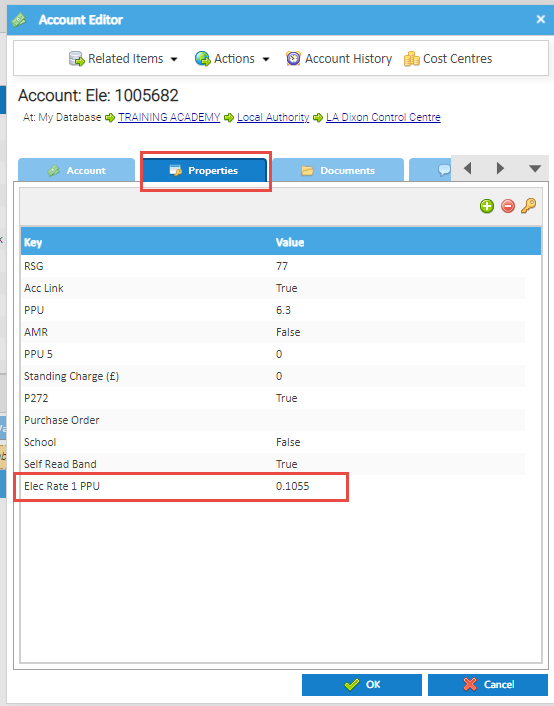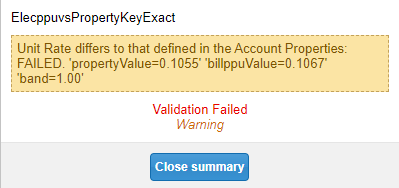Sigma Online User Manual
Electricity PPU Vs Property Key Exact
GB – ElecppuvsPropertyKeyExact
Checks that the PPU in the Bill is exactly the same as in the Property Key
Requirements: Needs a Property Key set up against the Account to record the PPU
Important: This Validator needs to be set up at Account Level (ie drag and drop the Accounts into the Validator, not the Sites)
If your Electricity Bill has more than one Rate, you will need to set this up twice (with different variables), one for each Rate.
Validator Set Up
Variables
Variable | Description |
|---|---|
| Details of the Path to required Bill Entry screen ppu value (e,g, bands,band) | Enter bands,band |
| Property Key that Bill Entry screen ppu value must be equal to (£) | Enter the exact name of the Property Key you want to check the Billed PPU against. View the Creating and Adding Property Keys page for more details. |
| Band number (e.g. A=1, B=2 etc. for consumption ppu) | Enter 1 for Band A, 2 for Band 2 etc (this is the line on the Bill that you want check against). A is usually line one, B line 2 etc |
Bill Entry Screen
Account Editor (Property Key)
Failure Prompt
Unit Rate differs to that defined in the Account Properties: FAILED - The Validator
'propertyValue=0.1055' - The value in the Property Key 0.1055 = £0.1055
'billppuValue=0.1067' - The value in the Cost Rate (PPU) field 0.1067 = £0.1067
'band=1.00' - The Band (line) that is being checked in the Bill. Band 1 = Band A (Band 2 = Band B etc)
The Validator has failed because the two figures are not exactly the same 0.1055 and 0.1067.
Related content
@ Copyright TEAM - Energy Auditing Agency Limited Registered Number 1916768 Website: www.teamenergy.com Telephone: +44 (0)1908 690018