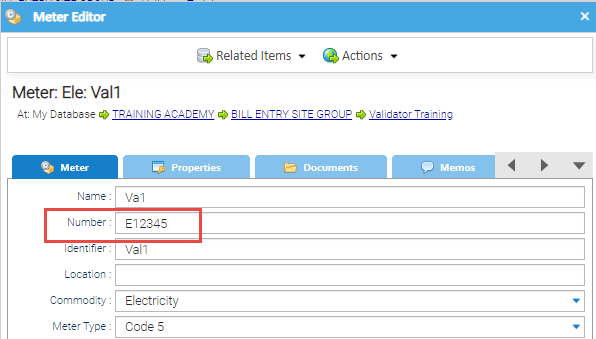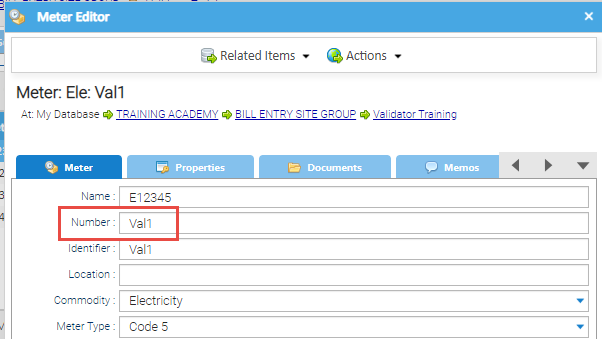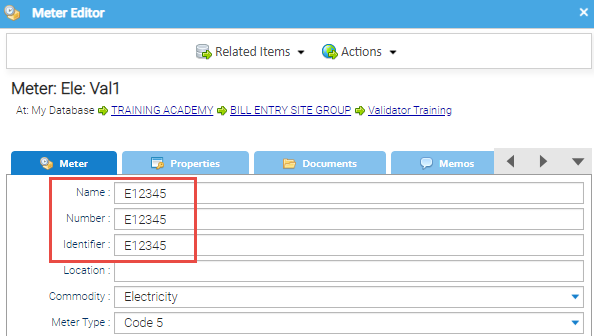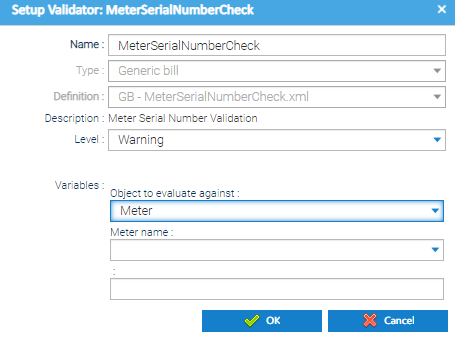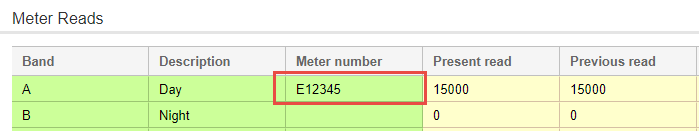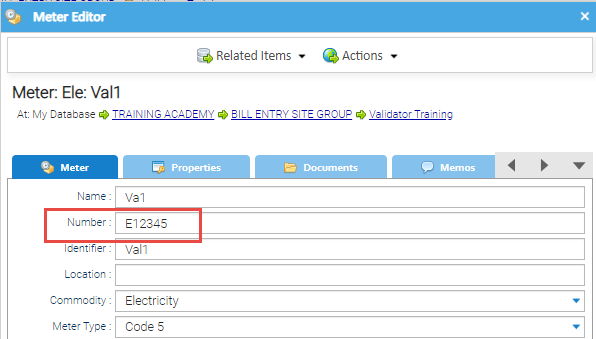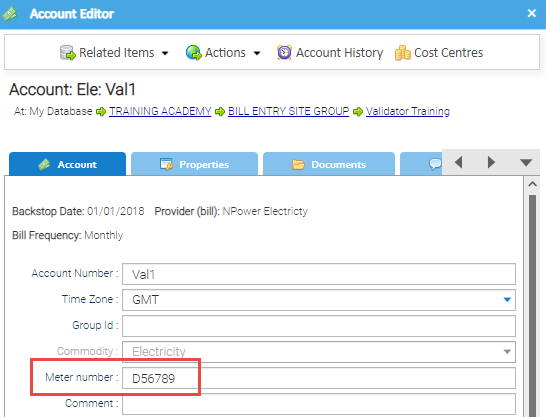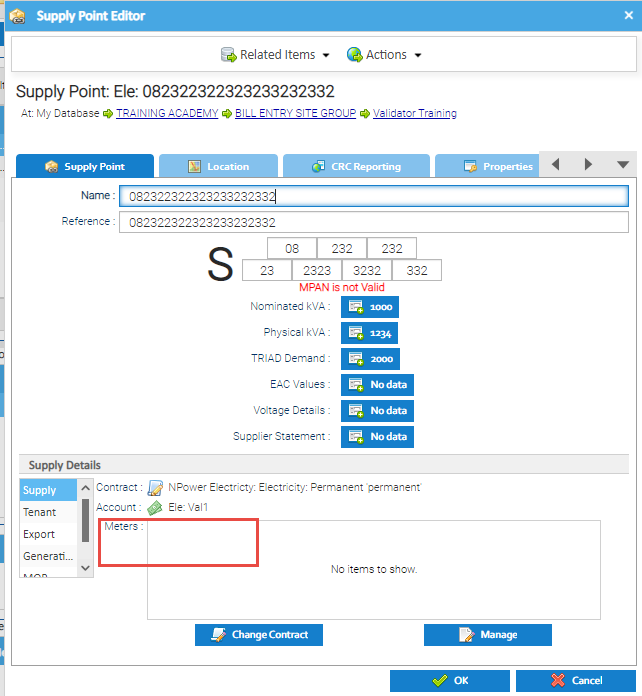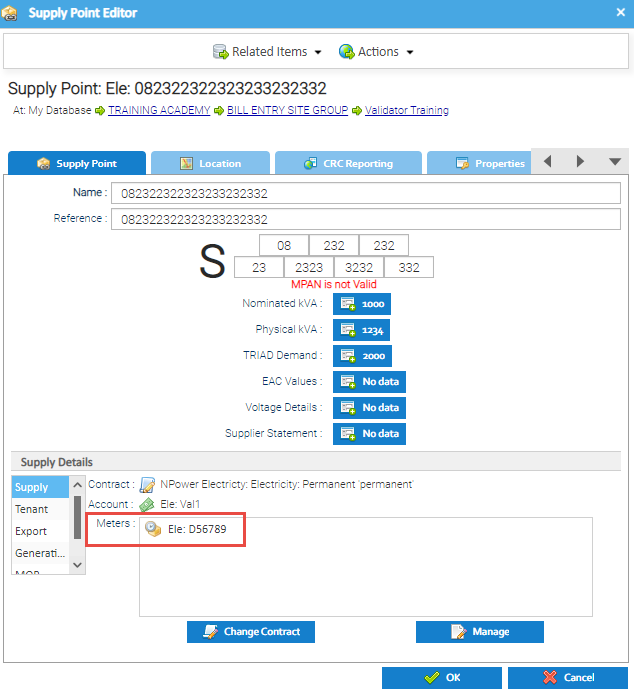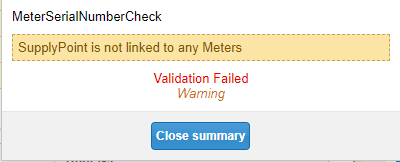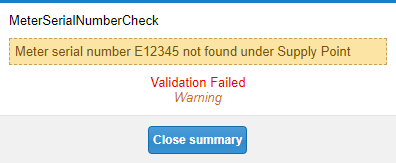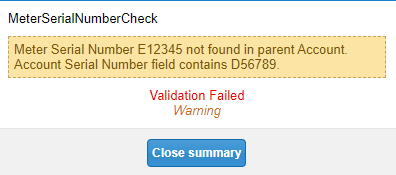Sigma Online User Manual
Meter Serial Number Check
GB – MeterSerialNumberCheck
Checks that the meter serial number entered in the bill matches the meter number on the account editor (or meter editor) are the same.
Requirements: A Meter Serial number needs to be entered in the Bill Entry screen and a Meter Serial number needs to be either the Account Editor or Meter Editor
This Validator can be set up to check either:
- Meter Number in the Account Editor
- Meter Number in the Meter Editor
Note: It is important to remember that this checks the Number field in the Meter Editor, not the Name or Identifier. In the example below, the correct Meter Number is the Number field, so the Validator would pass (as long as the Meter is connected to the Supply Point).
Common practice would be to have the same Meter Serial Number in the Name, Number and Identifier fields
Pass: Fail:
Common Practice: (and pass)
Validator Set Up
Variables
| Variable | Description |
|---|---|
| Object to evaluate against: | Choose from:
|
| Meter name: | Choose from: (optional)
|
| Enter the wording you want to contain/doesn't contain |
Bill Entry details
Sigma Details
Meter Account
Supply Point
No Meter associated with the Supply Point Wrong Meter associated with the Supply Point
Failure Prompts
Meter Editor check - no meter found
Supply Point is not linked to any Meters (in the above example there are no meters in the Supply Point
Meter Editor check
The failure prompt says that Meter serial number E12345 can not be found in the Supply Point that the Account is connected to. (in the above example D56789 is in the Supply Point)
Account Editor
Meter Serial Number E12345 not found in parent Account.
Account Serial Number field contains D56789 (showing that the two do not match)
@ Copyright TEAM - Energy Auditing Agency Limited Registered Number 1916768 Website: www.teamenergy.com Telephone: +44 (0)1908 690018