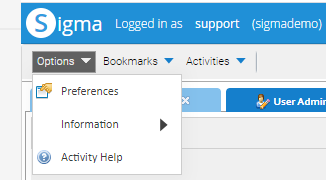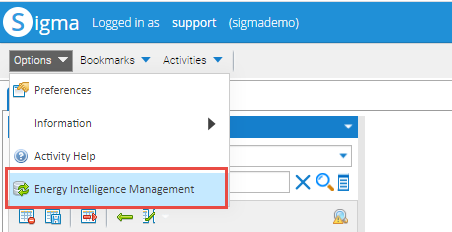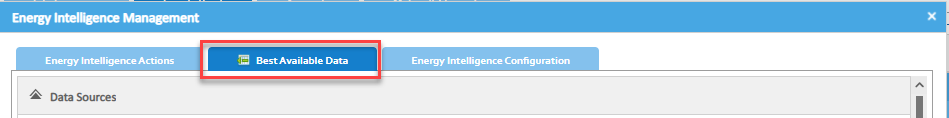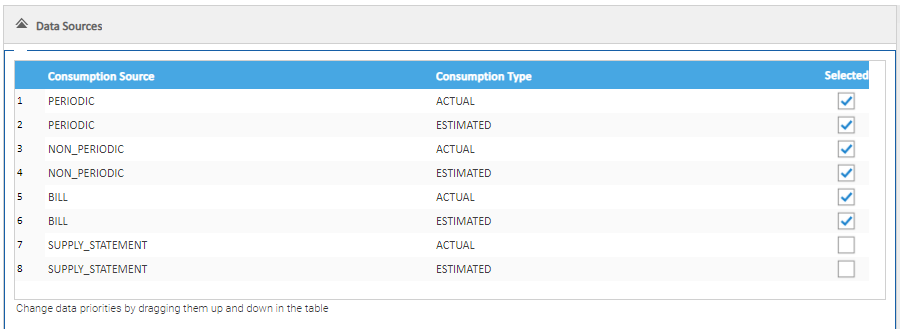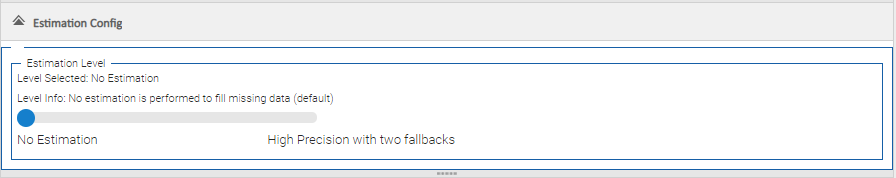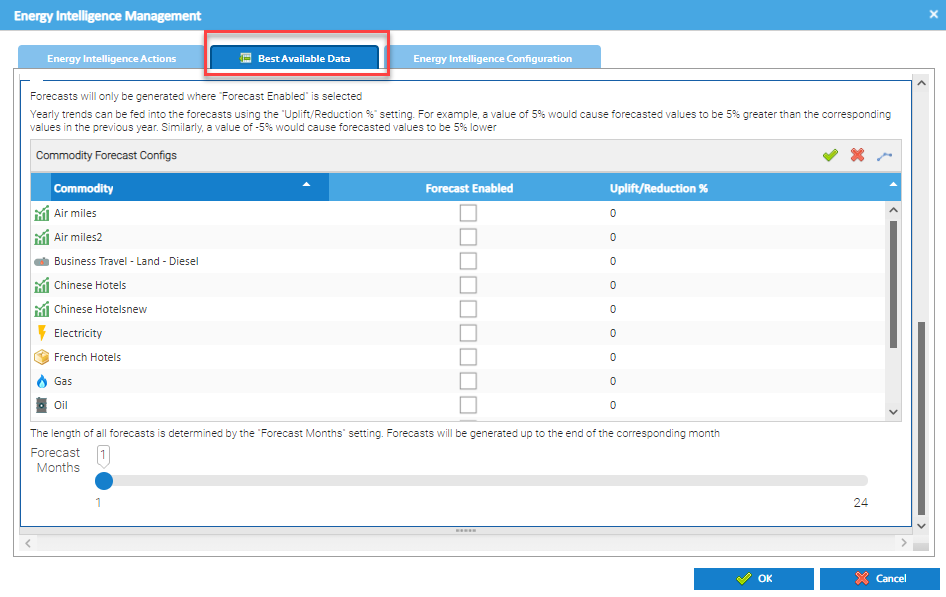Sigma Online User Manual
Default Configuration - Best Available Consumption Data View
The Best Available Consumption View in Energy Intelligence uses a default Configuration, but can be configured to your individual database.
There are three sections to the Best Available Consumption View settings:
- Data Sources section
- Estimation Config section
- Forecasting Config section
This page shows the default global configuration, along with links to pages to show how to change the Global Preferences or for an individual Supply Point.
Accessing the Global Configuration
- Access will depend on the Role of the User
- If you cannot see 'Energy Intelligence Management', you are not authorised to use it
- For more information on how to access the Configuration, see the link below:
Default Global Configuration
To view the Global Configuration:
- Open an Activity, such as Estate Management
- Click Options
- Click Energy Intelligence Management
The popup appears:
- Click on the Best Available Data tab
Data Sources section
This is the hierarchy used for the Reports run in Energy Intelligence using the Best Available Consumption Data View.
The default configuration is as follows:
- Periodic -Actual
- Periodic - Estimated
- Non Periodic - Actual
- Non Periodic -Estimated
- Bill - Actual
- Bill - Estimated
- Supplier Statement - Actual (unticked on default)
- Supplier Statement - Estimated (unticked on default)
Estimation Config section
The default settings are as follows:
- No Estimation (Tier 0)
- No estimation is performed to fill missing data (default)
- High Precision Only (Tier 1)
- Averages will be based on the same day of the week and month from the prior year of data
- High Precision with Single fallback (Tier 2)
- Averages will be based on the same day of the week and month from the last 5 years of data
- High Precision with two fallbacks (Tier 3)
- Averages will be based on the same data from the same day of the week
For more detailed information on Estimation Techniques, go to the Best Available Consumption Options in EI page.
Forecast Config section
Forecasting can be enabled for one or more Commodities, and an Uplift/Reduction percentage set.
The default is for forecasting to be disabled, therefore there are no ticks in the Forecast Enabled Column.
The default forecast (if enabled) is up to 24 months.
- To change the default:
Changing the configuration
Each section can be configured separately and configured globally (which will affect all Supply Points), or on an individual Supply Point (which will override the global settings).
Changing the Data Sources configuration
- Click here for details on how to change the configuration globally
- Click here for details on how to change the for an individual Supply Point
Refreshing the Data
If you have made any changes to the Configuration , either Globally or to an individual Supply Point, it is important to refresh the data so the EI is up to date.
- Click here for details on how to refresh the Data in Energy Intelligence
Related content
@ Copyright TEAM - Energy Auditing Agency Limited Registered Number 1916768 Website: www.teamenergy.com Telephone: +44 (0)1908 690018