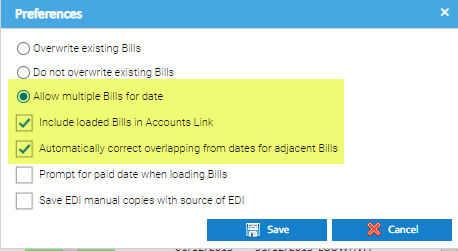/
Preparing Sigma for EDI Files
Sigma Online User Manual
Preparing Sigma for EDI Files
Preparing the database
There are various options to set before loading any EDI files.
Setting the preferences for EDI Bills
From EDI Batch Management Activity:
- Click on any batch to see the Icons
- Click on Preferences
Note: These settings are individual to the User, but will be overridden if EDI Files are loaded automatically via POP3 or FTP Click here for more details
.
The most commonly used configuration is as follows:
- Tick Allow multiple Bills for date
- Tick Include loaded Bills in Accounts Link
- Tick Automatically correct overlapping dates from adjacent bills
- Click Save
, multiple selections available,
Related content
Loading EDI Files
Loading EDI Files
More like this
Importing EDI Files Automatically
Importing EDI Files Automatically
More like this
Adding a new EDI Supplier
Adding a new EDI Supplier
More like this
EDI - Account Number not Found
EDI - Account Number not Found
More like this
Managing an EDI Batch
Managing an EDI Batch
More like this
Bill Entry - EDI (Electronic Data Interchange) Files
Bill Entry - EDI (Electronic Data Interchange) Files
More like this
@ Copyright TEAM - Energy Auditing Agency Limited Registered Number 1916768 Website: www.teamenergy.com Telephone: +44 (0)1908 690018