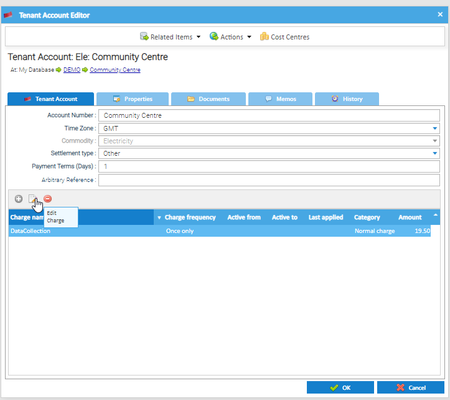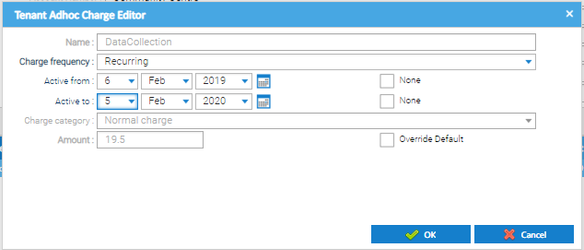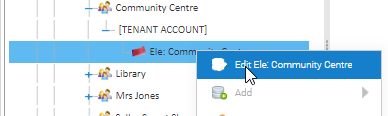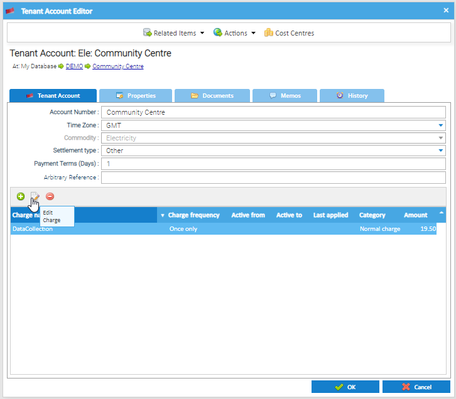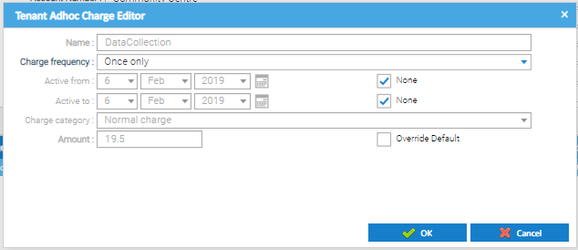Sigma Online User Manual
Maintaining Ad-Hoc Charges
Editing a Tenant Adhoc Charge
- Select the Tenant Adhoc Charge in the Tenant Account Editor
- Click on the Edit Charge option
The Tenant Adhoc Charge Editor opens with saved details of the Tenant Adhoc Charge that has been applied to the Tenant Account:
Change the details of the Tenant Adhoc Charge as required:
- Select a value from the Charge frequency dropdown list (Once only or Recurring)
If Charge frequency is 'Recurring' define the effective period of the recurring charge as follows:
- Untick the None checkbox next to the Active from date to define the start of the effective period of the recurring charge (either by using the Date Picker or selecting Day, Month and Year values from the dropdown lists)
- Untick the None checkbox next to the Active to date to define the end of the effective period of the recurring charge (either by using the Date Picker or selecting Day, Month and Year values from the dropdown lists)
- Tick the Override Default checkbox and enter a value in the Amount field to override the default charge amount configured for the Tenant Adhoc Charge
- Click OK
The Tenant Adhoc Charge details are saved, the Tenant Adhoc Charge Editor closes and the Tenant Account Editor is updated to display the Tenant Adhoc Charge details. Any changes to the Tenant Adhoc Charge will be applied on future Tenant Bills for this Tenant Account.
Editing an Tenant Adhoc Charge on a Tenant Account
To edit a pre-existing Tenant Adhoc Charge:
- While adding a Tenant Adhoc Charge to a Tenant Account in the Tenant Adhoc Charge Selector pop-up, highlight a configured Tenant Adhoc Charge
- Click Edit Charge
The Tenant Adhoc Charge Setup pop-up opens with saved configuration details for the Tenant Adhoc Charge.
- Highlight the Charge line
- Click Edit Charge
The Tenant Adhoc Charge Editor pop-up opens
- Change the configuration details of the Tenant Adhoc Charge details as required
- Click OK
The Tenant Adhoc Charge Setup pop-up closes and the Tenant Adhoc Charge Selector is updated to display the configured Tenant Adhoc Charge details.
Related content
@ Copyright TEAM - Energy Auditing Agency Limited Registered Number 1916768 Website: www.teamenergy.com Telephone: +44 (0)1908 690018