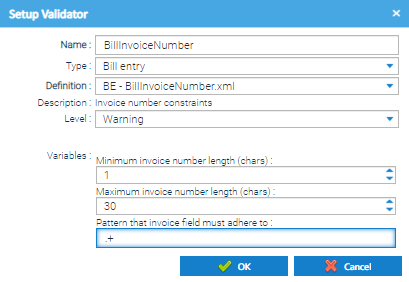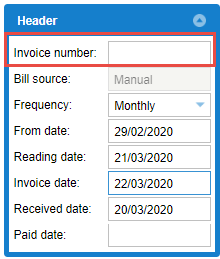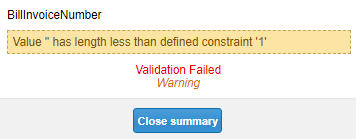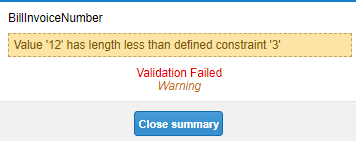Sigma Online User Manual
Bill Invoice Number (Manual Billing)
BE – BillInvoiceNumber
Checks that an invoice number has been entered. Can also be used to ensure a minimum/maximum length of invoice number
Validator Set Up
Variables
| Variable | Description |
|---|---|
| Minimum invoice number length (chars) | Enter a minimum of 1 (This will ensure the invoice isn't left blank and that at least 1 digit/character has been entered) |
| Maximum invoice number length (chars) | Enter a maximum length that the invoice should be |
| Pattern that invoice field must adhere to | Enter .+ to ensure something is entered into this field Alternatively, you can specify what characters you expect the invoice number to be. An example would be \d* which means a number followed by zero or more numbers. This would pass 123, but fail A123 or 123A |
Bill Entry details
Failure Prompt
Value " has length less than defined contract '1' - shows that no invoice number has been entered
If the Minimum Value in the Validator was 3, and only 2 digits were entered, the following failure prompt would show:
Value '12' (the figure in the Invoice number field) has length less than defined constraint '3' (the figure in the Minimum Value in the Validator)
@ Copyright TEAM - Energy Auditing Agency Limited Registered Number 1916768 Website: www.teamenergy.com Telephone: +44 (0)1908 690018