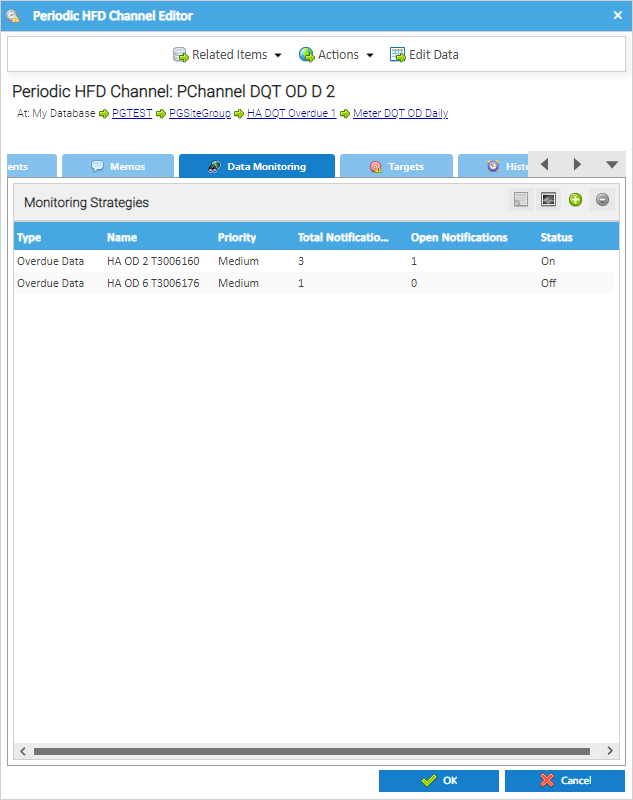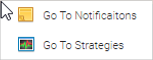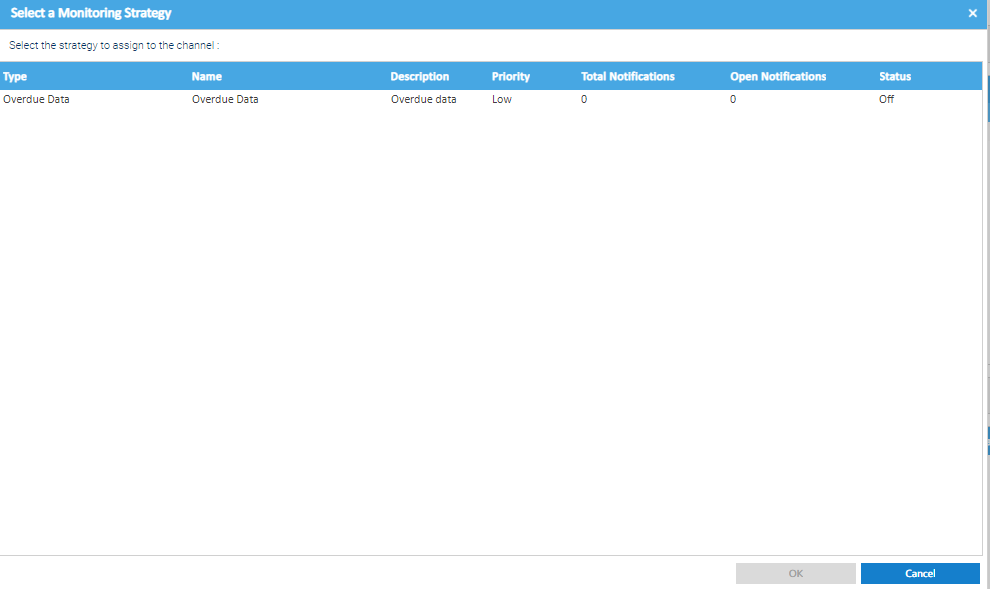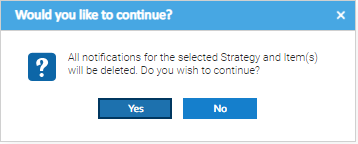Sigma Online User Manual
Monitoring Strategies Tab in Periodic HFD Channel Editor
The Periodic HFD Channel Editor includes a Data Monitoring Tab.
From the Monitoring Monitoring Tab, you can:
- View a list of Strategies for the Channel
- Remove a Channel from a Strategy
- Go to the Notifications Tab in Data Monitoring Activity
- Go to the Strategies Tab in Data Monitoring Activity
Table of Contents:
Viewing the Data Monitoring Tab
Right click on a Periodic HFD Channel .
Click Edit to show the Periodic HFD Channel Editor pop up.
Scroll across to the Data Monitoring Tab.
The tab displays a list of the Monitoring Strategies that are currently associated to the Channel and also a count of the total of all and open Notifications for the Strategy.
Viewing Notifications
Highlight the Strategy in the list
Click
The Data Monitoring Activity opens on the Notifications Tab and will show any outstanding notifications for this Channel.
Note: you can also right click a Strategy to achieve the same and click "Go to Notifications"
Viewing Strategies
Highlight the Strategy in the list
Click
The Data Monitoring Activity will open on the Strategy Configuration Tab.
Note: you can also right click a Strategy to achieve the same and click "Go to Strategies"
Adding a Channel to an existing Strategy
Click
The Select a Monitoring Strategy pop up appears
The list will only show Monitoring Strategies that the Channel is not already associated with and where the the strategy is configured to have channels directly assigned to it (i.e. it is 'Fixed Context'). Flexible context strategies are not visible as the channels will be determined based on the configuration of the criteria that has been setup.
Select the Strategy you want to add the Channel to.
Click OK to add the Channel to the Monitoring Strategy and return to the Periodic HFD Channel Editor.
Click OK to exit the Periodic HFD Channel Editor.
Removing a Channel from a Strategy
Highlight the Strategy in the list
Click
The following prompt appears:
Click Yes to delete and return to the Periodic HFD Channel Editor.
Related content
@ Copyright TEAM - Energy Auditing Agency Limited Registered Number 1916768 Website: www.teamenergy.com Telephone: +44 (0)1908 690018