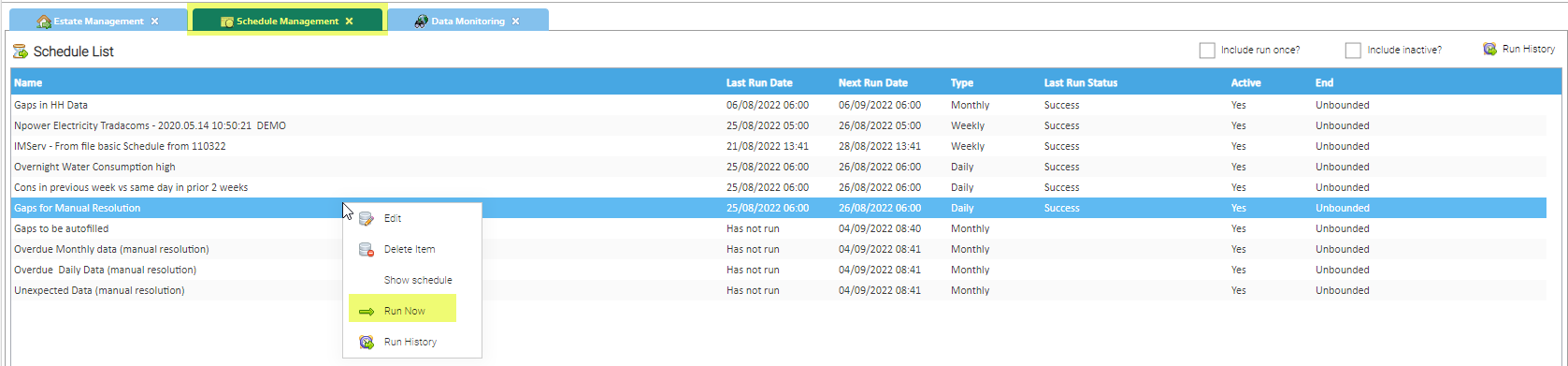Sigma Online User Manual
Manually Running Data Monitoring Strategies
Data Monitoring Schedules show in the Strategy Configuration tab in the Data Monitoring Activity and in the Schedule Management Activity. They can be viewed and amended in both Activities, but Schedule Management Activity also allows you to run the Strategy as and when required.
Only Strategies that are configured with an Email Notification will appear in Schedule Management.
For more information on how to check/edit the configuration of a Strategy, click here.
Manually Running a Strategy
The Strategies will automatically run overnight every night, but you manually run at any time.
- Open the Schedule Management Activity
- Right click on the Strategy > Run Now
This will check for any new notifications and send an Email
Related content
@ Copyright TEAM - Energy Auditing Agency Limited Registered Number 1916768 Website: www.teamenergy.com Telephone: +44 (0)1908 690018