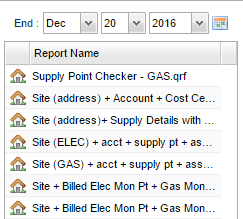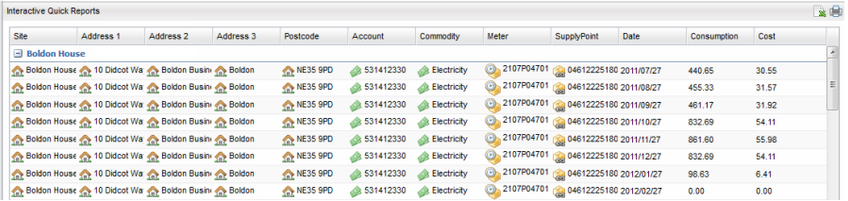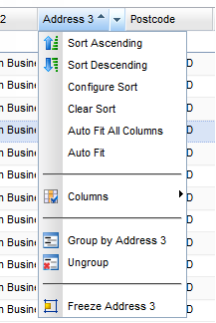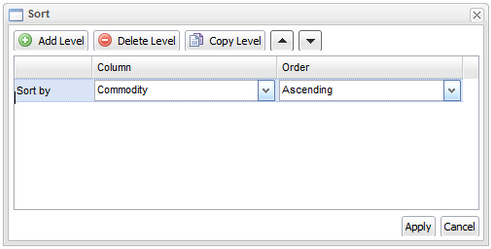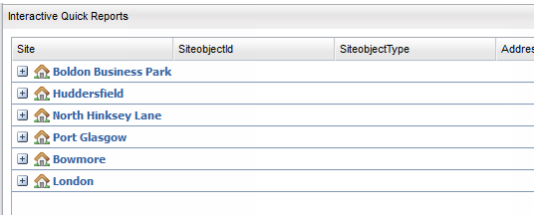Sigma Online User Manual
Standard Quick Report Viewer
Introduction
The Quick Report Viewer allows you to run standard templates to display data within a table.
Using the data selector, choose the sites you want to run the quick report viewer on.
Choose the Quick Report that you want to run from the standard default list. Each will give a different output however, the titles are descriptive.
Set the end date required for your data.
Click 'Run Report' and the retrieving icon will spin whilst the report is running.
Once complete the table of data will be displayed, such as below:
The table of data can be exported to excel or printed using the following icons:
If you right click on the header then the following options are available:
Sort Ascending/Descending will order the table accordingly.
Configure Sort is a more advanced sorting tool in which you can sort by more than one column.
Auto Fit / Auto Fit All Columns is useful if you have several columns and you want to see all of the data within each column.
Columns allow you to add or remove further available columns.
Group by will group together the same data within that column. The screen shot below shows items grouped by Site:
Related content
@ Copyright TEAM - Energy Auditing Agency Limited Registered Number 1916768 Website: www.teamenergy.com Telephone: +44 (0)1908 690018