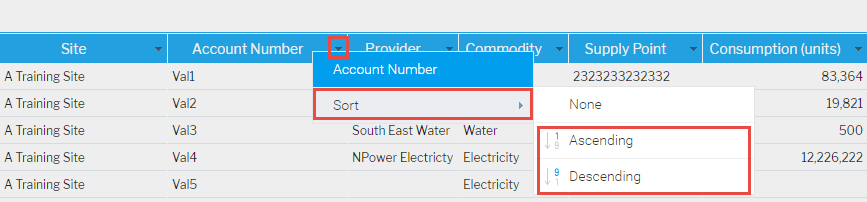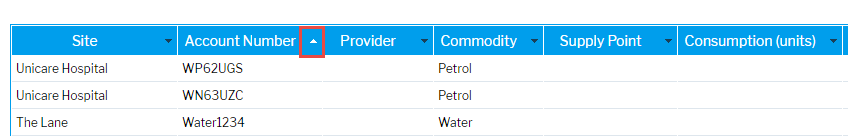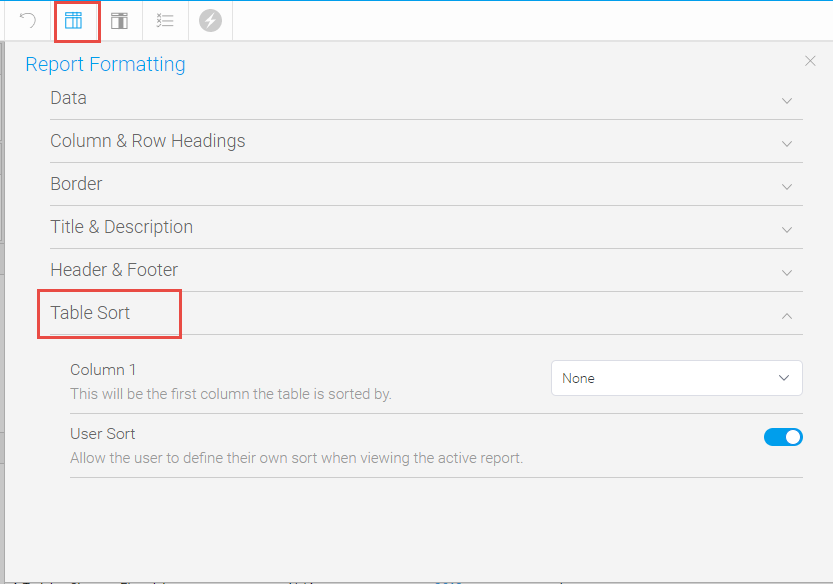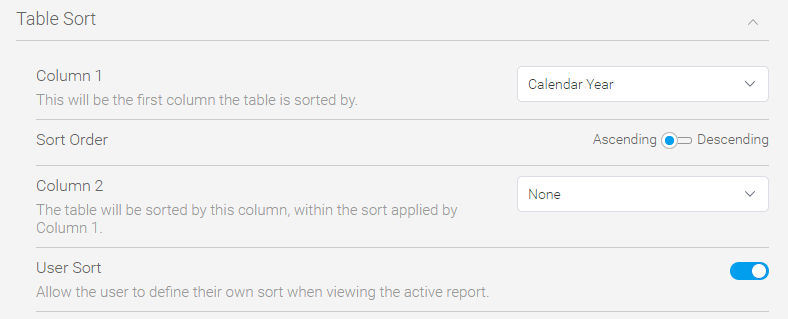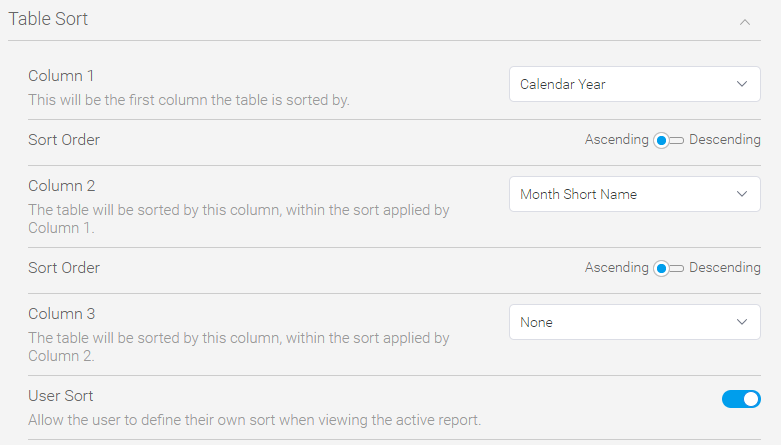Sigma Online User Manual
Sorting Columns in EI
Columns can be sorted ascending or descending by the User when running a Report. However, preset sorting can also be set so that a report can always sort on a particular column, but also then use another column as the next sort.
User Sorting
This option is used when you are in a Report in Energy Intelligence. The Report will be sorted, but the User can then change to sort by whichever Column they prefer.
When using a Report:
- Click on the black downward arrow on the Column you want to sort by
- Hover over Sort
- Click Ascending or Descending
A white arrow (instead of a black arrow) will show in either the upwards or downwards direction depending on what has been chosen.
- To reorder again, click on the arrow on the Column Header you want to sort by and follow the above
Preset Sorting
When copying or creating a Report in Energy Intelligence, you can preset the sorting to sort by more than one column.
For example, Year then Month or by Channel and then Month
- Create the Report by adding in the Columns
- Note, the Columns you want to sort by do not need to be in a specific order
- Click Report Formatting
- Table Sort
- Choose Column 1 from the dropdown
- Choose the Sort Order (Ascending or Descending)
- Choose Column 2 from the dropdown
- Choose the Sort Order (Ascending or Descending)
Note: each time you sort by another Column, you get the option to sort by more. For example the above has been sorted by 2 columns, but there is the option for a third.
- Click on the X to save the settings
The Report is now ordered by the first and second choice. In the above example firstly by Year and then by Month.
@ Copyright TEAM - Energy Auditing Agency Limited Registered Number 1916768 Website: www.teamenergy.com Telephone: +44 (0)1908 690018