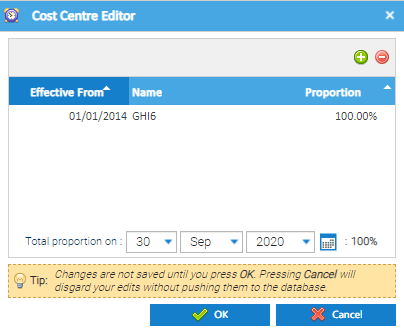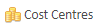Sigma Online User Manual
Cost Centres - Creating Cost Centres
Introduction
Cost Centres are mainly used in conjunction with payment files. They are added into Sigma and then a file is created for payments, using various parts of Sigma to gain the information, such as Site details (address, ids etc), Account numbers and Cost Centres.
Best practice is to add and update Cost Centres at the Account Level, via the Estate Management Activity.
Viewing existing Cost Centres
The Cost Centre details are stored in the Account Editor, that can be accessed in two ways:
Viewing from the Estate Management Activity
- Open Estate Management Activity
- Use the Data Selector to find and highlight either the Site, Account, Meter or Channel
- Click on the Account Tab
- Highlight the Account
- Click alternatively
- Right click and choose
The Cost Centre Editor pops up
The Editor shows the Effective from Date, the Name of the Cost Centre and the Proportion (up to 100%).
You can add another Cost Centre by using the green Plus or delete a Cost Centre using the red Minus.
- Click Cancel to leave the Editor and return to Estate Management
Viewing from the Data Selector
Alternatively, you can view the Cost Centre via the Account, using the Data Selector:
- Right click on the Account in the Data Selector
- Click Edit
- Click
Adding a new Cost Centre
Once in the Cost Centre Editor:
- Click
- A new line will appear
- Add the Effective date of the Cost Centre
- Either type in the detail or use the Calendar
- Add the name of the Cost Centre
- Add the Percentage (up to 100%)
Related content
@ Copyright TEAM - Energy Auditing Agency Limited Registered Number 1916768 Website: www.teamenergy.com Telephone: +44 (0)1908 690018