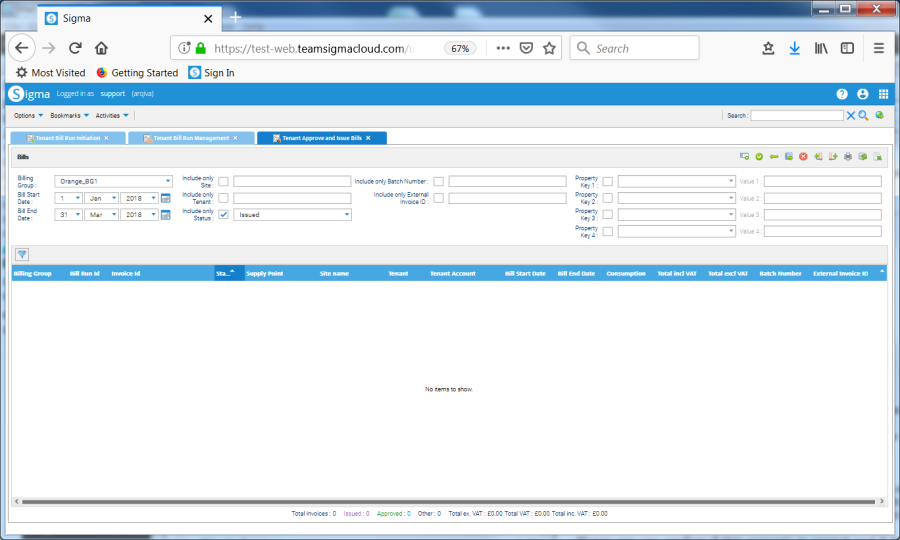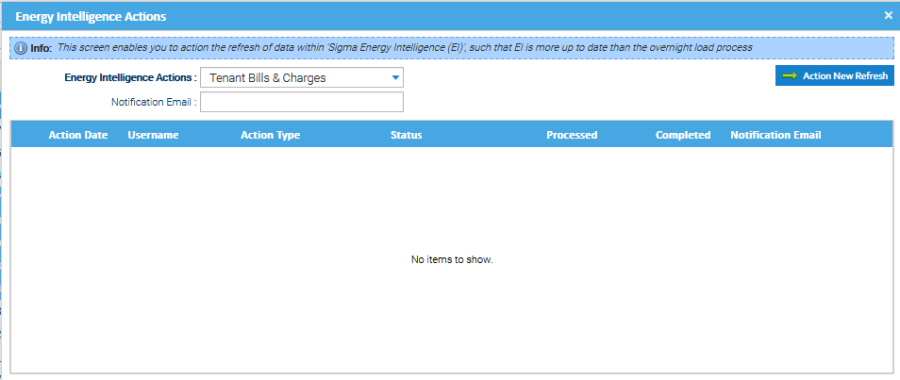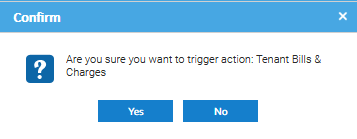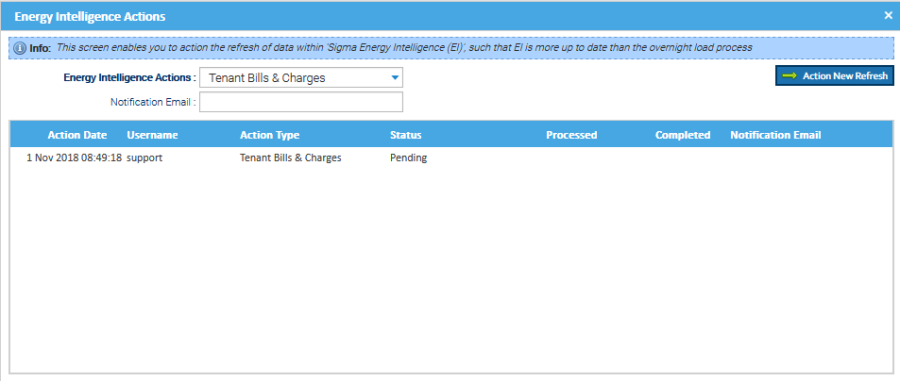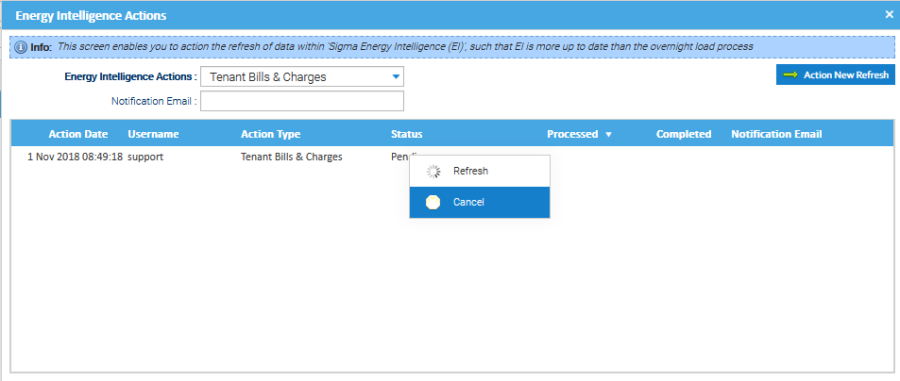Sigma Online User Manual
Refresh Data for Tenant Billing Reporting
To initiate the refresh of Tenant Billing related data to Sigma Energy Intelligence (EI):
Open the Tenant Approve and Issue Bills Activity
Click on the Energy Intelligence icon at the top of the screen
The Energy Intelligence Actions pop-up opens. The Actions table within this pop-up provides a view of the last 10 refresh actions.
Select the type of data to be refreshed from the Energy Intelligence Actions dropdown list (currently only "Tenant Bills & Charges" is available)
If required, enter an email address in the Notification Email field to be notified when the refresh has been actioned
Click Action New Refresh at the top of the screen. The Confirm pop-up opens:
Click Yes to confirm the refresh action. The action is triggered and the Confirm pop-up closes.
The new refresh action is displayed in the Actions table with a status of 'Pending'.
When the refresh has been actioned, the status of the refresh action will be updated to 'Complete'.
To cancel a 'pending' refresh action:
Right click on the refresh action and then click Cancel
Alternatively, click the No button to abandon the refresh action, close the Energy Intelligence Actions pop-up and redisplay the details in the Actions table unchanged
Other users may also be triggering or cancelling Energy Intelligence actions. Right-click anywhere in the Actions table and click on the Refresh icon to refresh the action details displayed
Click the X in the top right-hand corner to close the Energy Intelligence Actions pop-up
@ Copyright TEAM - Energy Auditing Agency Limited Registered Number 1916768 Website: www.teamenergy.com Telephone: +44 (0)1908 690018