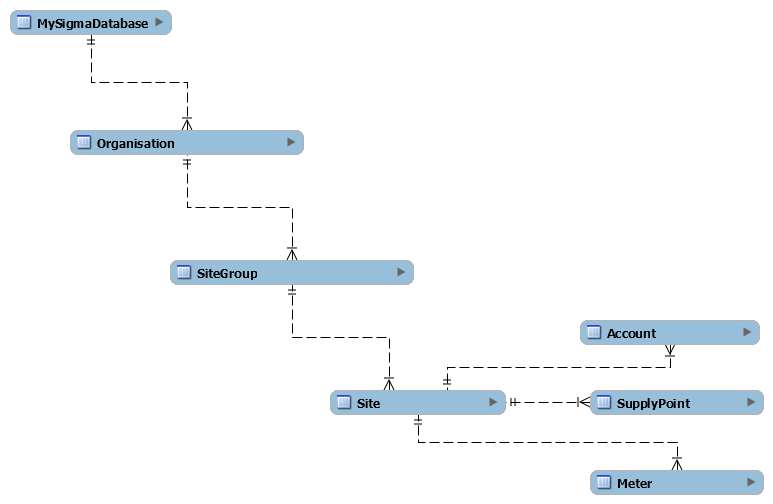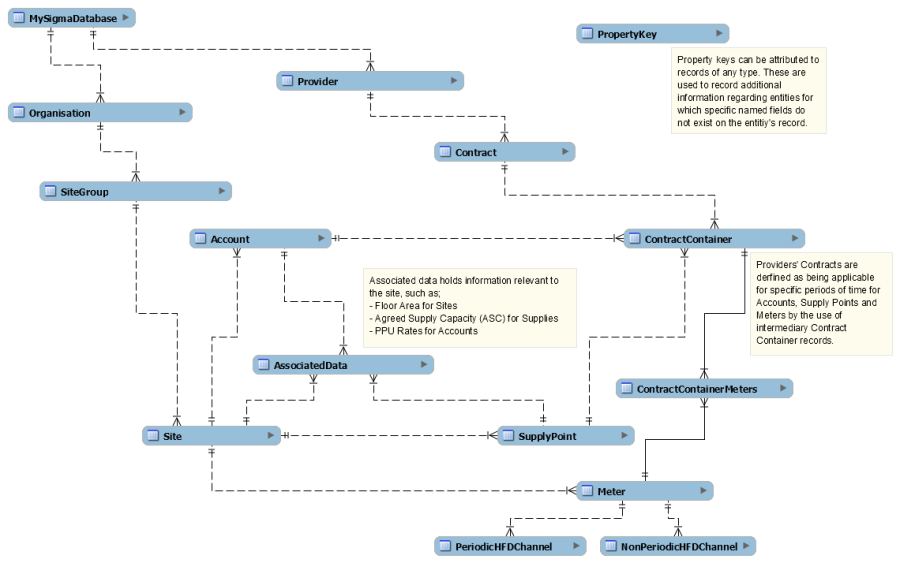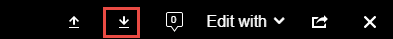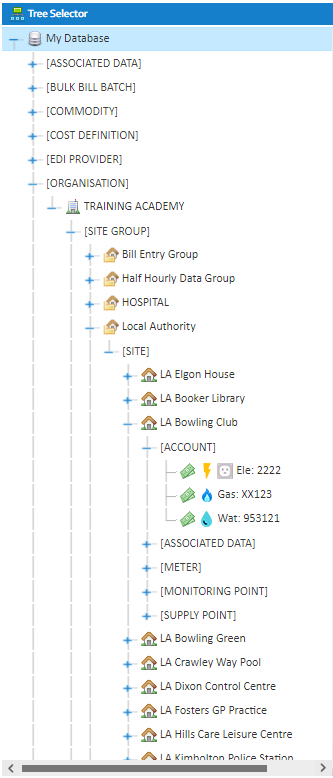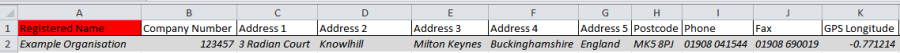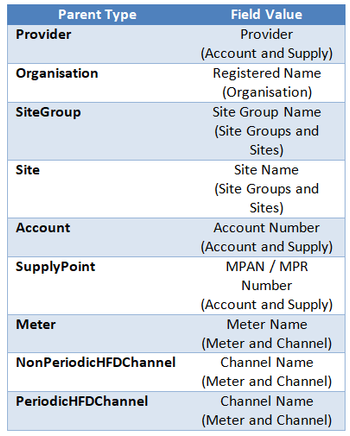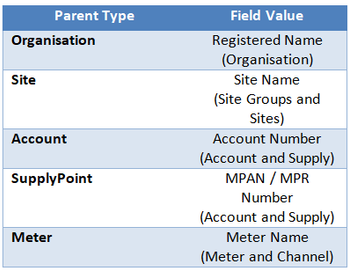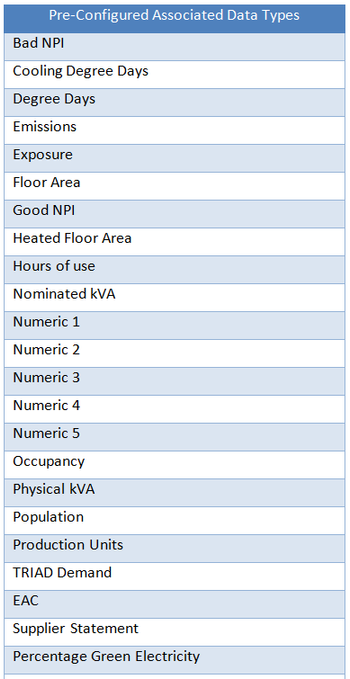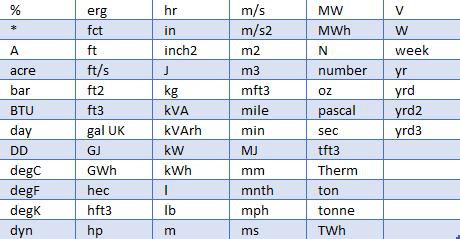Sigma Online User Manual
Defining Your Utility Portfolio
Introduction
Purpose
In Sigma it is important that your Utility Portfolio is correctly set-up in such a way that it can be used to efficiently to perform the tasks that will be required of it, be that the validation of incoming charges and/or the use of it for Monitoring and Targeting.
The aim of this document is to describe the considerations that affect the structure that you decide on for your portfolio and the resulting information that needs to be communicated for its configuration in a new Sigma environment.
Overview
The creation of a new Sigma environment, and its preparation for use, is dependent on the sourcing of the relevant utility portfolio information. This information is used to set up the system so that it is "aware" of the portfolio that it is being used to monitor or manage.
The importance of this is most clearly demonstrated using examples;
- If a Meter is not configured in the system, then the system will not be able to associate the readings or consumption to it when they arrive.
- If an Account, for which it is expected that bills will periodically be received, isn't defined then the system will be unable to associate and validate the bills when they are received for it.
- If the rates under which a supply has been contracted are not defined in the system, then the system will not be able to validate that the charges in the bills received are calculated using the expected rates.
The Sigma Portfolio Definition spreadsheet is used by customers to provide the data that will be used to initially populate Sigma for their organisation. This data includes the Organisation, Site and Meter data that will allow customers to effectively manage their energy.
The portfolio created using the Sigma Portfolio Definition spreadsheet is effectively the structure against which information that is subsequently received (e.g. utility bills, meter reads or consumption) is recorded. This "transactional" data is used for the validation of subsequent information received and the provision of reports that enable the generation of insights regarding the portfolio and its commodity usage. The implication of this is that it is often desirable to have an amount of transactional data loaded into the system in advance of its production use.
Some examples where this is relevant would include;
- Bill Validation: Within Sigma there are bill validation routines that compare the values declared on bills received to those declared on previous bills for the account. If there is no previous bill information, then this validation would not be performed for the first set of bills received.
- Meter Reads: Without any historic transactional data the validation of Meter Reads received would not have anything to validate the first read received against.
- Reporting: Sigma is used to create reports that are often used to recognise trends in commodity usage. If there is no consumption information regarding the time prior to Sigma being implemented then the implication would be that a period of data capture would be required before it would be possible to recognise deviations from expected usage.
The format in which historic transactional data may be available varies significantly from implementation to implementation and as such the importing of it into Sigma is addressed on an ad hoc basis, driven mainly by the consideration of what information is readily available and what format it is in. The details of the loading of historic transactional data, and a specification of the format it is required in, is therefore not included in this document.
Sigma Items
Introduction
The Sigma product uses standard entities to model your Utility Portfolio. These entities are known as items and include such things as Sites and Accounts. The different items are used to help organise and structure the information that is held within the application. The correct initial configuration of these items is of the utmost importance for Sigma to be utilised efficiently for M&T or the accurate validation of your bills.
Sigma Item Hierarchy
The Sigma product is based on different items types that are related in the hierarchical structure below.
Fig 1: Sigma Portfolio Infrastructure Entity Relationship Diagram (Initial Configuration)
Fig. 1 above displays the item types that make up the fundamental basis of your utility portfolio. It is by defining these in a logical manner for the provision of your utilities of different commodities that modelling of your utility portfolio will be achieved.
The above diagram is focused on the items that make up the infrastructure of your portfolio. To provide the technical capability to record information and automate its validation, the model needs to be extended to include additional items.
Fig 2: Sigma Extended Entity Relationship Diagram (Initial Configuration)
While the above may seem daunting at first, it is a logical representation of the information required and the purpose of this document is to facilitate its understanding. It is by understanding the structure of the Sigma application that the most effective configuration of your portfolio can be achieved.
Item Types
The following table provides an overview of the different item types shown in Fig.2.
Item Type | Level | Purpose |
|---|---|---|
Provider | 1 | A Provider is the legal entity that supplies you with services or a utility for which you expect to be charged. A single Provider may supply you with more than one utility (e.g. Electricity and Gas). Within Sigma there are three main types of Provider which are; Supplier, Meter Operator or Data Collector and Aggregator. A single Provider may fulfil any one or more of these services. |
Contract | 2 | A Contract is a referenceable agreement between you and the Provider. A Contract may be evergreen in which case the Permanent option is selected, or it may be timebound, having both a start date and an end date. |
Organisation | 1 | The Organisation is the top-level entity with respect to the portfolio's physical structure. An Organisation may be created for each legal entity that is billed and responsible for the consumption of utilities, or a single Organisation may be created for an entire group. In most cases a single Organisation is used to manage a customer's portfolio. |
Site Group | 2 | Site Groups are another level of hierarchical configuration in addition to Organisations. Site Groups are completely optional and may or may not be used. Site Groups can be used to structure your portfolio in a logical way. Site Groups might for example be used to mirror the geographic distribution (e.g. North, East, etc…), the cost centre that the Sites attributed to them belong to (e.g. Retail, Manufacturing, etc..) or some other frequently referenced grouping with your organisation. As Property Keys can be used to assign specific properties, the selection of the Site Group is not the only way in which Sites can be distinguished as you could for example configure with graphical site groups and then assign a cost centre based property and use that to select and work on Sites. |
Site | 3 | Sites are the physical locations to which your utilities are supplied. These will typically be buildings and be referenceable by a postcode. Sites have specific properties and the contact details of someone that is responsible for them. Over time a Site may be Closed or become Non-Operational. The specification of Sites is typically easier than the selection of the number and level of Organisations and Site Groups to create as they are a one to one mapping with the physical distribution of your infrastructure. |
Account | 4 | Accounts in Sigma are the items that represent the granular Supply Point level at which you are billed. It is anticipated that there be only one Supply Point effective for an Account on any one specific day. An Account is also expected to be for a single commodity, so while it may be that a Supply Point is associated to an Account, and its configuration may change over time resulting in multiple Supply Point records, it is not expected that Supply Points for different commodities are associated to the same Account. |
Supply Point | 4 | Supply Points represent the industries' physical infrastructure required for the provision of a utility of a given commodity to your Site. In the case of utilities that aren't supplied continuously (e.g. Oil Deliveries), the Supply Point represents the storage facility on-site. |
Meter | 4 | A Meter is the equipment that measures and records the flow of a utility through a Supply Point during a period of time. The provision of utilities is often measured based on recording the amount consumed directly or recording readings of how much has flowed through the Meter at two separate times and then inferring that the amount consumed is the difference between the readings. |
Non Periodic Channel | 5 | Channels are the time series data holders that are used in Sigma to record and manage data. Similar to Meters, and their use of readings or consumption, Channels come in two types; Non-Periodic and Periodic. |
Periodic Channel | 5 | A Periodic Channel is used to record data for cases where the measurement of consumption is performed on a routine recurring periodic basis. |
Associated Data | 6 | Associated Data is used to record supplementary information to be used in validation or the calculation of data. Examples of the use of Associated Data include the definition of floor areas for sites to enable the calculation of usage per m2 rates, the definition of the Agreed Supply Capacities for Supplies to be used in the validation of charges or the definition of PPU rates for Accounts which are also used in the validation of charges. |
Contract Container | 6 | Contract Containers are the intermediary object used to relate Contracts, Accounts, Supply Points and Meters. A Contract Container defines, for a period of time, the Contract that is applicable for the provision of a utility through the Meters on a Supply Point that is billed via an Account. |
Property Key | 6 | Property Keys are the method by which it is possible to assign custom data to the entities in your Utility Portfolio. These custom properties can then be used to search for records in your portfolio. |
Table 1: Sigma Item Types List
Sigma Portfolio Definition Spreadsheet
Overview
The Sigma Portfolio Definition spreadsheet contains several tabs:
- Organisation
- Site Group and Site
- Account and Supply
- Meter and Channel
- Provider and Contract
- Property Keys
- Associated Data
Details of each tab and the information required are provided in the following sections.
The tabs provide a description of the field, the format required and a maximum size where relevant (e.g. the Organisation Registered Name is a string that cannot be more than 50 characters).
The information here also provides a useful overview of the terminology used within the Sigma application.
Template File
Attached is the template to be used for the definition of your portfolio.
Note: Click then click on to download the CSV file.
Summary
The content of Sigma can be displayed via the Sigma application using the Tree Selector. When this is used a hierarchy, similar to a typical folder and file structure, is displayed.
Fig 2: Example Sigma Tree Selector
In the above figure there are more item types than have been described in Table 1 as this example has been taken from a Sigma Environment that has been used, and therefore contains the additional items that are created during the use of Sigma. For the initial configuration of a Sigma environment only the items defined in Table 1 need to be created.
The spreadsheet in Section 3.2 is used to create the items in Table 1 in a new Sigma environment.
Each field in the spreadsheet is colour coded to identify whether the data is mandatory in Sigma or if it is recommended that the data is provided to get the full benefit of the Sigma features:
Colour | Data Required in Sigma |
| Mandatory Fields |
| Highly Recommended |
Recommended Fields, non-essential | |
| Non Essential |
Recommended and non-essential fields can be left blank if data is not available, not needed or to be added later. A column 'Mandatory Condition' to identify whether a field is mandatory or recommended is also shown against each field in the tables in the Tab Details section.
Tabs
Each tab in the workbook is a template representing a set of data to be loaded into Sigma. The tabs allow for the definition of information that will be used to create one, two or three items in Sigma. The Organisation & Site Groups and Sites tabs are mandatory and must be populated as a minimum for data to be loaded into Sigma. The other tabs can be populated largely depending on the intended use of Sigma.
Tab | Number of Item Types | Items | Intended Sigma Usage |
|---|---|---|---|
Organisation | 1 | Organisations | Energy Management & Bill Validation (hence always Mandatory) |
Site Groups and Sites | 2 | Site Groups | Energy Management & Bill Validation (hence always Mandatory) |
Account and Supply | 2 | Accounts | Bill Validation |
Meter and Channel | 2 | Meters | Energy Management requires both Meter and Channel information & Bill Validation only requires Meter information |
Provider and Contract | 3 | Providers | Bill Validation |
Property Keys | 1 | Property Keys | Optional for Bill Validation (use effectively means additional validation is possible) |
Associated Data | 1 | Associated Data | Optional for Bill Validation (use effectively means additional validation is possible) |
Table 2: Item Definition Requirements based on Intended Usage
Mandatory Conditions
Specific tabs include fields that are only mandatory if the tab is being used to create child items. The cases where this is applicable are defined in the table below.
Tab | Mandatory Condition | Rationale |
|---|---|---|
Meter and Channel | Mandatory if Channel is being added | The Meter and Channel worksheet caters for the creation of Meters and associated Channels. If Channels are being defined then the fields listed as "Mandatory if Channel is being added" are required. |
Provider and Contract | Mandatory if Contract is being added | The Provider and Contract tab can be used to define the Contracts that supplies are under. If this capability is to be used the fields listed as "Mandatory if Contract is being added" are required. |
Provider and Contract | Mandatory if Contract Container is being added | The Provider and Contract tab can be used to define the Contract Containers that link the Accounts, Supplies and Meters to the Contracts that they are provisioned/serviced under. If this capability is to be used the fields listed as "Mandatory if Contract Container is being added" are required. |
Table 3: Mandatory Condition Clarification
Tab Layout
Each tab contains a Header in row 1 containing the item field, such as Address 1 that are colour coded to match the key shown in section 3.3, and sample data in row 2 to show the type of information that can be populated.
Recommended and non-essential fields can be left blank however it is recommended that all fields are completed for an item that is being added e.g. all Account fields are populated where an Account is being added.
Tab Detail
Organisation
This tab contains details of the Organisation to be set up in Sigma. There should be only one Organisation per database however, more can be added after discussion with TEAM if required.
Specification
Field Name | Format | Max | Field Description | Mandatory Condition |
|---|---|---|---|---|
Registered Name | Text | 50 | Organisation name. Unless there is a reason for which multiple Organisations are required, it is typical to configure a single Organisation for the entire portfolio. | Mandatory |
Company Number | Text | 50 | Registered Number of the organisation | |
Address 1 | Text | 50 | Address Line 1 of the Organisation | |
Address 2 | Text | 50 | Address Line 2 of the Organisation | |
Address 3 | Text | 50 | Address Line 3 of the Organisation | |
Address 4 | Text | 50 | Address Line 4 of the Organisation | |
Address 5 | Text | 50 | Address Line 5 of the Organisation | |
Postcode | Text | 10 | Post Code of the Organisation | |
Phone | Text | 20 | Main Phone Number of the Organisation | |
Fax | Text | 20 | Fax Number of the Organisation | |
GPS Longitude | Text | 20 | GPS Longitude for Organisation (HQ) | |
GPS Latitude | Text | 20 | GPS Latitude for Organisation (HQ) | |
Contact Name | Text | 50 | Main Contact Name for the Organisation | |
Contact Address 1 | Text | 50 | Address Line 1 for Main Contact | |
Contact Address 2 | Text | 50 | Address Line 2 for Main Contact | |
Contact Address 3 | Text | 50 | Address Line 3 for Main Contact | |
Contact Address 4 | Text | 50 | Address Line 4 for Main Contact | |
Contact Address 5 | Text | 50 | Address Line 5 for Main Contact | |
Contact Postcode | Text | 10 | Post Code for Main Contact | |
Contact Phone | Text | 20 | Main Phone Number for Main Contact | |
Contact Fax | Text | 20 | Fax Number for Main Contact | |
Contact Mobile | Text | 20 | Mobile Number for Main Contact |
Site Group and Site
This tab contains details of the Site Groups and Sites to be set up for the Organisation added in 3.5.1.1.
Sites reflect a physical location within a company's portfolio, with Site Groups used to group together a collection of Sites e.g. properties within a local region or buildings of the same occupancy type, such as primary schools, hospitals and leisure facilities.
Site names should be unique and it is recommended that the Site address is always included. Site Groups are recommended however for small organisations these are optional where it may not be necessary to group Sites.
Specification
Field Name | Format | Max | Field Description | Mandatory Condition |
|---|---|---|---|---|
Organisation Registered Name | Text | 50 | Organisation name. Unless there is a compelling reason to need to configure multiple Organisations, it is typical to configure a single Organisation for the entire portfolio. | Mandatory |
Site Group Name | Text | 50 | The use of Site Groups to structure your portfolio is entirely optional. If required, the Site Group Name of each site should be defined here. There can be multiple site groups split by region or sector etc. E.g. Schools, Leisure Centres, Offices | Highly Recommended |
Site Name | Text | 255 | Name of the Site, such as Linford Forum | Mandatory |
Site Reference | Text | 255 | Reference that relates to the Site specifically for the Organisation | |
Contact | Text | 50 | Site Contact Name | |
Title | Text | 50 | Site Contact Job Title | |
Tel Number | Text | 50 | Site Telephone Number | |
Text | 255 | Site Email address (could be the above contact's email) | ||
Id Code | Text | 50 | Id Code (shorter than reference) that relates to the Site specifically for the Organisation | |
Financial ID Code | Text | 50 | Financial Id Code (shorter than reference) that relates to the Site specifically for the Organisation, normally used for Accounts Links | |
Address 1 | Text | 50 | Address Line 1 for Site | Highly Recommended |
Address 2 | Text | 50 | Address Line 2 for Site | Highly Recommended |
Address 3 | Text | 50 | Address Line 3 for Site | Highly Recommended |
Address 4 | Text | 50 | Address Line 4 for Site | Highly Recommended |
Address 5 | Text | 50 | Address Line 5 for Site | Highly Recommended |
Postcode | Text | 10 | Post Code for Site | Highly Recommended |
Phone | Text | 20 | Main Phone Number for Site | |
Fax | Text | 20 | Fax Number for Site | |
GPS Longitude | Text | 20 | GPS Longitude for Site | |
GPS Latitude | Text | 20 | GPS Latitude for Site | |
Contact Name | Text | 50 | Site Contact Name (additional if needed) | |
Contact Address 1 | Text | 50 | Address Line 1 for Site Contact (if different from Site address) | |
Contact Address 2 | Text | 50 | Address Line 2 for Site Contact (if different from Site address) | |
Contact Address 3 | Text | 50 | Address Line 3 for Site Contact (if different from Site address) | |
Contact Address 4 | Text | 50 | Address Line 4 for Site Contact (if different from Site address) | |
Contact Address 5 | Text | 50 | Address Line 5 for Site Contact (if different from Site address) | |
Contact Postcode | Text | 10 | Post Code for Site Contact (if different from Site address) | |
Contact Phone | Text | 20 | Main Phone Number for Site Contact (if different from Site address) | |
Contact Fax | Text | 20 | Fax Number for Site Contact (if different from Site address) | |
Contact Mobile | Text | 20 | Mobile Phone Number for Site Contact (if different from Site address) |
Account and Supply
This tab contains details of Accounts and Supplies to be set up for each Site.
An Account stores the account details given by the Provider (Supplier) and is required to hold billing data. If Sigma is to be used for bill validation activities, the Account data must be entered.
A Supply Point is the unique identifier for a supply e.g. electricity Supply Point or gas MPR.
It is the one thing which will stay constant about the supply so it is important that these are set up correctly. Providers (also known as Suppliers) supply the energy used for a negotiated Contract.
It is recommended that for every Account set up, Supply Point data is also entered. This will allow use of the Activities and Widgets in Sigma which use this data.
Specification
Field Name | Format | Max | Field Description | Mandatory Condition |
|---|---|---|---|---|
Site Name | Reference | Defined on Site Group and Sites worksheet | Mandatory | |
Account Number | Text | 255 | Unique account number as given on a manual bill or EDI file (Not the Group Account Number) | Mandatory |
Time Zone | Text | 50 | Time-Zone to display data e.g. Europe/London, GMT. | Highly Recommended |
Commodity | Text | 11 | The commodity of the Account. Values are:
| Mandatory |
Meter Number | Text | 255 | Meter Serial Number of a Meter associated to the Account | Highly Recommended |
Comment | Text | 50 | Additional comments related to the account where applicable | |
NPI Factor | Numeric | 38 | National Performance Indicator | |
Tolerance Days | Numeric | 38 | Overdue bills tolerance days - number of days to allow before bill is considered overdue. | |
Cost Centres | Text | 50 | Cost Centre Code, used in Accounts Link | |
Proportion | Numeric | 38 | Cost Centre Proportion, e.g. 100% or 15% and another at 85%. | |
From Date | Date dd/mm/yyyy | 18 | From Date for Cost Centre Code | |
To Date | Date dd/mm/yyyy | 18 | To Date for Cost Centre Code | |
Active | Boolean | Flag identifying if the Account is currently active and receiving invoices | Highly Recommended | |
Invoiced | Boolean | Flag identifying if the Account is currently active and receiving invoices | Recommended | |
Current | Boolean | Flag identifying if the Account is currently active and receiving invoices | Recommended | |
Contract | Boolean | Flag identifying if the Account is currently active and receiving invoices and in contract | Recommended | |
Sub Meter | Boolean | Flag identifying if there are Sub Meters on Site | ||
Main Site Meter | Boolean | Flag identifying if there is a Main Site Meter (and/or if you have data for this meter) | ||
Recharge to Landlord | Boolean | Flag identifying if the Account data is used/involved in a recharge to the landlord | ||
Total for Splitting | Boolean | Flag identifying if this is a Billed Account that is used to recharge and split to multiple areas/tenants etc. | ||
Recharge to Tenant | Boolean | Flag identifying if the Account data is used/involved in a recharge to a tenant | ||
Manipulated Fraction | Boolean | Flag identifying if the Account does not contain a full bills as from supplier but only contains parts of bills, e.g. when Multi-meter bills are split to individual Accounts | ||
Above 100 kWh | Boolean | Flag identifying if the Electricity account is settled in the half-hourly market i.e. is rated above 100kWh | ||
Below 100 kWh | Boolean | Flag identifying if the Electricity account is NOT settled in the half-hourly market i.e. is rated below 100kWh | ||
Meter Operator Bills | Boolean | Flag identifying if the Electricity account has invoices from a Meter Operator (MOP) | ||
Water | Boolean | Flag identifying if the Water account has invoices including Water supply charges | ||
Rates | Boolean | Flag identifying if the Water account has invoices including water Rates | ||
Sewerage | Boolean | Flag identifying if the Water account has invoices including Sewerage charges | ||
Effluent | Boolean | Flag identifying if the Water account has invoices including Effluent charges | ||
Supply Point Identifier | Numeric | 21 | The unique identifier for a supply. Values are:
| Mandatory |
Supply Point Reference | Text | 50 | A reference for the Supply Point, usually set to the same as the Supply Point Identifier |
Meter and Channel
A Meter is a Database Item and is where details concerning an individual meter are kept, including its serial number, the Commodity (i.e. gas, electricity and water), the type of meter it is and how it reads the energy.
The meter may be a physical electricity, gas or water meter and have readings that increase as energy is used or consumption data which is a measurement of the amount of energy used.
A Channel is required to hold the data that comes from a meter. There are two types of Channel:
- Non-Periodic – these are used for Meter readings or consumption that is provided on an irregular basis, such as NHH meters or those meters that are manually read.
- Periodic – these are used for Half hourly or interval/AMR/smart meters, that provide data at regular fixed intervals. Meters of this type will record the data on a consistent interval such as every half an hour and often send the information electronically.
Specification
Field Name | Format | Max | Field Description | Mandatory Condition |
|---|---|---|---|---|
Site Name | Reference | Defined on Site Group and Sites worksheet | Mandatory | |
Meter Name | Text | 255 | Meter Name of a Meter | Mandatory |
Identifier | Text | 255 | Meter Serial Identifier of a Meter | |
Number | Text | 255 | Meter Serial Number of a Meter | Mandatory |
Commodity | Text | Commodity of the Meter. Examples are:
| Mandatory | |
Meter Type | Text | Type of Meter. Examples are:
| Mandatory | |
Installation Date | Date dd/mm/yyyy | 18 | Installation date of when then the meter was installed on site | Recommended |
GPS Longitude | Text | 20 | GPS Longitude of the Meter | |
GPS Latitude | Text | 20 | GPS Latitude of the Meter | |
Location | Text | 1024 | Location of the Meter, helps to locate a meter if a reading needs to be taken | Recommended |
Description | Text | 2048 | Description of the Meter | |
Channel Name | Text | 255 | Channels sit underneath the Meter and store the data, either:
| Mandatory if Channel data is being added |
Periodic Channel | Boolean | Flag indicating whether the channel is a non-periodic or periodic channel. | Mandatory if Channel data is being added | |
Data Load ID 1 | Text | 250 | This must be the exact Id used in any files with HH or AMR data that needs to be loaded into Sigma, otherwise the importing of data will not load to the correct Meter. | Mandatory if Channel data is being added |
Data Load ID 2 | Text | 250 | This is a field that the import files will check if there is no match on the first. | |
Data Type | Text | Values are:
| Mandatory if Channel data is being added | |
Selected Time Zone | Text | 50 | Time-Zone to display data e.g. Europe/London, GMT. | Highly Recommended |
Unit Measurement | Text | 11 | This is dependent on the Data Type e.g. Energy Consumption Data Type is likely to be a unit of kWh whereas Volumetric Consumption is likely to be by m3 or ft3 | Mandatory if Channel data is being added |
Conversion Factor | Numeric | 38 | If there is a conversion factor needed, e.g. from m3 to kWh. Default is 1 | |
Data Measurement | Text | Either Consumption or Averaging Values | ||
Flag: Meter Readings | Boolean | Flag identifying if the channel is from manual meter readings | Highly Recommended |
Provider and Contract
This tab contains details of the Providers, Contracts and Contract Containers to be set up in the Sigma environment.
The Provider Contracts and the related Contract Containers are the way in which Sigma can recognise the way in which charges for usage is levied and validate the bills received.
Specification
Field Name | Format | Max | Field Description | Mandatory Condition |
|---|---|---|---|---|
Provider | Text | 50 | Name of Provider or Supplier e.g. Npower | Mandatory |
Meter Operator | Boolean | Flag representing whether the Provider is operating in the Role of Meter Operator | Mandatory | |
Data Collector or Aggregator | Boolean | Flag representing whether the Provider is operating in the Role of DC or DA | Mandatory | |
Supplier | Boolean | Flag representing whether the Provider is operating in the Role of Supplier | Mandatory | |
Contract Name | Text | Name to identify the contract e.g. 'Npower HH 01/04/17 -31/03/19' | Mandatory if Contract data is being added | |
Contract From Date | Date dd/mm/yyyy | 18 | From Date of the Contract with the Provider | Mandatory if Contract Container data is being added |
Contract To Date | Date dd/mm/yyyy | 18 | To Date of the Contract with the Provider | Mandatory if Contract Container data is being added |
Provider Financial Code | Text | 20 | Financial Code associated to the Provider, normally used in Accounts Link | |
Account Number | Reference | Defined on Account and Supply worksheet | Mandatory if Contract Container data is being added | |
Supply Point Identifier | Reference | Defined on Account and Supply worksheet | Mandatory if Contract Container data is being added | |
Meter 1 Meter Name | Reference | Defined on Meter and Channel worksheet | Mandatory if Contract Container data is being added | |
Meter 2 Meter Name | Reference | Defined on Meter and Channel worksheet. Only populated if the contract is applicable to more than one meter on the Supply Point. | ||
Meter 3 Meter Name | Reference | Defined on Meter and Channel worksheet. Only populated if the contract is applicable to more than one meter on the Supply Point. | ||
Meter 4 Meter Name | Reference | Defined on Meter and Channel worksheet. Only populated if the contract is applicable to more than one meter on the Supply Point. | ||
Meter 5 Meter Name | Reference | Defined on Meter and Channel worksheet. Only populated if the contract is applicable to more than one meter on the Supply Point. |
Property keys
Property Keys allow additional information to be stored alongside the standard Database Item. They can be utilised in a number of ways including:
- Bill Validation - a method of assisting in checking a utility bill to ensure it meets certain criteria.
- Filtering and searching - a method of filtering and searching for information.
- Reporting - a useful way to distinguish between data.
The name is defined by the user with the type of data to be entered for the Property Key determining the type to be added:
- True/False – use where something can be marked as either true or false e.g. HH
- Number with Decimals (any size) – use where a number containing decimals is required e.g. the PPU rate for Gas bills
- Number to 10 digits (no decimals) – use to enter an integer up to 10 numbers long e.g. a target or number of occupants
- Number to 20 digits (no decimals) – use to enter an integer up to 20 numbers long e.g. MPAN Core
- Characters – use where text, date or any character is required e.g. Current DEC Rating or DEC Renewal Date
Specification
Field Name | Format | Max | Field Description | Mandatory Condition |
|---|---|---|---|---|
Parent Type | Text | 100 | Specify which Database Item the Property Key should be attached to. Valid values:
| Mandatory |
| Parent | Text | The identifier of the object that the property relates to. The population of this field is dependent on the Parent Type. | Mandatory | |
| Property Key Name | Text | 255 | The name of the Property Key. This field represents the purpose of the Property Key, for example you may wish to have a property key called “Cost Centre” against accounts in which you define the cost centre to which the charges incurred by the account are attributed. | Mandatory |
| Property Key Description | Text | 100 | The description of the Property Key. This is a textual description of the purpose of the property key. | Mandatory |
| Property Key Type | Text | 100 | The type of Property Key to be added. Valid values are:
|
Associated Data
Associated Data is used to add data in Sigma that is time dependent. This capability is used for the capture of information such as the population of a site, the area of a site, the pence per unit (ppu) rates applicable for an account or the available capacity applicable for a supply.
Specification
Field Name | Format | Max | Field Description | Mandatory Condition |
|---|---|---|---|---|
Parent Type | Text | 100 | Specify which Database Item the Associated Data should be attached to. Valid values:
| Mandatory |
| Parent | Text | 100 | The identifier of the object that the property relates to. The population of this field is dependent on the Parent Type. | Mandatory |
| Associated Data Name | Text | 255 | The name of the Associated Data to be created | Mandatory |
| Associated Data Type | Text | 100 | The type of associated data. This can be either a new data type as required or one of the pre-existing data types: | Mandatory |
| Unit | Text | 100 | One of the below values Pre-Configured Units |
Related content
@ Copyright TEAM - Energy Auditing Agency Limited Registered Number 1916768 Website: www.teamenergy.com Telephone: +44 (0)1908 690018