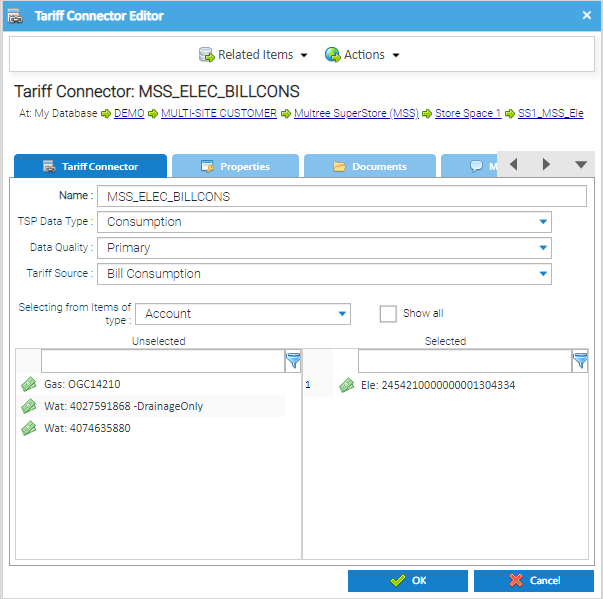Sigma Online User Manual
Creating Tariff Connectors
Creating a Tariff Connector
A Tariff Connector is required if you intend to use the consumption or cost values from your Utility Bills that have been input into Sigma or to separate heating and cooling charges.
Do not set up a Tariff Connector if you intend to use the consumption values from your Meter (Meter, Sub Meter or Virtual Meter), unless for Heating and Cooling charges.
Adding Tariff Connector
A Tariff Connector sits underneath the Supply Point. To add a Tariff Connector:
- Highlight the Supply Point in the Data Selector pane
- Right click on the Supply Point
- Click Add
- Click Tariff Connector
- The Tariff Connector Editor opens.
- Configure the Tariff Connector details as follows:
| Field | Description |
|---|---|
| Name | Enter the Name of the Tariff Connector. |
| TSP Data Type | Select a value from the TSP Data Type dropdown list. This indicates the specific parts of the data that will be included when sourcing the data. Note: TSP stands for "Times Series Producer". A TSP is an Item that produces time series data (e.g. a Channel produces consumption data or an Account produces bill data). The following values can be selected from the dropdown list if the selected TSPs includes Accounts:
Other pre-configured values are also available for other TSPs, e.g. Consumption by Mass, Conversion factor, etc. Additional TSP Data Type values can be manually configured using the Database Object Setup Activity. |
| Data Quality | Select the Data Quality of the data stream from the dropdown list (Primary, Secondary, Tertiary or Sample).
|
| Tariff Source | Select a Tariff Source from the dropdown list. This allows the data stream provided by the Tariff Connector to be accessed when defining a Tariff Entry within a Tariff. The following pre-configured values can be selected:
Additional Tariff Source values can be manually configured using the Database Object Setup Activity |
| Select from Items of type | Select an Item Type from the Selecting from Items of Type dropdown list (Account, Associated Data, Meter, Monitoring Point, Sub Meter or Virtual Meter). This controls the Item Type that is displayed in the Unselected box as follows: If the Show all checkbox is unticked, only TSPs (of the selected Item Type) that are configured under the same Supply Point as the Tariff Connector that are not already selected are displayed the Unselected box. If the Show all checkbox is ticked, all TSPs (of the selected Item Type) that are not already selected are displayed the Unselected box. Click on one or more TSPs displayed in the Unselected box and drag them to the Selected box to include these TSPs in the Tariff Connector. |
Note: Tariff Connectors can be configured with multiple TSP data sources from different TSPs. All TSP data sources referenced in a Tariff Connector are combined into a single data stream for Tenant Billing.
- Click OK
- The Tariff Connector details are saved and the Tariff Connector Editor closes. The Tariff Connector will be applied on future Tenant Bills for Supply Point Contract Containers that reference this Tariff Connector (via the Tenant Provider Contract / Tariff / Tariff Entry).
@ Copyright TEAM - Energy Auditing Agency Limited Registered Number 1916768 Website: www.teamenergy.com Telephone: +44 (0)1908 690018