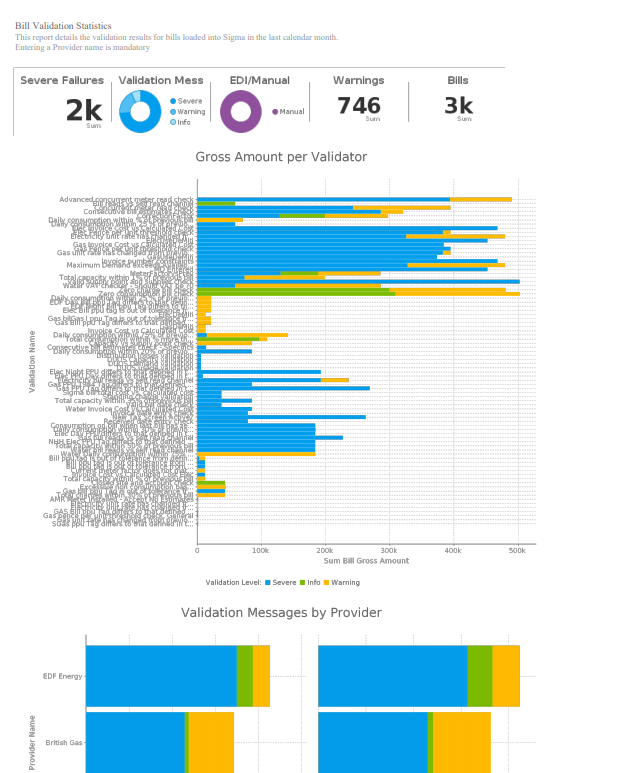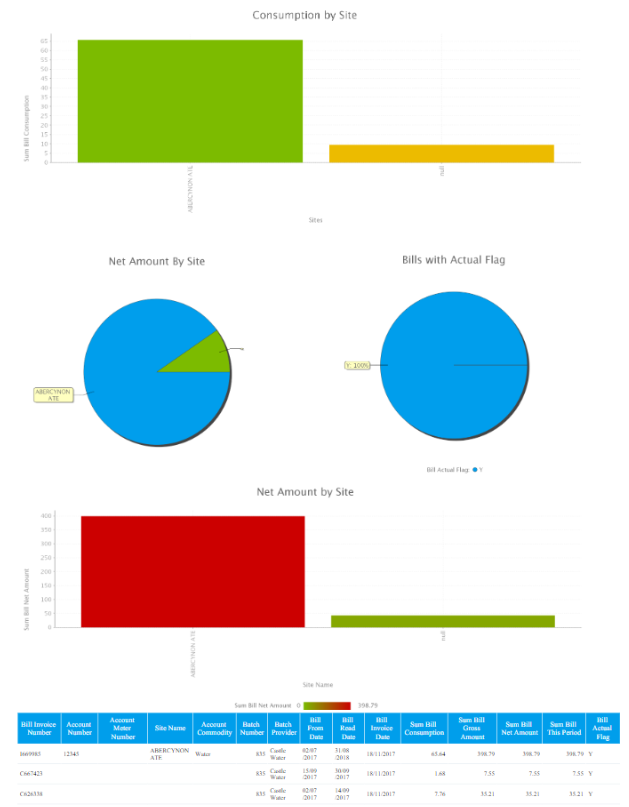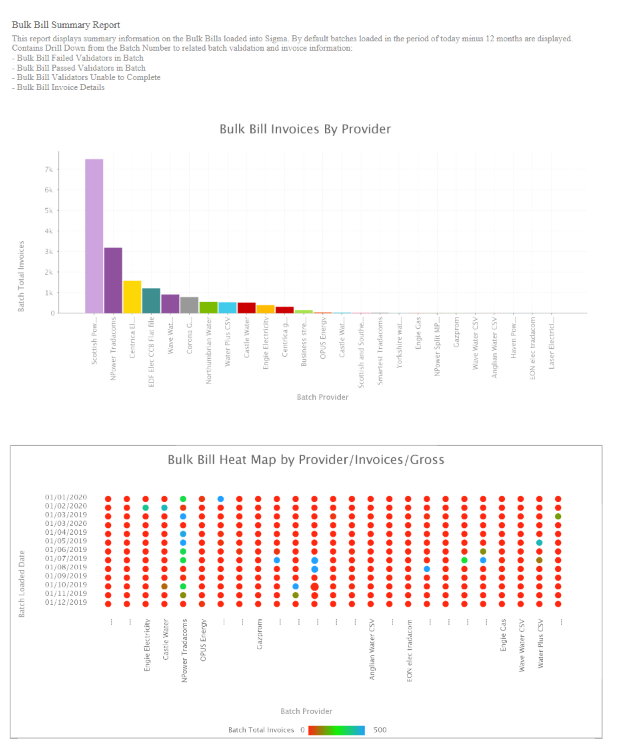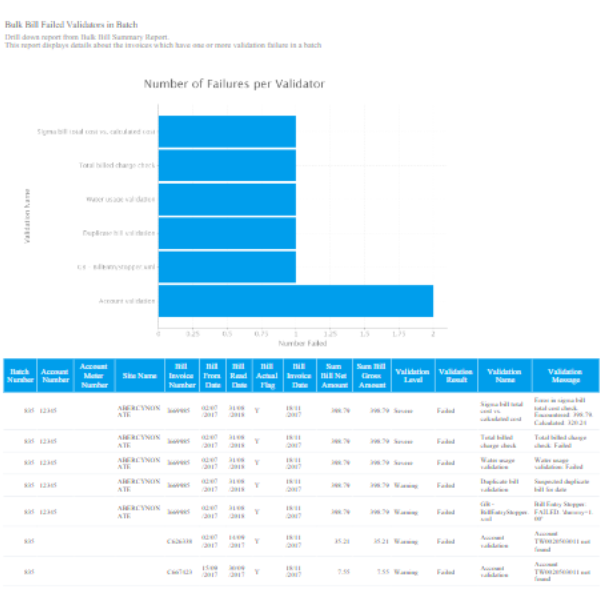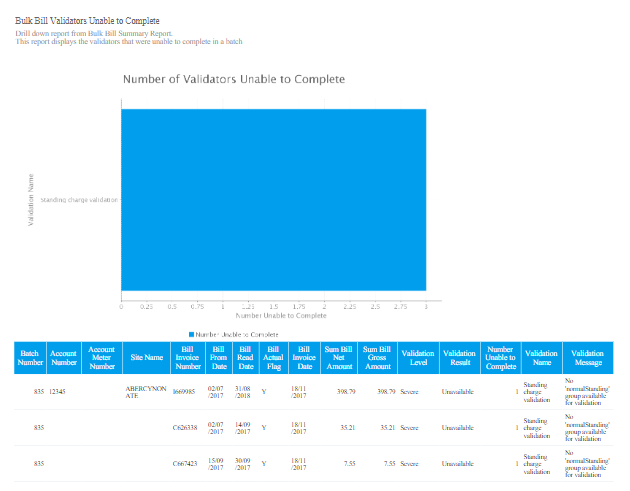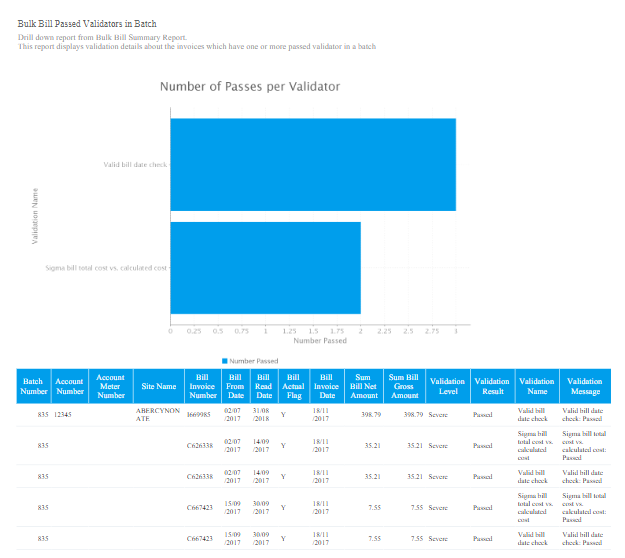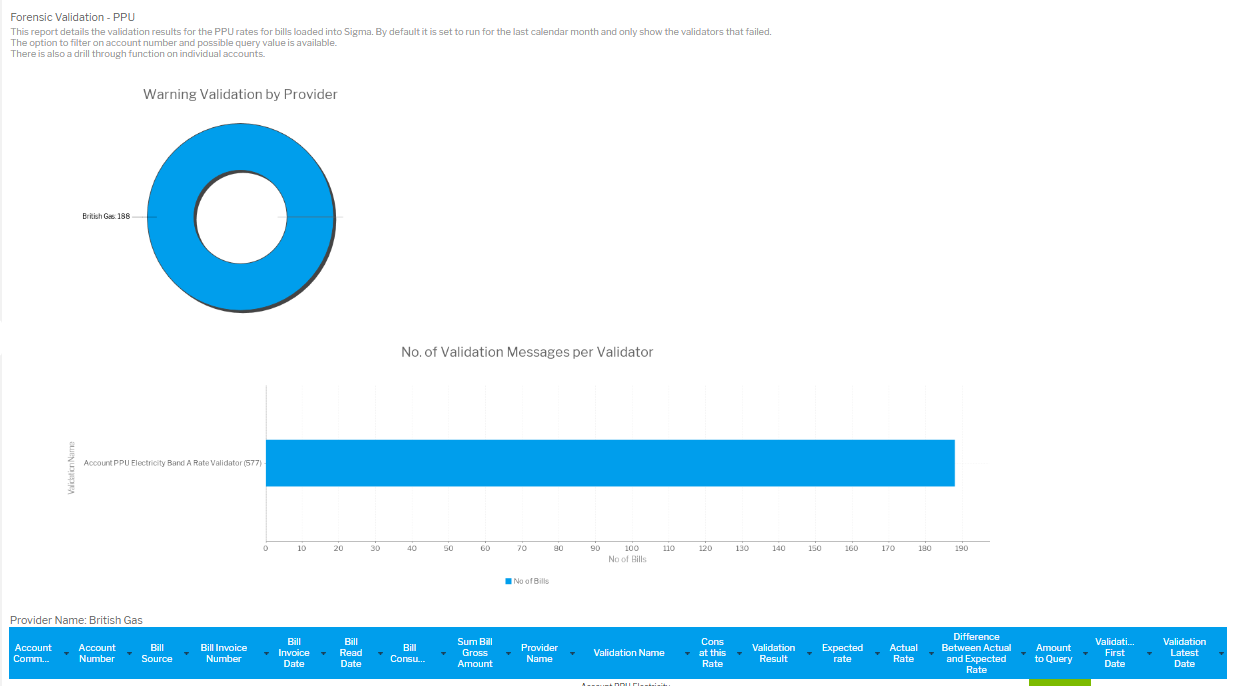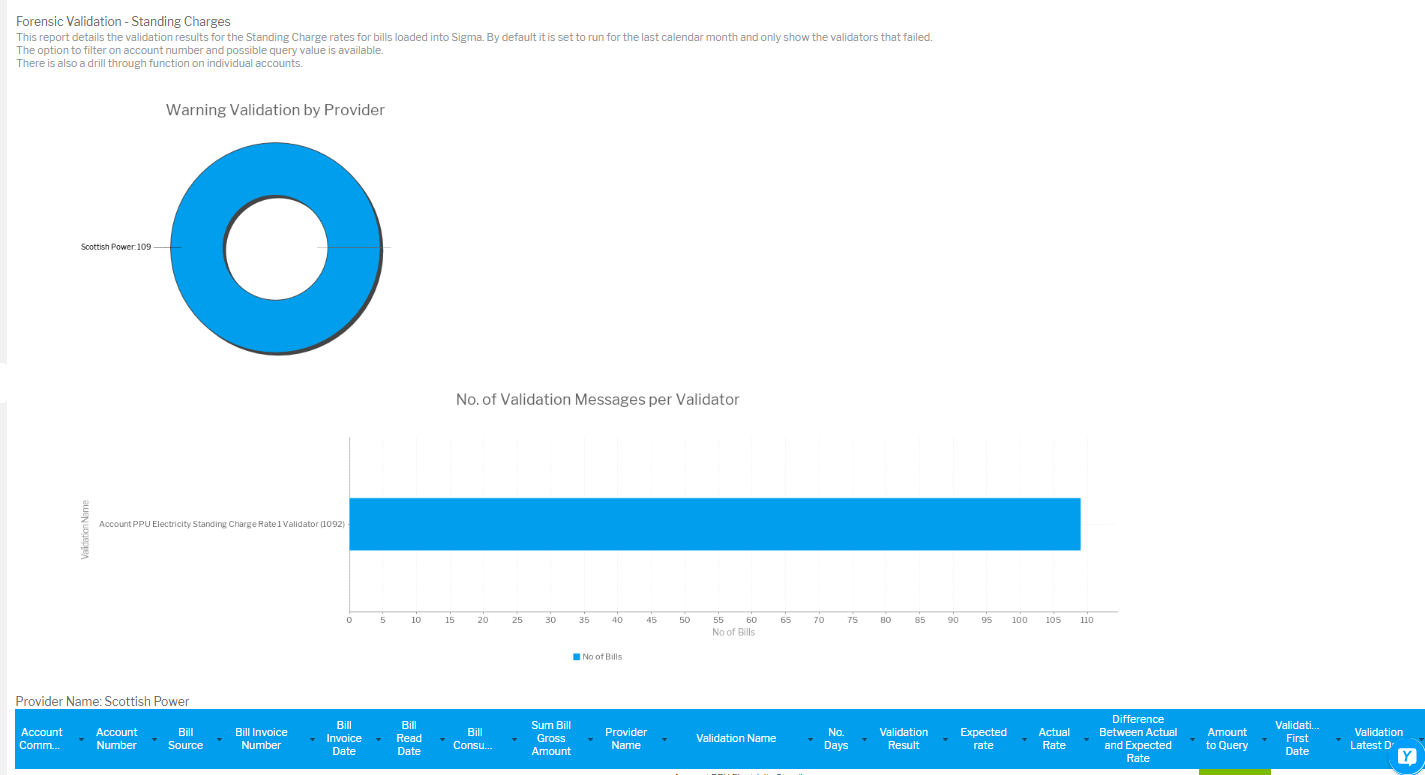Sigma Online User Manual
Bills - Validation Results EI Reports
This page shows Reports that use the Bills - Validation View. The first column has a link that will open the Report in Energy Intelligence.
Click on the link in the table to take you directly into the Report in Energy Intelligence in your own database.
Report Link - click on the link to log into Sigma and view the Report | Thumbnail | Report Description |
| Bill Validation Statistics | Bill Validation Statistics for the last Calendar MonthThis report details the validation results for bills loaded into Sigma in the last calendar month.. Entering a Loaded Date Range is mandatory | |
| Bulk Bill Batch - Invoice Details | Bulk Bill Batch - Invoice DetailsDrill down report from Bulk Bill Summary Report. | |
| Bulk Bill Summary Report for today minus 12 months | Bulk Bill Summary Report for today minus 12 monthsDisplays summary information on the Bulk Bills loaded into Sigma. By default batches loaded in the period of today minus 12 months are displayed. | |
| Bulk Bill Validation - Failed Validators in Batch | Bulk Bill Validation - Failed Validators in BatchDrill down report from Bulk Bill Summary Report. | |
| Bulk Bill Validation - Unable to Complete Validators | Bulk Bill Validation - Unable to Complete ValidatorsDrill down report from Bulk Bill Summary Report. | |
| Bulk Bill Validation - Passed Validators in Batch | Bulk Bill Validation - Passed Validators in BatchDrill down report from Bulk Bill Summary Report. | |
| Forensic Validation - PPU | Forensic Validation - PPUThis report details the validation results for the PPU rates for bills loaded into Sigma. By default it is set to run for the last calendar month and only show the validators that failed. | |
| Forensic Validation - Standing Charges | Forensic Validation - Standing ChargesThis report details the validation results for the Standing Charge rates for bills loaded into Sigma. By default it is set to run for the last calendar month and only show the validators that failed. |
@ Copyright TEAM - Energy Auditing Agency Limited Registered Number 1916768 Website: www.teamenergy.com Telephone: +44 (0)1908 690018