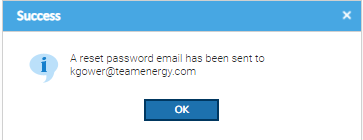Sigma Online User Manual
Resetting Passwords for Users
Passwords can be reset by the User, or by the Administrator. Either method will result in an email being sent to the User with a link to reset the password.
User Password Reset
Details on how Users can reset their own Password can be found here:
Administrator Password Reset
For details on how to reset a Password from the User Administration Activity
Admin Reset
From the Manage Users tab:
- Click on the User
- Click
The following prompt appears:
Email Notification
Users will receive an email with a link to enable them to reset their password.
More information for Users on the process to follow once they receive the email can be found on the Resetting your Password page.
@ Copyright TEAM - Energy Auditing Agency Limited Registered Number 1916768 Website: www.teamenergy.com Telephone: +44 (0)1908 690018