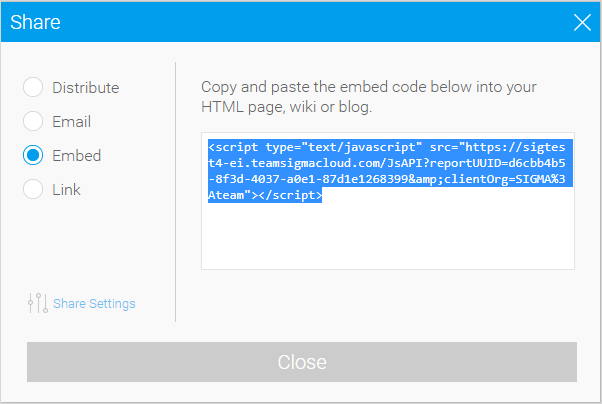Sigma Online User Manual
Embedding a Report
Introduction
You can choose to embed a report into a HTML, Wiki or blog page that can then be viewed by other Sigma users as well as non Sigma users.
This provides huge potential for Organisations to share and publish energy and utility related information in an engaging and graphical format to simplify energy monitoring and present key information at a glance to a wider audience. Energy teams can use these tools to increase stakeholder engagement and allow more efficient and ready access to energy related information – either internally outside the energy management team or even to the wider public.
This also provides the foundation to support “digital signage” out of the box with Sigma. It will be possible for Organisations to showcase whatever energy information they want from Sigma in terms of cost, consumption and emissions in public areas (e.g. a TV screen in a foyer). For example, things like recent trends.
This article explains how
Share Using Embed
Please note, as a pre-requisite, the configuration of the report must be first changed to allow it to be displayed outside of Sigma (to users that are not logged in). Please follow the steps as displayed here: Sharing Reports with Non Sigma Users.
Click Share
Choose Embed to embed a report.
Select the JavaScript text and copy, ready to be pasted into your external HTML page.
Click Close to return to the report.
Paste the JavaScript into your external page.
When this snippet has been added into the external page, it will then automatically load as part of that page when it is accessed and display the content based on the latest data from Sigma Energy Intelligence.
Please see an example below, which shows three individual reports from within Sigma Energy Intelligence. Please note that this is a customer HTML page that has been created. The logo and supporting text as been added into the HTML page itself and is not controlled within Energy Intelligence.
When embedding a report in a HTML page, the following limitations apply:
- Only one dashboard is supported per HTML page
- The calendar selector for date filters is not available
- Drill Anywhere is not available
- Saved Filter Sets are not available
- Chart Animation is not available
Related content
@ Copyright TEAM - Energy Auditing Agency Limited Registered Number 1916768 Website: www.teamenergy.com Telephone: +44 (0)1908 690018