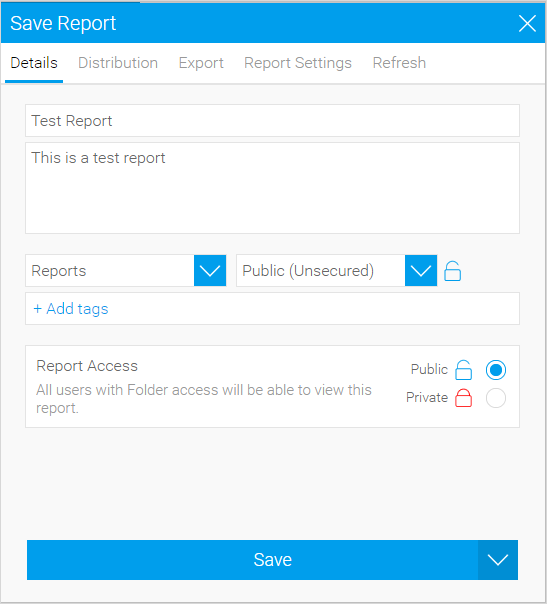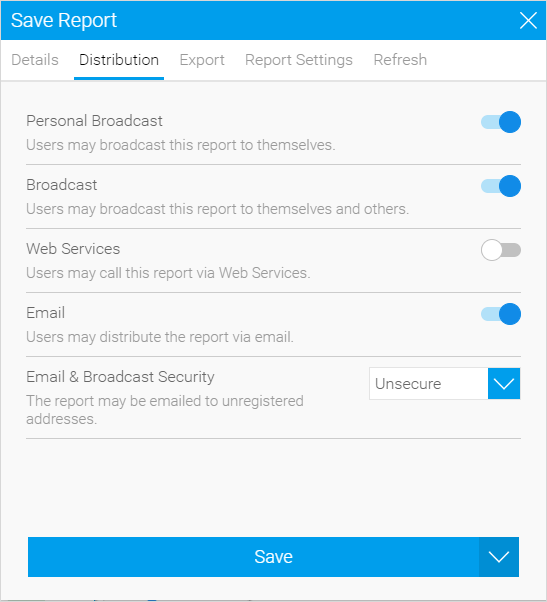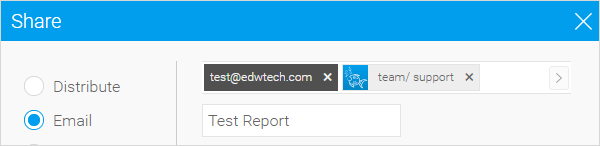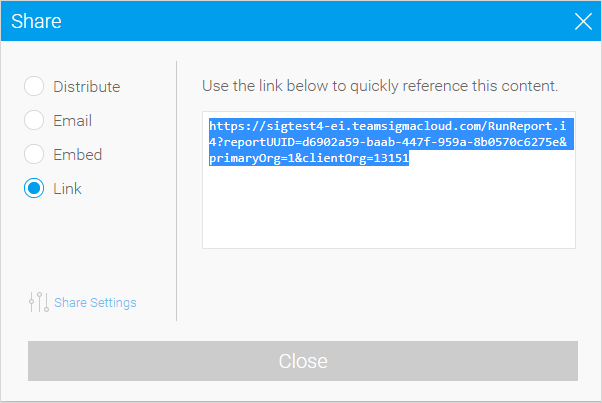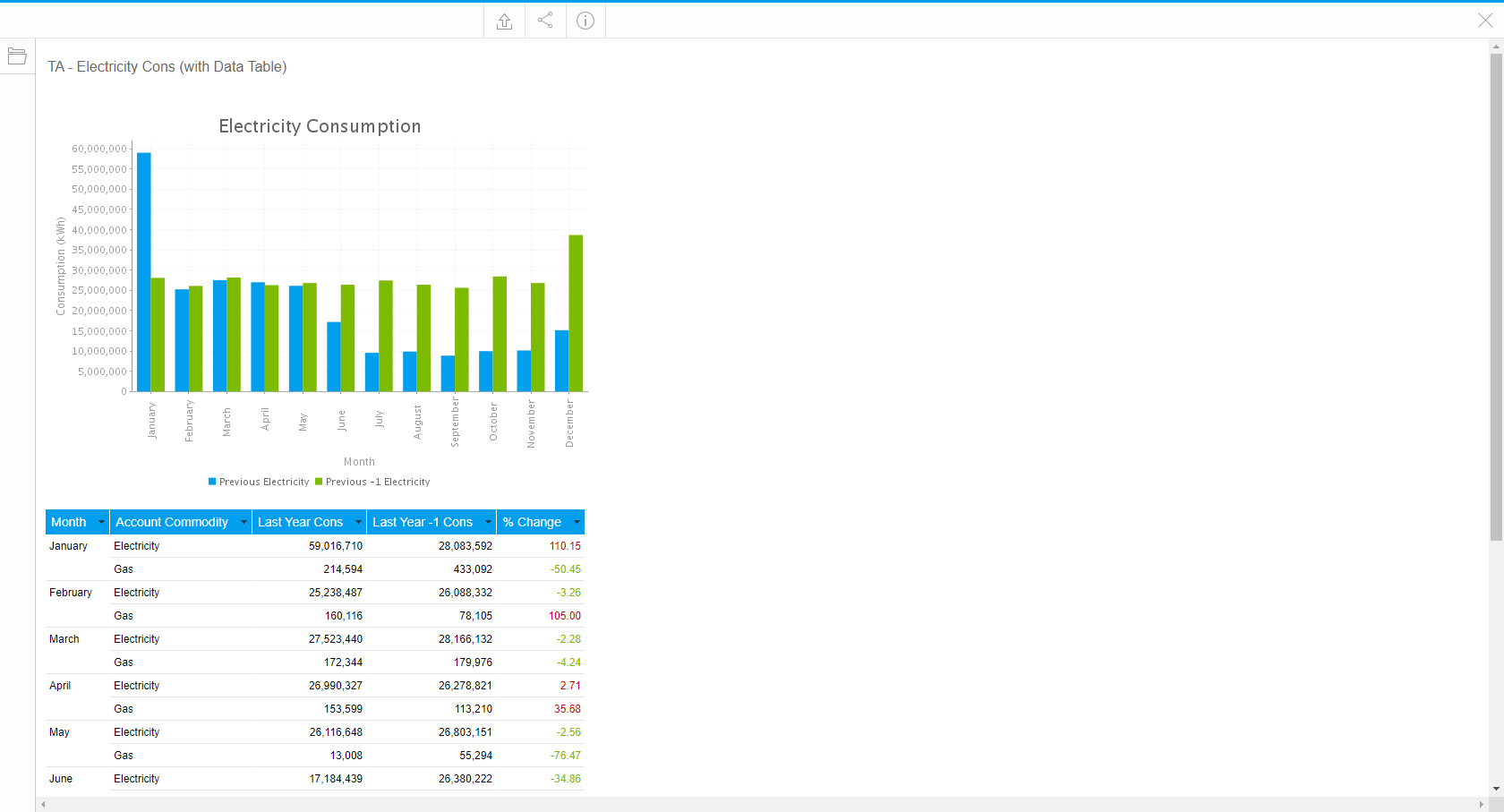Sigma Online User Manual
Sharing Reports with Non Sigma Users
Introduction
Energy Intelligence Reports can be shared with both Sigma users (Users who have a Sigma log on) and non Sigma users (People who do not have access to Sigma). This ultimately allows and content (reports or dashboards) created in Energy Intelligence to be distributed and shared more widely outside of Sigma, without having to login and navigate Sigma itself.
This feature provides a huge potential for Organisations to share and publish energy and utility related information in an engaging and graphical format to simplify energy monitoring and present key information at a glance to a wider audience.
To allow access to non Sigma Users, various settings must be adjusted to ensure you are explicitly giving permission for the content to be accessed, this article explains how you can do this.
Publishing the Report
To allow reports to be made available to non Sigma users, the following settings should be amended when publishing a report after either creating a new report or editing an existing report:
Details Tab
- Click Publish
- Amend the Title if required
- Amend the Description if required
- Choose the Reports Folder and the "Public (Unsecured)" sub folder to save the Report in. Only Reports contained within this folder will be accessible to external users
- Choose Public
- Click Save
Distribution Tab
- For Email & Broadcast Security, select "Unsecure"
Sharing the Report
Reports must have an Email & Broadcast Security setting of "Unsecure" (as above) to be shared with non Sigma users.
- Click Share
- Choose Email
- For non Sigma users, enter the email address and click Enter
Note: Non Sigma user email addresses are displayed in a black box.
Embed
See Embedding a Report for further details.
Link
Note: Reports must be located in the Public (Unsecured) folder to be available for non Sigma users, as per the above.
- Click Share
- Choose Link to copy and paste the link into a document, email etc
Where a User accesses a link and they are not a Sigma User, they will see a simplified view of the Report or Dashboard and it will be in read only mode only.
- The view will be in-line with the below:
Related content
@ Copyright TEAM - Energy Auditing Agency Limited Registered Number 1916768 Website: www.teamenergy.com Telephone: +44 (0)1908 690018