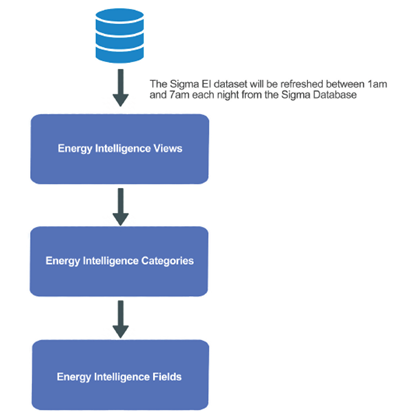Sigma Online User Manual
EI Data Guide
Energy Intelligence (EI) - An Introduction
Energy Intelligence (EI) is an intuitive business intelligence and analytics module that provides you with the capability to interact with your energy data. You can perform multi-dimensional analysis to provide meaningful “Energy Intelligence” that supports energy management decisions and strategy.
There are over 30 datasets, covering 300+ data fields available in Sigma EI and in this guide we will summarise this information, helping you to build the reports and visualisations you need. The description and language used is aligned with Sigma and how your energy estate is setup using the objects within the system (e.g. Sites, Accounts, Meters, Channels etc.).
EI has the concept of Views and Categories which contain the data that you need to create your reports. Pre-defined reports are available in each of the available Views so you can interact with your energy data out-of-the-box. You can also build your own reports and visualisations with the self-serve reporting tools.
The EI hierarchy is summarised in the infographic below. More information will be provided on each of these items in the subsequent sections.
Data Enrichment
A key feature of EI is the automated data enrichment it gives you out-of-the-box, enabling you to get greater insights into your energy data with minimal effort and without having to perform manual data loads and manipulation.
The following list highlights this core enrichment:
Degree Days
This data will be maintained within EI, using a base temperature of 15.5oC
The Degree Day Region is determined by using the Site postcode to look up the region against the UK Degree Day reporting regions.
- Regional Degree Day Actuals – enabling year on year comparisons
- Standard Degree Day Data - enabling comparison of weather-corrected energy consumption figures of comparable buildings in different regions
- 20 Year Average Degree Day Data - to enable budget setting and benchmarking
Consumption Normalisation
Your energy consumption can be normalised against the following Site metrics:
- Heated floor area
- Floor area
- Population
- Occupancy
Allowing you to easily assess, visualise and report over site performance on a like-for-like basis, without having to manipulate your data.
Emissions Data
EI automatically loads the following government emission factors:
- CO2
- CO2e
- N2O
- CH4
They are sourced from the GOV.UK website, and calculates emission data based on your consumption across your energy portfolio.
Consumption Data
The Consumption data that has been loaded for a Channel that includes Periodic, Non-periodic and Account (for bills) channels. Channels with the following Channel Data Types will be included:
- Consumption
- Consumption by Mass
- Energy Consumption
- Volumetric Consumption
- Volume
Note: Gaps in consumption will not be filled, unless using the Best Available Data Reports and the Estimation Techniques are switched on
Consumption Data Unit Conversion
It is likely that you load energy data into Sigma using different units (e.g. mWh, kWh, m3 etc.)
For each commodity, Sigma EI will automatically convert your data into a common unit, as listed below, to enable like-for-like reporting across your portfolio.
- Electricity – kWh
- Gas – kWh
- Water - m3
- Waste – tonne
- Diesel – l
- Heat – kWh
- Oil – l
- Propane – kg
- Steam – kg
- Other - no conversion applied, will remain in its native unit
Time Fields
The fields in this category relate to the view that is being used. Where one of these fields is used in a report, it will relate to specific dates as follows:
- Bill View – Bill Read (End) Date
- Consumption Views – Consumption Date
- High Frequency Periodic Data View -
- Bill Queries View – Query Raised Date
- Bill Validation View – Validation Run Date
e.g. If the Formatted Date (Month Name) is used in a report based on the Bill View, the dates returned will refer to Bills that have a Bill Read Date in that Month
The following Times can be selected when creating a Report:
- Date
- Formatted Date (Year)
- Formatted Date (Month Name)
- Formatted Date (Week of Year)
- Calendar Year
- Calendar Quarter
- Month
- Week Number
- Day
- Fiscal Year
- Fiscal Quarter Number
- Fiscal Month Number
- Fiscal Week Number
- Fiscal Day Number
- Day Number
- Day Short Name
- Month and Year
- Month Name and Year
- Month Short Name
- Month Number
- Fiscal 4-4-5 Quarter
- Fiscal 5-4-4 Quarter
- Fiscal 5-4-4 Month Number
- Fiscal 4-4-5 Month Number
- First Day of Month
- UK Bank Holiday
- Weekday or Weekend
- UK Bank Holiday Name
- Last Day of Month
Data Fields
Each field contained within a category is defined as a Dimension or a Metric which identifies how it can be used in analysis and reports.
A Dimension can also be a Date or Geography field.
Each type of field serves a different purpose as detailed in the table below:
| Field Type | Type | Icon | Description |
|---|---|---|---|
| Dimension | D | Yellow square | Retrieves the data that will provide the basis for analysis in a report. Typically text or date fields e.g. Site Name |
| Metric | M | Blue circle | Retrieves numeric data that is the result of pre-defined calculations on data in the database e.g. gross amount of a Bill |
| Date | DT | Yellow square or calendar | Date fields are either recognised as date, datetime, or timestamps in the database, or are text/metric fields that have been converted. |
| Geography | G | Yellow or blue geo | Geography fields |
| Pre-Defined Filter | F | Green funnel | Pre-defined filter values |
Nine pre-defined Sigma Views and six Tenant Billing Views have been created on top of the Sigma database to expose the key groups of data. Estate - Structure All Sigma item types available for reporting 5 years Estate - Supply Point Configuration Provides access to Sigma items that relate to Supply Points Meters - High Frequency Consumption High frequency data loaded from periodic channels 14 months Monitoring Points - Daily Consumption*** *Note: The Data Availability column defines the maximum age of the data which will be available in Energy Intelligence. **Note: The Views use outer joins to join the entities to each other. *** Note: Restricted accessAvailable Views and Categories
Sigma Views
View Description Data Availability* Bills - Charges The bills that have been loaded into Sigma, including individual charge lines, bill tags, batches and associated to all Sigma Items Bills - Daily Consumption Enriched daily consumption generated from bill totals, normalised to common units per account commodity and associated to all Sigma Items Bills - Queries All queries raised against bills within Sigma and associated to all Sigma Items Bills - Validation The validation results for bills in Sigma and associated to all Sigma Items Estate - Best Available Consumption - click for more details The best available consumption for a supply point combined with independent Consumption Data Channels For Supply Point Consumption: - Data is sourced from meters, Bills and Supplier statements - Data is prioritised, and estimated according to flexible config - Data is converted to common unit of measurement, per commodity - Data is filled using “Missing Data Imputation” Machine Learning - Data is forecasted to current date - Data Enriched with Emissions, Associated data and degree days Data is also sourced from 'Consumption Data' channels nested under Organisation, Site Group or Site Items 5 years Meters - Daily Consumption Enriched daily consumption data loaded in Sigma against both non-periodic and periodic channels, normalised to common units per commodity and associated to all Sigma Items Meters - Data Monitoring Notifications Data Monitoring Strategies and the Notifications that have been created for each Strategy Enriched daily consumption and cost data from Monitoring Points in Sigma (Only those that are held under Sites and Building Units) 5 years Monitoring Points – High Frequency Consumption*** HH consumption and cost data from Monitoring Points in Sigma (Only those that are held under Sites and Building Units) 5 years
Sigma Categories
| View Categories | Bills - Charges | Bills - Daily Consumption | Bills - Queries | Bills - Validation | Estate - Best Available Consumption | Estate - Structure | Estate -Supply Point Configuration | Meters - Daily Consumption | Meters -Data Monitoring Notifications | Meters - High Frequency Consumption | Monitoring Points - Daily Consumption | Monitoring Points - HH Consumption |
|---|---|---|---|---|---|---|---|---|---|---|---|---|
| Account | Y | Y | Y | Y | Y | Y | Y | Y | Y | Y | ||
| Account Property | Y | Y | Y | Y | Y | Y | Y | Y | Y | Y | ||
| Bill | Y | Y | Y | Y | ||||||||
| Bill Charge | Y | |||||||||||
| Bill Cost Centre | Y | Y | ||||||||||
| Bill Tag | Y | |||||||||||
| Building Unit | Y | Y | Y | Y | Y | Y | Y | |||||
| Building Unit Property | Y | Y | Y | Y | Y | Y | Y | |||||
| Bulk Bill Batch | Y | Y | Y | Y | ||||||||
| Bulk Bill Batch Property | Y | Y | Y | Y | ||||||||
| Channel | Y | Y | Y | Y | Y | Y | ||||||
| Channel HF Data | Y | |||||||||||
| Channel Property | Y | Y | Y | Y | Y | Y | ||||||
| Consumption/Consumption & Emissions | Y | Y | Y | Y | ||||||||
| Consumption Data Channel | Y | |||||||||||
| Contract | Y | Y | Y | Y | Y | Y | Y | Y | Y | Y | ||
| Contract Property | Y | Y | Y | Y | Y | Y | Y | Y | Y | Y | ||
| Cost Centre | Y | |||||||||||
| Meter | Y | Y | Y | Y | Y | Y | Y | Y | ||||
| Meter Property | Y | Y | Y | Y | Y | Y | Y | Y | ||||
| Monitoring Point | Y | Y | ||||||||||
| Monitoring Point Property | Y | Y | ||||||||||
| Monitoring Point Issues | Y | Y | ||||||||||
| Monitoring Point Items | Y | Y | ||||||||||
| Monitoring Strategy | Y | |||||||||||
| Notifications | Y | |||||||||||
| Organisation | Y | Y | Y | Y | Y | Y | Y | Y | Y | Y | Y | Y |
| Organisation Property | Y | Y | Y | Y | Y | Y | Y | Y | Y | Y | Y | Y |
| Provider | Y | Y | Y | Y | Y | Y | Y | Y | Y | |||
| Query | Y | |||||||||||
| Site | Y | Y | Y | Y | Y | Y | Y | Y | Y | Y | Y | Y |
| Site Group | Y | Y | Y | Y | Y | Y | Y | Y | Y | Y | Y | Y |
| Site Property | Y | Y | Y | Y | Y | Y | Y | Y | Y | Y | Y | Y |
| Site Group Property | Y | Y | Y | Y | Y | Y | Y | Y | Y | Y | Y | Y |
| Supply Point | Y | Y | Y | Y | Y | Y | Y | Y | Y | Y | ||
| Supply Point Property | Y | Y | Y | Y | Y | Y | Y | Y | Y | Y | ||
| Time | Y | Y | Y | Y | Y | Y | Y | Y | Y | Y | ||
| Time of Day (Periodic Channel Data Datetime) | Y | Y | ||||||||||
| Validation Result | Y |
Sigma Best Available Consumption View
The best available consumption will pick the best consumption to use based on the hierarchy that has been set globally or within an individual Supply Point.
Click here for more information.
Available Sigma Categories
Once you are in a view, a number of categories will be available. These categories group the data fields contained in the views in a meaningful and business friendly manner, aligned with how information is seen and managed across Sigma. This grouping facilitates you being able to quickly access the data you need.
For example, in the Account category, you will see data items associated to an account such as Account Number, Account Commodity and Account Meter Number etc.
| Category | Description |
|---|---|
| Account | All the utility billing accounts that have been created in Sigma |
| Account Property | All the properties that have been defined and associated to an Account in Sigma (Note - Only accounts linked to sites are available.) |
| Bill | Details of all the EDI and Manual bills that have been entered into Sigma (Note - Tenant Bills are not shown) |
| Bill Charge | The Bill charge data entered into Sigma. A row is returned for each charge on a Bill. |
| Bill Cost Centre | The applicable apportionment factors for each effective Cost Centre defined for the bill*. |
| Building Unit | Details of building units defined in Sigma |
| Bill Tag | The Bill Tags used in a Sigma Bill. Each item of information within a Bill is stored as a 'Bill Tag' for the type of Bill e.g. the Bill Tags in an electricity bill will differ from those in a gas bill. They can be used to provide information about a particular value in a bill. A row is returned for each Bill Tag populated in a Bill. |
| Building Unit Property | The User defined properties that are associated to a Building Unit within Sigma |
| Bulk Bill Batch | The batches of bills that have been loaded into Sigma |
| Bulk Bill Batch Property | The User defined properties that are associated to a bulk bill batch within Sigma |
| Consumption / Consumption & Emissions (Best Available View only) | The Consumption data that has been loaded for a Channel that includes Periodic, Non-periodic and Account (for bills) channels. Only Channels with the following Channel Data Types will be included: Consumption, Consumption By Mass, Energy Consumption, Volumetric Consumption and Volume The emission conversion factors e.g. Cons CO2 are sourced from the GOV.UK website ‘Government emission conversion factors for greenhouse gas company reporting’ or custom values if they have been entered |
| Consumption Data Channel | The consumption or emissions data that has been loaded for a Consumption Data Channel |
| Channel | The periodic or non-periodic channels that exist in Sigma and are associated with a meter. The channel holds the data coming from the meter |
| Channel HF Data | Periodic channel raw data at the granularity and units as loaded into Sigma. For example, Half Hourly consumption data |
| Channel Property | The User defined properties that are associated to a channel within Sigma |
| Contract | The Contracts that have been loaded into Sigma |
| Contract Property | The User defined properties that are associated to a contract within Sigma |
| Cost Centre | The Cost Centres defined for an Account, to facilitate apportionment of bills, as required for accounting purposes |
| Meter | The Meters that have been defined in Sigma (Note - Sub meters are included, but virtual meters are excluded) |
| Meter Property | The User defined properties that are associated to a Meter within Sigma |
| Monitoring Strategy | The Monitoring Strategies that exist in the Data Monitoring Activity |
| Notifications | The Notifications created for each Monitoring Strategy |
| Organisation | The details of each Organisation defined in Sigma |
| Organisation Property | The User defined properties that are associated to an Organisation within Sigma |
| Provider | The Providers that have been defined in Sigma – these usually represent utility supplier, data aggregators, meter operators and data collectors |
| Query | The queries that have been raised in Sigma against an Account |
| Site | The sites that have been defined in Sigma. These represent the physical location of a property |
| Site Group | The site groups that have been created in Sigma in order to group individual sites together |
| Site Group Property | The User defined properties that are associated to a site group within Sigma |
| Site Property | The User defined properties that are associated to a site within Sigma |
| Site | The sites that have been defined in Sigma. These represent the physical location of a property |
| Site Group | The site groups that have been created in Sigma in order to group individual sites together |
| Site Group Property | The User defined properties that are associated to a site group within Sigma |
| Site Property | The User defined properties that are associated to a site within Sigma |
| Supply Point | The supply points that have been defined in Sigma – i.e. the MPAN (electricity) or MPR (gas) |
| Supply Point Property | The User defined properties that are associated to a supply point within Sigma |
| Time | A number of different time related options (e.g. month, year etc.) to help consolidate your data into periods of time |
| Time of Day (Periodic Channel Data Datetime) | A set of fields to identify the time of day that data represents. Only available in the Sigma High Frequency Periodic Data view |
| Validation Result | The results that have been created as a result of performing bill validation within Sigma |
Tenant Billing Views
| View | Description | Data Availability |
|---|---|---|
Tenant Billing - Bill Consumption (IDR)3* | Useful for Tenant Billing Customers only. Daily consumption generated from bill totals, and associated to all Sigma Items | 5 years |
Tenant Billing - Bill Queries | Useful for Tenant Billing Customers only. All queries raised against Tenant bills within Sigma and associated to all Sigma Items | 5 years |
Tenant Billing - Bill Validation | Useful for Tenant Billing Customers only. The validation results for Tenant bills in Sigma and associated to all Sigma Items | 5 years |
Tenant Billing – Bills and Charges (IDR)3 | Useful for Tenant Billing Customers only. The Tenant bill charges that have been created by Sigma and associated to all Sigma Items | 5 years |
Tenant Billing - Meter Consumption | Useful for Tenant Billing Customers only. Enriched daily consumption data loaded in Sigma against both non-periodic and periodic channels, normalised to common units per commodity and associated to all Sigma Items | 5 years |
Tenant Billing - Supply Point Configuration (IDR)3 | Useful for Tenant Billing Customers only. Provides access to Tenant billing Sigma items that relate to Supply Points | 5 years |
*in Day Refresh
Data available within these Views can be refreshed manually from within Sigma
To start building a report in Sigma EI, go to the main navigation bar on the left hand side, click Create > Report, select one of the nine Views and start using the drag and drop tool to build your data.
The data category access matrix below details of the categories available in each of the views.
Tenant Billing Categories
| View Categories | Tenant Billing - Bill Consumption (IDR)3* | Tenant Billing - Bill Queries | Tenant Billing - Bill Validation | Tenant Billing – Bills and Charges (IDR)3 | Tenant Billing - Meter Consumption | Tenant Billing - Supply Point Configuration (IDR)3 |
|---|---|---|---|---|---|---|
| Building Unit | Y | Y | Y | Y | Y | Y |
| Building Unit Property | Y | Y | Y | Y | Y | Y |
| Channel | Y | |||||
| Channel Property | Y | |||||
| Consumption | Y | Y | ||||
| Contract | Y | Y | Y | Y | Y | Y |
| Contract Property | Y | Y | Y | Y | Y | Y |
| Meter | Y | Y | Y | |||
| Meter Property | Y | Y | Y | |||
| Organisation | Y | Y | Y | Y | Y | Y |
| Organisation Property | Y | Y | Y | Y | Y | Y |
| Query | Y | |||||
| Site | Y | Y | Y | Y | Y | Y |
| Site Group | Y | Y | Y | Y | Y | Y |
| Site Property | Y | Y | Y | Y | Y | Y |
| Site Group Property | Y | Y | Y | Y | Y | Y |
| Supply Point | Y | Y | Y | Y | Y | Y |
| Supply Point Property | Y | Y | Y | Y | Y | Y |
| Tariff | Y | |||||
| Tariff Entry | Y | |||||
| Tariff Cost Definition Entry | Y | |||||
| Tenant | Y | Y | Y | Y | Y | Y |
| Tenant Account | Y | Y | Y | Y | Y | Y |
| Tenant Account Property | Y | Y | Y | Y | Y | Y |
| Tenant AdHoc Charge | Y | |||||
| Tenant Bill | Y | Y | Y | Y | ||
| Tenant Bill Charge | Y | |||||
| Tenant Bill Cost Centre | Y | Y | ||||
| Tenant Billing Group | Y | Y | Y | Y | Y | Y |
| Tenant Property | Y | Y | Y | Y | Y | Y |
| Tenant Provider | Y | Y | Y | Y | Y | Y |
| Time | Y | Y | Y | Y | Y | |
| Validation Result | Y |
Available Sigma Tenant Billing Categories
Additional Tenant Billing Categories
| Category | Description |
|---|---|
| Tariff | The User defined properties that can be assigned to and populated for a Tariff within Sigma |
| Tariff Entry | The User defined properties that can be assigned to and populated for a Tariff Entry within Sigma |
| Tariff Cost Definition Entry | The User defined properties that can be assigned to and populated for a Tariff Entry within Sigma |
| Tenant | The User defined properties that can be assigned to and populated for a Tenant within Sigma |
| Tenant Property | The User defined properties that can be assigned to and populated for a Tenant within Sigma |
| Tenant Account | The Accounts defined within Sigma. A row is returned for each Tenant Account in the system. Only Accounts that are directly linked under a Supply Point are included |
| Tenant Account Property | The User defined properties that can be assigned to and populated for a Tenant Account within Sigma |
| Tenant Ad hoc Charge | The user defined properties that can be assigned to and populated for a Tenant Ad hoc Charge within Sigma. |
| Tenant Bill | The Tenant Bills entered into Sigma. A row is returned for each bill where the source is Tenant Bill. |
| Tenant Bill Charge | The charges calculated for a Tenant Bill |
| Tenant Bill Cost Centre | The applicable factor for each applicable Cost Centre defined for an Account that a bill is for. A row is returned for each Cost Centre associated to the Account associated to a Bill where the Cost Centre effective from date is on or before the Bill Read (End) Date. If a single Cost Centre has a split factor during the period of the bill, a weighted average will be calculated based on the number of days during the bill each individual factor is applicable. |
| Tenant Billing Group | The user defined properties that can be assigned to and populated for a Tenant Billing Group within Sigma. |
| Tenant Provider | The Providers defined in Sigma. A row is returned for each Tenant Provider in the system |
Related content
@ Copyright TEAM - Energy Auditing Agency Limited Registered Number 1916768 Website: www.teamenergy.com Telephone: +44 (0)1908 690018