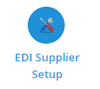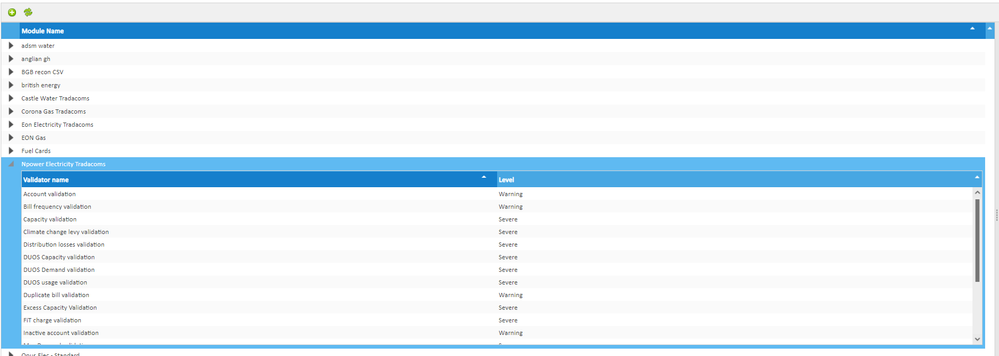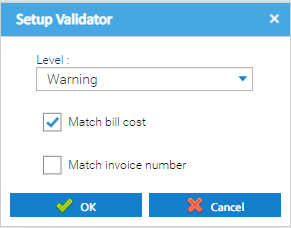Sigma Online User Manual
EDI Supplier Validation
Each EDI Supplier has a unique set of validation. This is automatically added when you set up the EDI Supplier. Click here for more details on how to set up.
In this section:
Opening the EDI Setup Activity
- Open the EDI Setup Activity
Viewing the EDI Supplier
- Click on the EDI Supplier in the list to see the details
Viewing the details
- Right click on a Validator line
- Click Setup to view the Setup Validator popup
Some will have variables that can be amended
- Click OK to save and close the popup
EDI Supplier Validators
Account Validation
The account number in an EDI file may be interpreted in various ways using Account Validation. Any number of first/last 'n' characters may be truncated ("trimmed"), or exclusively used "use only first/last 'n' characters"). Prefix and suffix characters may be added to account numbers, prior to EDI file loading to Sigma. Some EDI providers maintain a single account number for a group of sites (such as those belonging to one owner) and multiple 'premises' numbers for each site. If necessary, the premise code may be selected, to transfer EDI for individual sites to the correct site in Sigma; in this case the account number in Sigma would need to correspond to the premise code. As well as account number, the meter number may be used additionally. The option to perform historic number search will merge billing information of accounts with new numbers, to the same accounts that previously referred to discontinued account numbers; most likely to occur when a supplier announces a change in account numbers such as the addition of extra digits.
Standard usage meter validation
All major "first principle" calculations for meter data are performed by this validator, such as: previous and latest meter reads; unit conversion factors; temperature correction (gas meters); pressure correction (gas meters); calorific values.
Standard usage validation
The consumption from all meters within an invoice are summed to deduce the actual consumption (i.e. excluding DUoS type losses), compared to the total stated in the invoice.
Max demand validation
Compares the maximum demand value in the bill to that declared in the total billed charge.
Capacity validation
Compares the capacity value in the bill to that declared in the total billed charge.
DUoS usage validation
The DUoS charges within an invoice are summed to deduce the actual loss charges, compared to the total stated in the invoice.
DUoS (Distribution) Losses validation
Compares the DUoS losses value (cost and consumption) in the bill to that declared in the total billed charge.
DUoS Demand validation
Compares the DUoS demand value in the bill to that declared in the total billed charge.
Climate change levy validation
Climate change levy is charged according the type of primary fuel used, quantity of consumption and exemption rules (e.g. renewable energy, de minimus limits and charity occupied buildings respectively). The tolerances of the validator can be varied in percentages, for charges and consumption values.
Total billed charge check
All charges elements (unit costs, consumption values) are summed after re-calculation and the total compared to total declared on bill.
Duplicate bill validation
During EDI file processing, bills (between the Sigma database and the EDI file) are searched for duplicates. The bill is duplicate where the bill cost and/or invoice number are identical.
Inactive account validation
The status of the target account in Sigma will be verified prior to transfer of EDI information. Consequently, if this validator is activated, EDI information will not be transferred to accounts that have been marked as inactive in the TEAM Sigma database.
Valid supply point check
Check the bill has a valid supply point and supplier.
Bill Frequency Validation
This will check the frequency stated in the account editor screen or calculate the bill frequency from the billing period directly from the EDI file. Default status is inactive.
Valid AMR data check
The validator will check for an 'amr' charge in your EDI file or an alternative charge description if set-up on the USM settings, such as 'Smart metering package'.
If the charge description is found - the validator will check via the Supply Point for a valid meter of type 'AMR Meter' with an 'Energy Consumption' Periodic Channel.
- If this is found - it then checks for data present in the channel for the period of the bill. If the data is found it passes, if not it fails.
* No valid AMR meters found - Either the meter is not linked in the supply point, the contract is not current for the billing period or the Meter type is not 'AMR Meter'
* No valid AMR data found in bill period - A valid AMR meter has been found, but the Channel is not 'Energy Consumption' or there is no Channel
* No valid AMR data found in bill period, last available data on... - Everything is setup correctly but there is no data that matches the billing period
Network Charge Validation
There are 10 Validators for Network Charge Validation.
Some configuration is required in order to use them.
Click here for more details.
@ Copyright TEAM - Energy Auditing Agency Limited Registered Number 1916768 Website: www.teamenergy.com Telephone: +44 (0)1908 690018