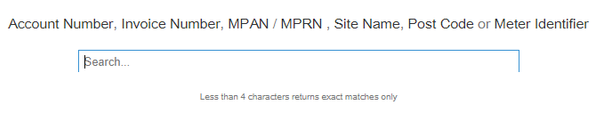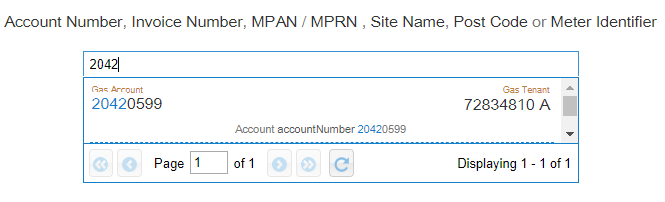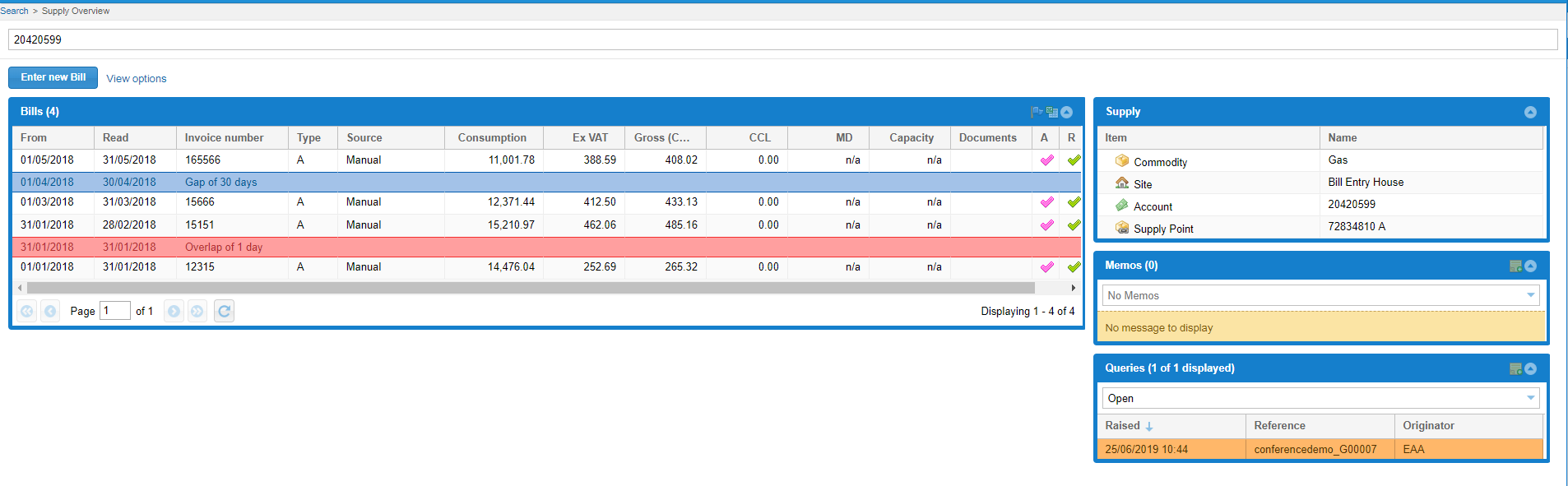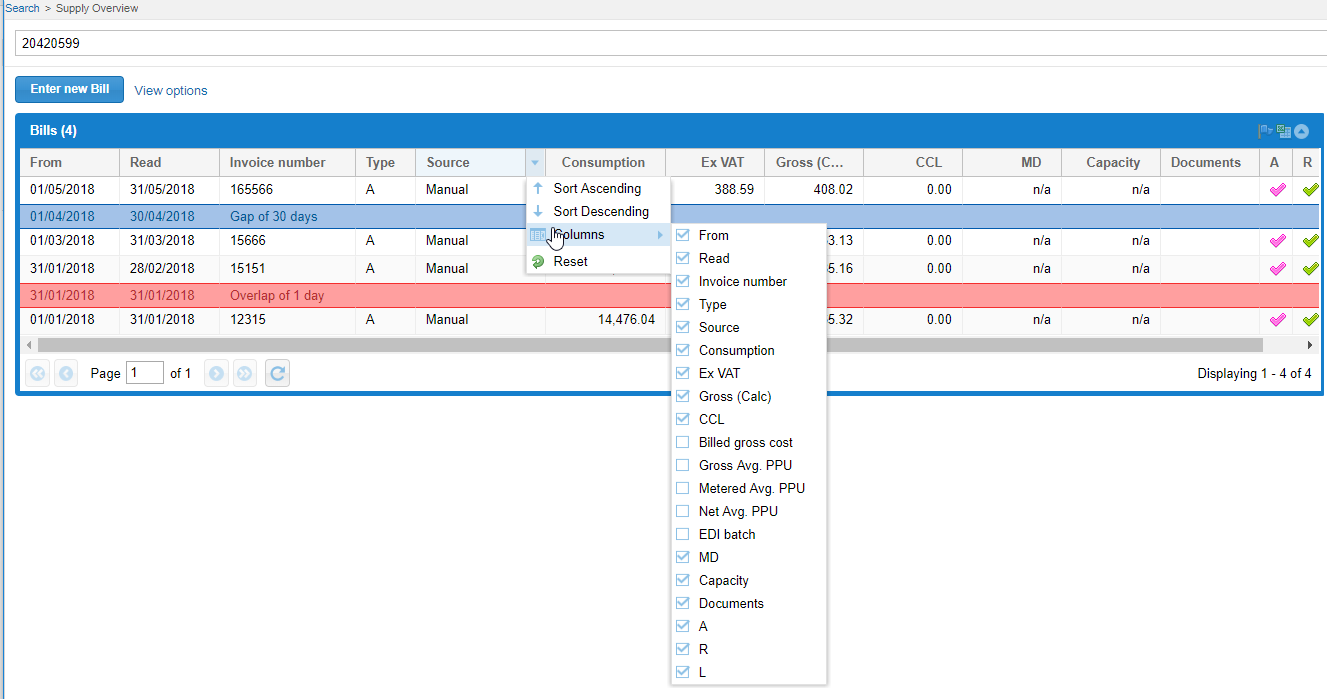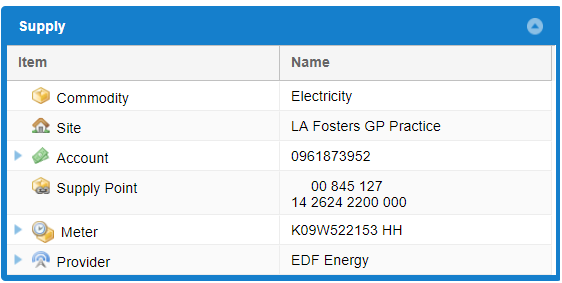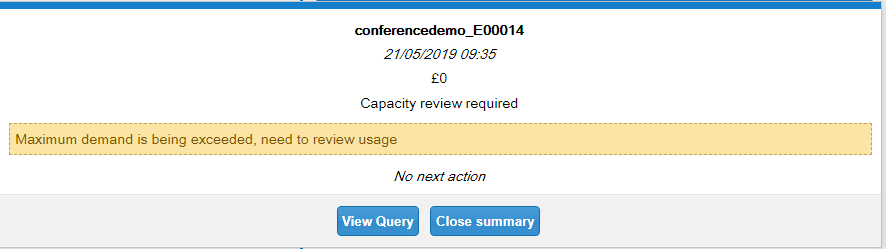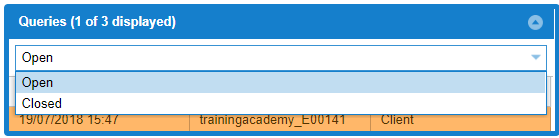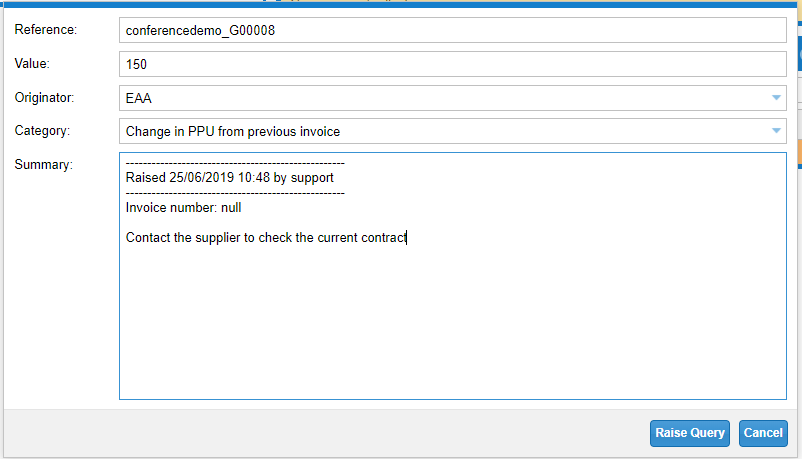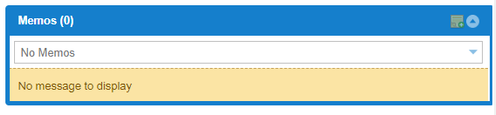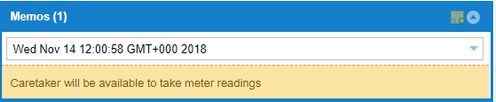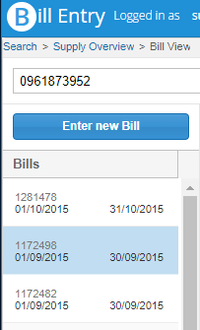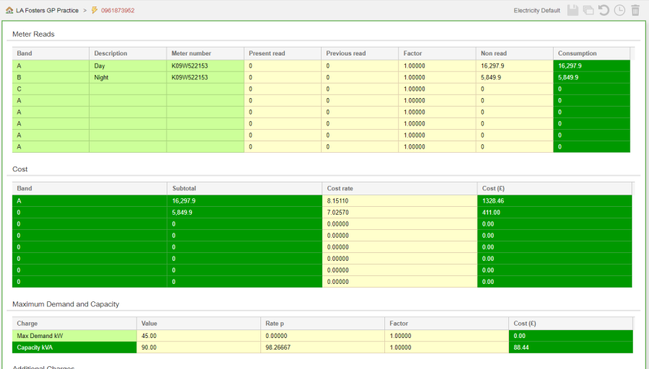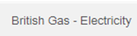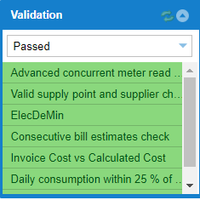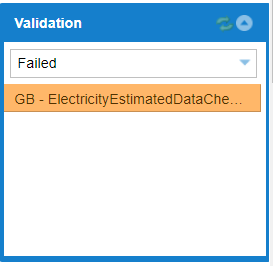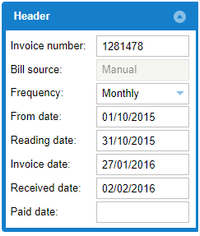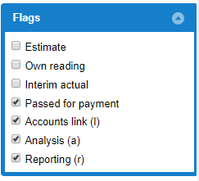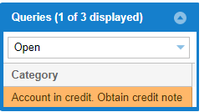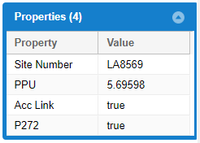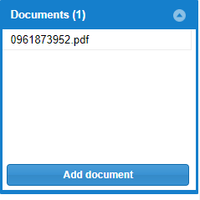Sigma Online User Manual
Bill Entry Navigation
Introduction
The Bill Entry Activity is used to enter manually your utility bills.
The function shows all the previous bills, any Queries attached to an Account and any Memos.
You can also see what validation the bills have passed and failed on.
Opening the Bill Entry Activity
- Click on the Bill Entry activity
Searching for Items - Sites, Meters, Accounts etc
Bill Entry allows you to search by the following methods:
- Account number
- Invoice number
- Supply Point
- Site name
- Post code
- Meter number
Using the Search field:
- Enter the criteria ie, Site, Account or Meter details
Note: Bill Entry requires at least 4 characters to search
- Click on the Account you want to view
The Supply Overview details will show.
Understanding the Supply Overview
The screen shows all the bills, the Supply details, any Queries and any Memos for the Account.
Bills Section
All bills for the Account will show here, along with any gaps or overlaps.
Column Options
You can add/hide columns so that the view is tailored to your needs. This is individual to each user.
- Click on the downward arrow on the Column Header
- Click Columns
- Tick/Untick as required
Supply Section
This section is hyperlinks into Sigma for the Site, Account, Meter etc
- Click on the blue arrows to see more details, for instance the previous Account numbers
- Click on the Site, Account, Meter etc to see the Editor pop up in Sigma
Queries Section
This section defaults to show open queries
Viewing a Query
To view an open query, click on the query line
- Click View Query
or
- Click Close Summary
To view closed Queries:
- Change the dropdown to Closed
- Click on the Query you want to view
Creating a Query
To add a Query:
- Click on and the following pop up appears:
For more details on how to complete the query, click here
Memo Section
This will display as No Memos if none are available
or
If memos are on the Account, the detail will show
Adding a Memo
- Click on the Memos section, which opens Sigma and the Accounts Editor
- Click to add the memo
- Once complete, close the page and return to Bill Entry
Viewing the Bill
A summary of all bills will be displayed on the Supply Overview.
- To view each bill in more detail, click on the bill line
Bills list
The left-hand side shows a list of all bills for the Account.
- Click on a line to view the full bill
- Click on another bill on the left-hand side to view the details
- Click on Supply Overview to go back
Bills
All the details of the bill are shown in the middle section.
- Scroll down to see all the details including Meter Readings, Standing Charge, VAT, Totals etc
Bill Icons
the name of the Template you are using click to Save allows you to change between templates shows the number of changes to a bill, who created it and whether it has been exported via the Accounts Link deletes a bill. For EDI bills, it will unload the bill from the Batch and delete the bill
Validation
Details of the passed and failed validation show on the right hand side.
If the bill has failed, it will default to show the failed validation
If the bill has passed, it will default to show the passed validation
- Use the downward arrow to go between Passed, Failed and Unable to complete
Header
Details of the Invoice number, reading date, received date etc show on the right-hand side
Flags
Details of whether the bill is an Estimate or included in the Accounts Link show on the right-hand side
Queries
The view defaults to any outstanding Queries
- Click on the Query to view
- Change from Open to Closed to see the closed Queries
Properties
This shows if there is a Property Keys attached to the Account and any Site Numbers
Documents
This shows any documents (usually a bill) that has been uploaded
Related content
@ Copyright TEAM - Energy Auditing Agency Limited Registered Number 1916768 Website: www.teamenergy.com Telephone: +44 (0)1908 690018