The Best Available Consumption View in Energy Intelligence uses a default Configuration, but can be configured to your individual database.
This page shows you how to change an individual Supply Point configuration, links to the pages to show the global configuration and links to show how to change the global configuration..
The default Global Preferences can be found here:
In this section:
There are three sections to the Best Available Consumption Data View settings.
You may have certain Supply Points that you want individualise the configuration for. This can done from the Supply Point Editor.
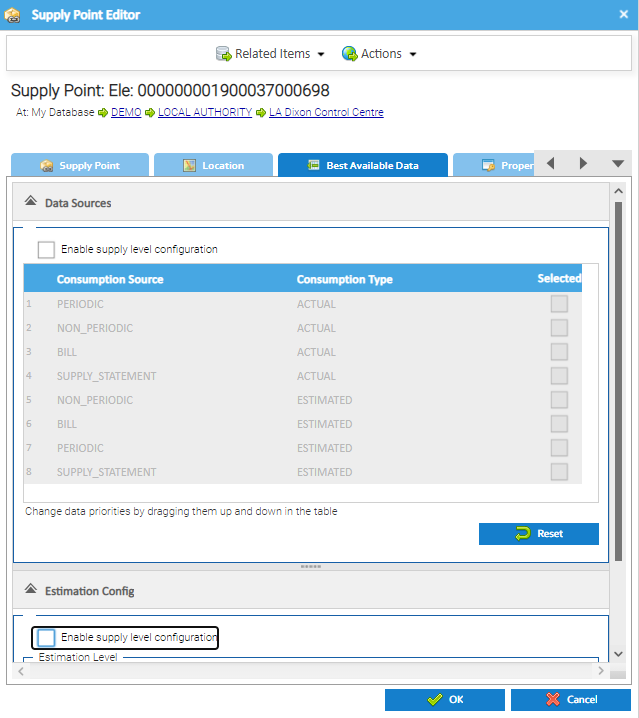
Note: the Tab shows the current configuration but is greyed out. This will either be the global configuration you have set for your database or a previous individual setting for this Supply Point.
To change the configuration for this Supply Point only:
Note: this will override the global settings.
From the Best Available Data tab in the Supply Point:
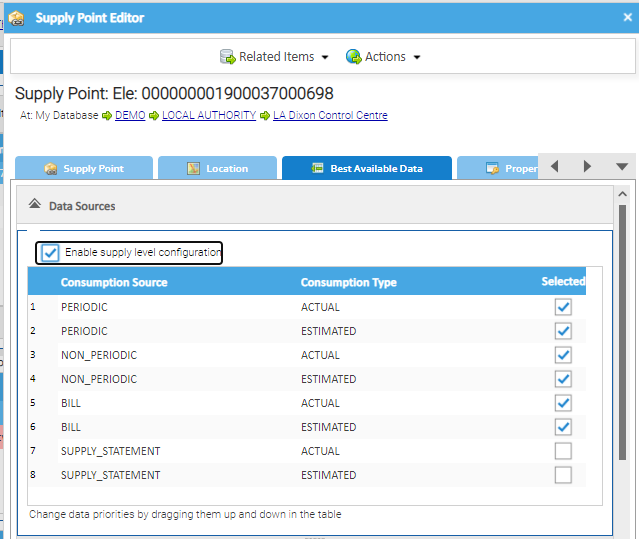
For more information on Data Sources, click on the link below:
Note: this will override the global settings.
From the Best Available Data tab in the Supply Point:
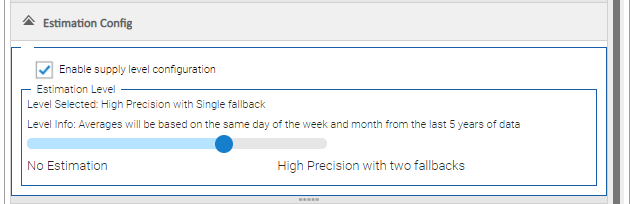
For more information on the different estimation levels, click on the link below:
Note: this will override the global settings.
From the Best Available Data tab in the Supply Point:
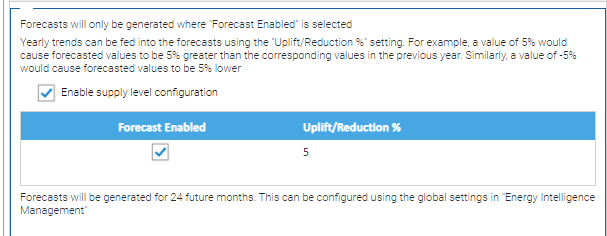
Note: You can not change the amount of future months for an individual Supply Point. This is set globally. Click here for details on the Global Settings for Best Available Consumption Data View.
For more information on Forecasting capabilities, click on the link below:
If you have made any changes to the Configuration , either Globally or to an individual Supply Point, it is important to refresh the data so the EI is up to date.
Click here for details on how to refresh the Data in Energy Intelligence.