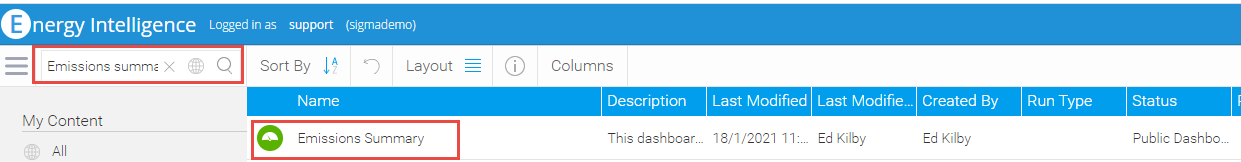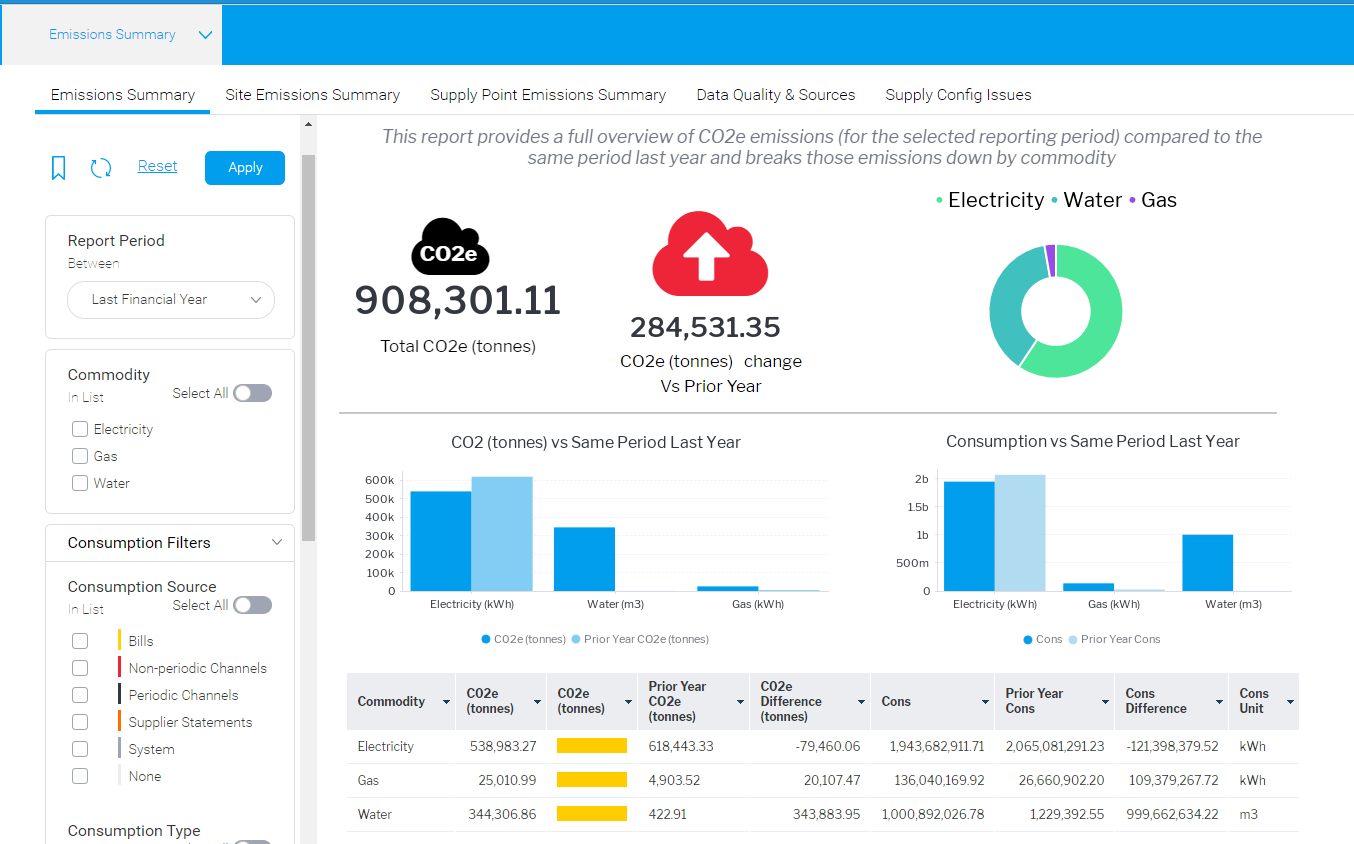...
- Metering - New meters and old Meters (as Meters are replaced over time)
- Contracts – The Contract that for providing that service over time
- Account – The Bills loaded to an Account for your Energy use
- Supplier Statements – Annual statement figures loaded into the Supply Point (figures submitted from the Supplier to give a breakdown of the annual consumption) (Optional)
| Excerpt |
|---|
Note: |
...
If you want |
...
to use Reports from the Best Available Data View, |
...
you will need Supply Points with the following:
If you do not have any of the Items set up, click here for details on how to: Or if you have partially set up the Items: |
For any Supply Point/Day of Data, you will also be able to view:
...
- Open Energy Intelligence
- Search 'Emissions Summary'
- Right click on the Report
- Click Open
The Emissions Overview Dashboard appears:
Changing the Default Configuration
...