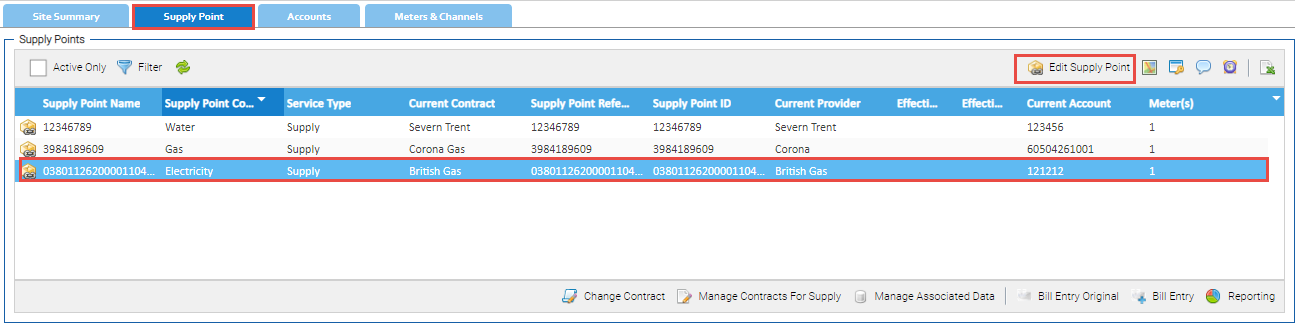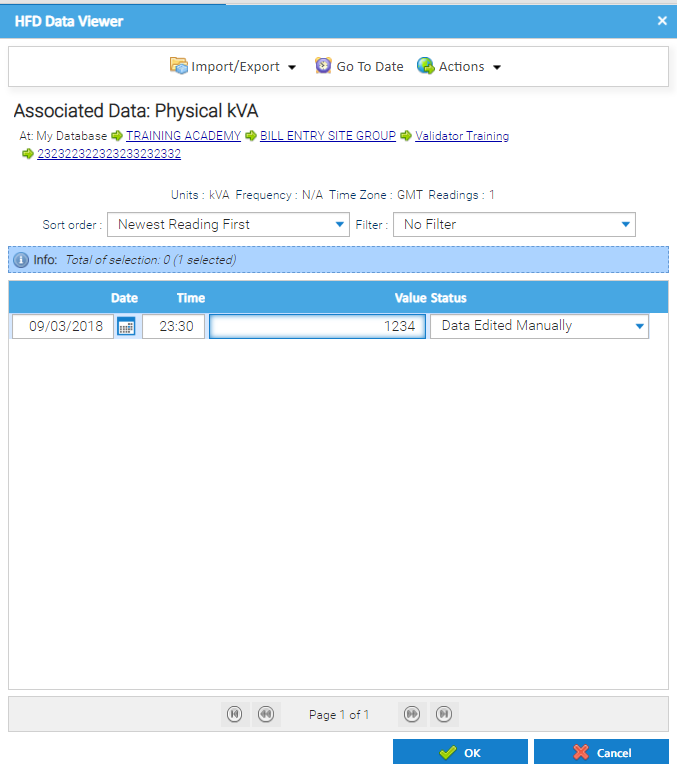The Supply Point can contain the following values:
- Nominated KVA
- Physical kVA
- TRIAD Demand
- EAC Values
To add these:
Open the Estate Management Activity
- Click Edit Supply Point
The Supply Point Editor popup appears:
- Click on Nominated kVA, Physical kVA or TRIAD Demand
- Click Edit Data
- Click Actions > Add Reading > At start
- Amend the Date to the date you want the value to start
- Click OK to open the HFD Data Viewer popup
- Double click into Value field and add the required value
- Click OK to save