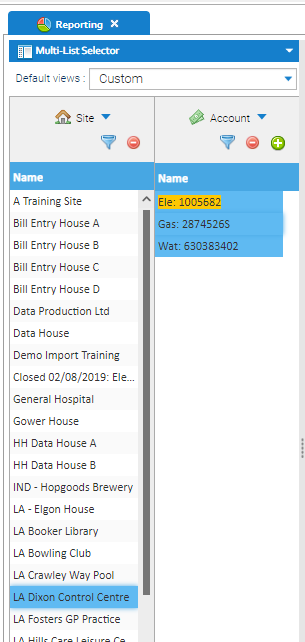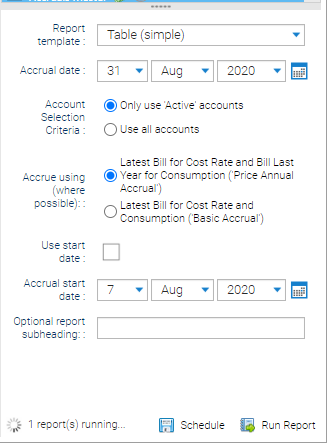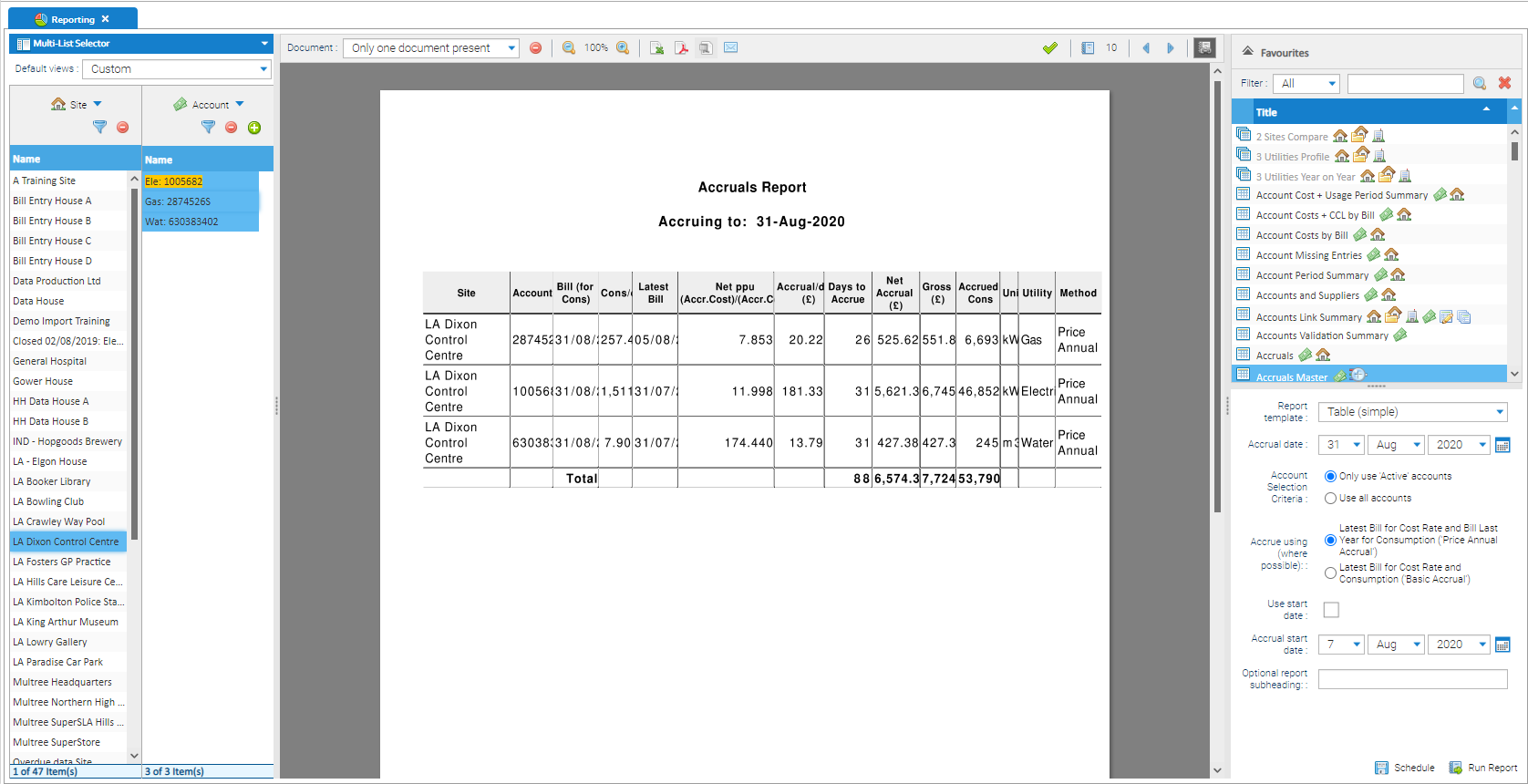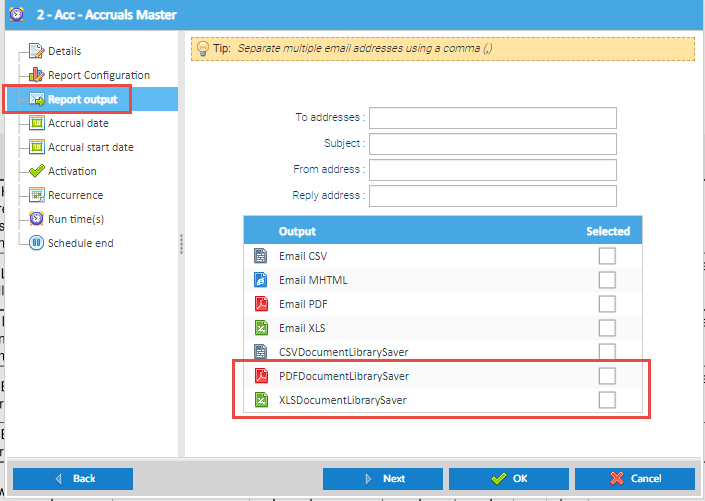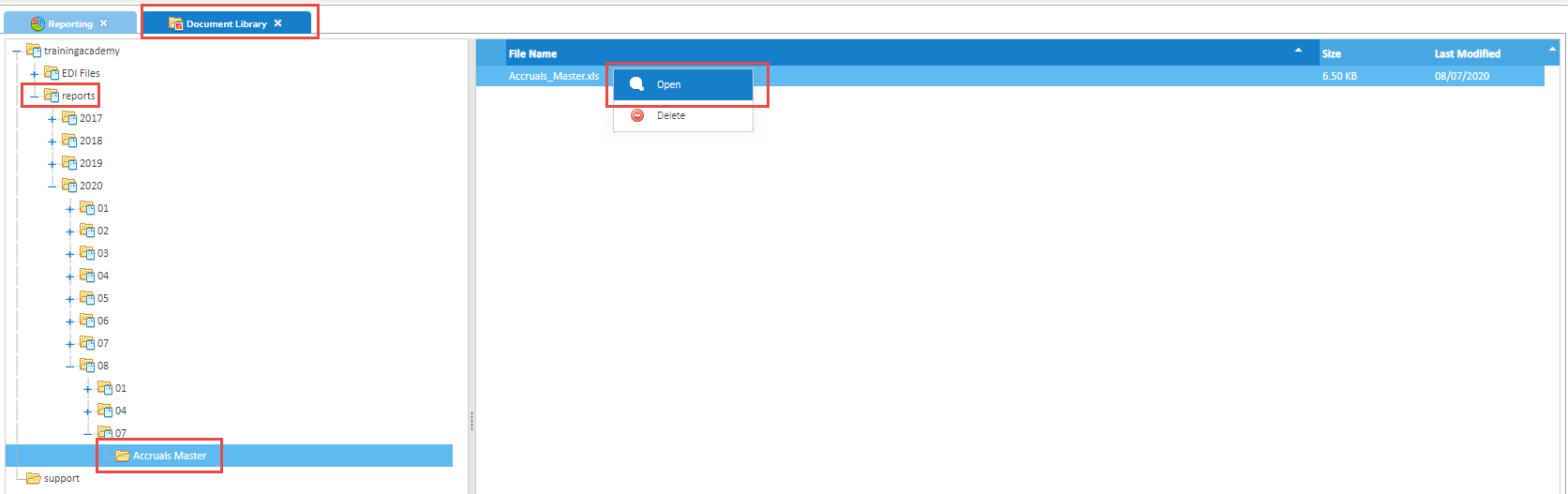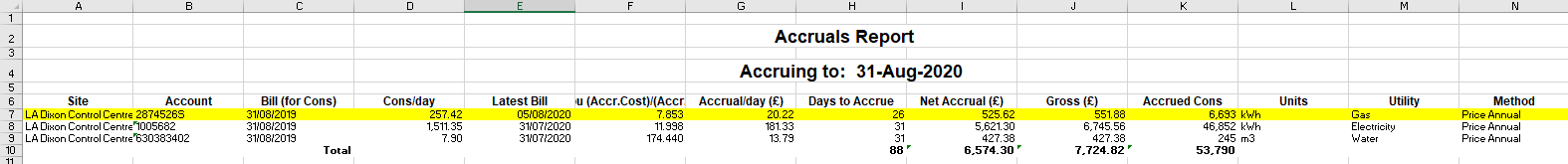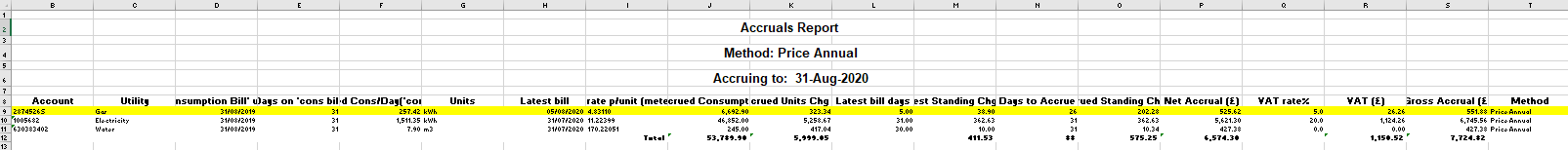Open the Reporting Activity
Click on the Reporting Activity
Create the Report
Choose the data to run the Accrual Master Report on
From the Data Selector, choose the Accounts (or Monitoring Points) you want to run the Accruals Master Report on.
Choose the Report type
From the right hand side, search for 'Accruals Master' and highlight the Report
Choose the criteria to run the Report on
From the bottom right, choose the criteria you want to run the report on.
Report template - Choose Table (simple) or Table (Table will give you more information such as VAT rates)
Accrual Date - Choose the date you want to accrue to
Account Selection Criteria - Choose Only use 'Active accounts or Use all accounts
Accrue using (where possible) - Choose
- Latest Bill for Cost Rate and bill Last Year for Consumption ('Price Annual Accrual') - this will give you the best cost as based on the latest bill, but the consumption will be based on the same period last year
or
- Latest Bill for Cost Rate and Consumption ('Basic Accrual') - this will use the latest bill for both the cost and the consumption
Use start date - tick if you want to use a start date other than today
Accrual start date - change if you have ticked above
Optional report subheading - enter a subheading if required
Run the Report
Click and wait for the middle of the screen to populate with the Report
View the Report
Click on to view the Report in Excel
Save the Report to the Document Library
Alternatively, you can run the Report to the Document Library activity to make it run quicker and save it within Sigma
- Choose the same criteria as above, but instead of clicking on Run Report, click Schedule
- Click Report output
- Choose from either
- PDF or XLS
- Click OK to save the Report
View the Report in the Document Library
- Open the Document Library Activity
- Click on the Reports Folder
- Open the dated Folders ie, open 2020, open 8, open 7 to see the Report on the right of the screen
- Right click on the Report and then click Open to download
Detailed Report explanation
Accruals Master Table (simple)
This has less columns than the Table, but will give you the basic details used to create the Accrual.
Below is a guide to each column
| Column | Example | Explanation |
|---|---|---|
| A - Site | LA Dixon Control Centre | Site name |
| B - Account | 2874526S | Account number |
| C - Bill (for Cons) | 31/08/2019 | The date of the Bill used for consumption (last year) - as per criteria selected |
| D - Cons/day | 257.42 | The daily consumption from the bill in Column C |
| E - Latest Bill | 05/08/2020 | Date of latest bill in Sigma |
| F - Net ppu (Acc.Cost)/(Acc.Cons) | 7.853 | The average ppu from the bill in column C (including CCL) |
| G - Accrual/day (£) | 20.22 | The accrual cost per day |
| H - Days to Accrue | 26 | The amount of days needed to be accrued, ie the accrual date is 31/08/2020, using the date in Column E |
| I - Net Accrual (£) | 525.62 | Net Accrual in ££s using the accrued Standing Charge and accrued Units |
| J - Gross (£) | 551.88 | The Gross Accrual in ££s |
| K - Accrued Cons | 6693 | The accrued consumption up until the Accrual Date (31/08/2020) (in kWh). The amount of many days to Accrue (column H) x daily accrual consumption(column D) |
| L - Units | kWh | Measurement |
| M - Utility | Gas | Utility |
| N - Method | Price Annual | Price Annual/Bill Problem |
Accruals Master Table
This has more columns than the Table (simple), and shows all the details used to create the Accrual.
Below is a guide to each column
| Column | Example | Explanation |
|---|---|---|
A - Site | LA Dixon Control Centre | Site name |
| B - Account | 2874526S | Account number |
| C - Utility | Gas | Utility |
| D - 'Consumption Bill' | 31/08/2019 | The date of the Bill used for consumption (last year) - as per criteria selected |
| E - Days on 'cons bill' | 31 | The amount of days in the bill in column D - quality check |
| F - Metered Cons/Day ('cons bill') | 257.42 | The Daily consumption from the bill in column D in kWh |
| G - Units | kWh | Units in bill |
| H - Latest bill | 05/08/2020 | Date of latest bill in Sigma |
| I - Net rate p/unit (metered) | 4.83110 | The average ppu from the bill in column H (including CCL) |
| J - Accrued Consumption | 6692.90 | What the accrued consumption is up until 31/08/2020 (in kWh). The amount of days to Accrue (column N) x daily accrual rate (column F) |
| K - Accrued Units Chg (£) | 323.34 | The Accrued cost of the units in Column J |
| L - Latest bill days | 5 | The amount of days in the latest bill |
| M - Latest Standing Chg (£) | 38.90 | The standing charge (and all other charges in the latest bill) |
| N - Days to Accrue | 26 | The amount of days needed to Accrue, ie the accrual date is 31/08/2020, using the date in Column H |
| O - Accrued Standing Chg (£) | 202.28 | What the Accrued Standing charge will be for the period. Column M / Column L x Column N |
| P - Net Accrual (£) | 525.62 | Net Accrual in ££s. Total of column O and K |
| Q - Vat rate% | 5 | The VAT rate |
| R - VAT (£) | 26.26 | The cost of the VAT |
| S - Gross Accrual (£) | 551.88 | The Gross Accrual in ££s |
| T - Method | Price Annual | Price Annual/Bill Problem |