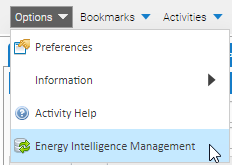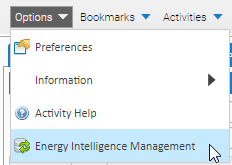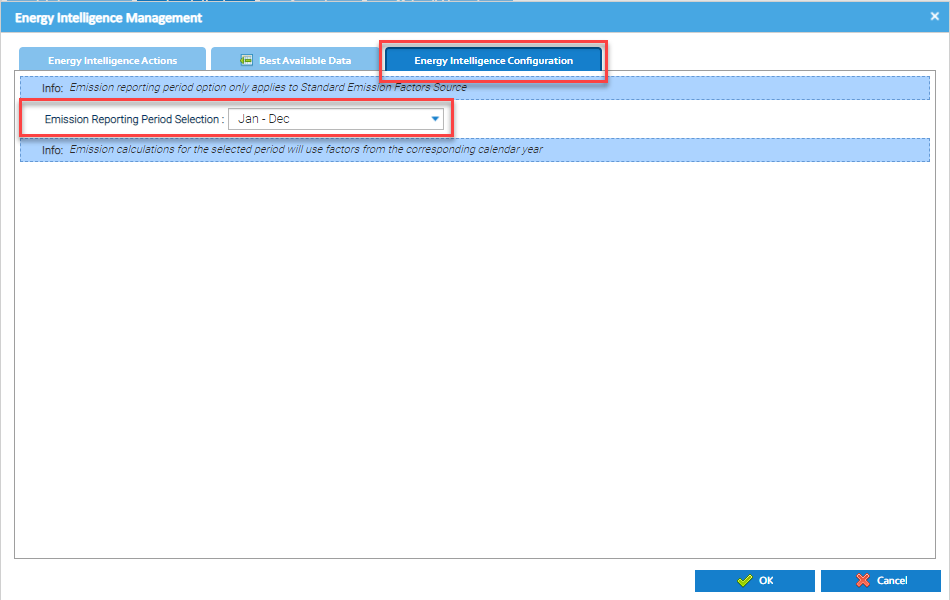...
- Open Estate Management
- From the grey bar at the top, click Options
- Click Energy Intelligence Management
- Click on the Energy Intelligence Configuration tab
- The Emission Reporting Period Selection field will show the period currently being used by Energy Intelligence
- The default settings is Jan - Dec
- A note below displays: Info: Emission calculations for the selected period will use factors from the corresponding calendar year
...