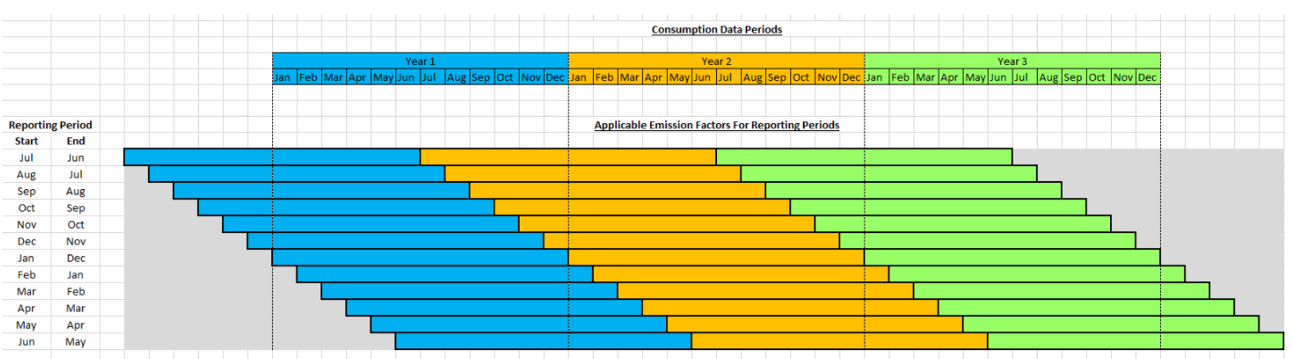
The Best Available Consumption Data View has a default reporting period of January to December, but this can be changed to suit your database requirements. For example, if you want to report April 2020 to March 2021, you may want to use the same Emission Factor for the whole period (the default), or change the reporting period to use the Factor for the year with the most amount of months in.
Using the January to December default option would use the Factor that the month is in. A report for April 2020 to March 2021 would use the 2020 Factors for April to December 2020 and the 2021 Factors for January to March 2021.
However, changing the reporting period will determine whether Energy Intelligence uses the first or the second year Factors. It is determined by the period with the most months in. For example, choosing the April to March option and running a report for April 2020 to March 2021 would use the Factors for 2020 for the whole period as most of the reporting period is in the first year.
Choosing the September to August reporting period for the above dates would use the 2021 Factors as the period with the most months in is 2021.
The below graph should help you understand which Emission Factors will be used.
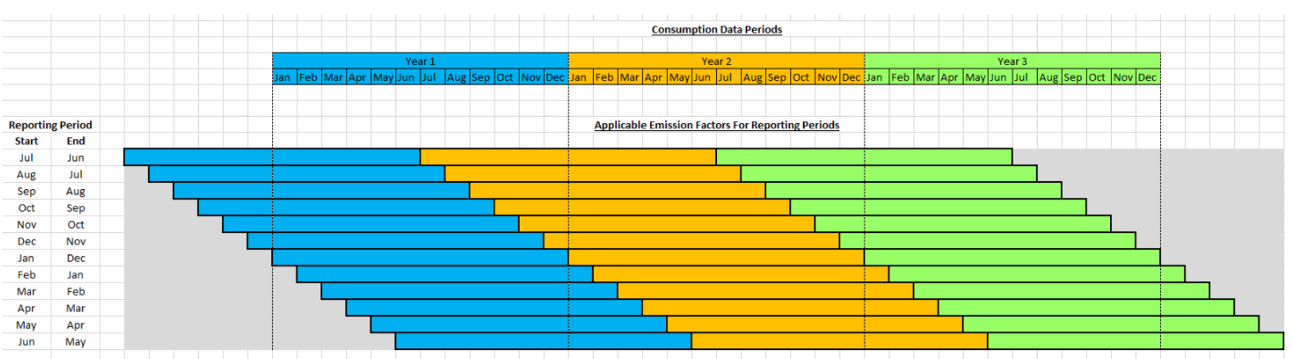
Note: The Reporting Options will only apply to Standard Emissions Factors, and not to any bespoke ones added to a database
**Click here for a pre recorded training session for additional help and guidance - Emission Factor Reporting Period Config & Adding Commodities in Bulk (Releae12.28) which includes how to changing the Emissions Reporting Period and adding Commodities in bulk
To view the current Reporting Configuration, open an Activity to see the grey bar at the top of the screen
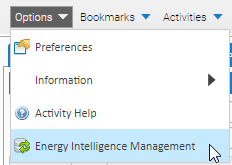
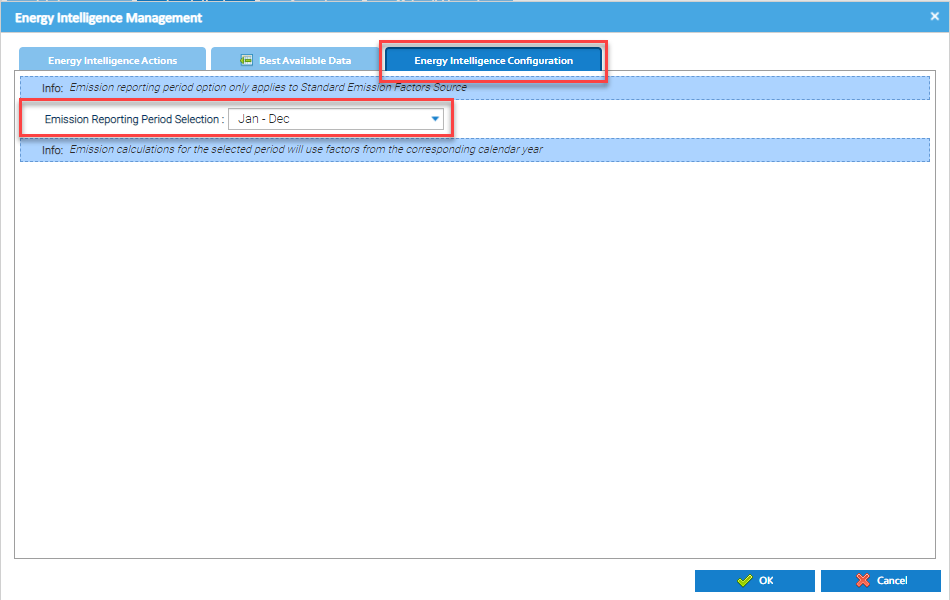
The new configuration will take effect overnight. However, if you want to refresh the configuration (and data) immediately, click on the link below for details.