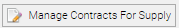...
| Excerpt |
|---|
This report identifies:
This can cause double counting of figures when reporting from your Supply Points, for example, when using Best Available Consumption View Resolution: Check the Supply Point and rectify the Contract Periods. |
Opening the Report
Open Energy Intelligence and search for the Report OR click on the link below to log into Energy Intelligence and open the Report for you:
No Issues
If there are no issues, ie if all energised Meters are linked to a current Supply Points, the report will show 0.
Overlapping Supply Point Contract Periods
If there are any Supply Points with overlapping Contract Periods, this report will identify them.
Investigating the Issue
- From Energy Intelligence, copy the Supply Point Number
- Open Estate Management and change the Item to Supply Point
- Search and highlight the Supply Point, which will open the Supply Point tab
Rectifying the Issue
Checking the Supply Point Contract history
- With the Supply Point highlighted, click to view the overlap(s)
- The below shows an overlap
- Then another contract from 19/06/2017 to 19/06/2017, followed by another one from 19/06/2017 with no end date, therefore the periods overlap
- The below shows an overlap
Rectifying the
...
overlap
The dates need to be amended so that they follow on:
...