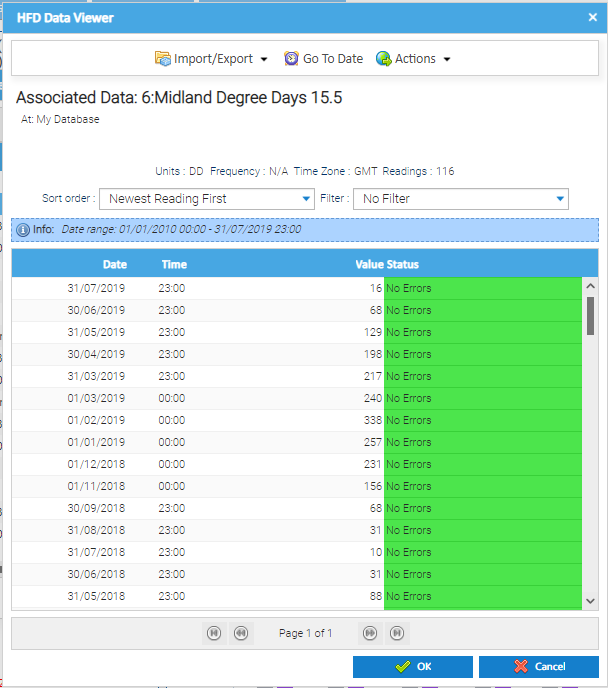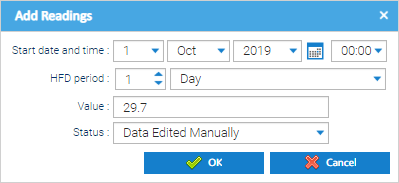...
Manage Associated Data Options - Top Menu
| Option | Description |
|---|---|
| Edit Item | Opens the Associated Data Editor for the Associated Data item that has been selected from the list. |
| New Data for Parent | Creates a new Associated Data item to be linked to the parent of the Item that has been selected in the list. For example, if an Associated Data item is selected that relates to an Account, selecting this option would create a new Associated Data item for the Account (even if the pop-up had been accessed in the context of the Site). |
| Data Viewer | Opens the High Frequency Data (HFD) Viewer for the Associated Data Channel selected to allow you to view and manage all data values that exist for the item and the applicable date and time they relate to. |
| Add Value to End | Opens the Add Readings pop up to allow a new Value to be entered for the selected Associated Data Item along with when that value was effective from. For example, entering a a new value that was effective from a given day:
|
Manage Associated Data Options - Bottom Menu
...