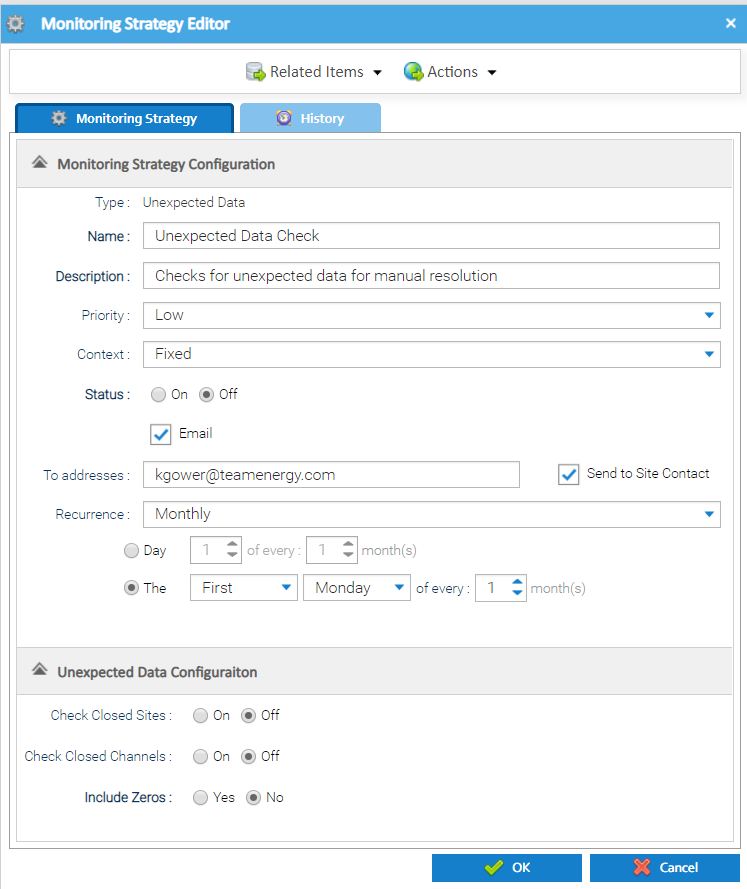...
- a periodic channel has been closed from a particular date, and data is still being received after that date
- a periodic channel is associated to a Site which has been closed from a particular date, but data is still being received after that date
Adding an Unexpected Data Strategy
...
Unexpected Data Configuration section:
The Monitoring Strategy Editor also contains an Unexpected Data Configuration section that allows you to set the specific configuration to use when finding and managing the unexpected data.
...
Specify whether to include the check for channels which contain data, linked to closed Sites.
Choose from On or Off.
Note: when enabled, the Date closed recorded against the Site will be used as the basis for checking whether data has been received after that date.
...
Specify whether to include the check for closed channels which contain data.
Choose from On or Off.
Note: when enabled, the Date of Closure recorded against the Channel will be used as the basis for checking whether data has been received after that date.
...
Specify whether to include zeroes in the check the check for closed channels which contain data.
Choose from Yes or No.
Note: when enabled, if a channel contains interval meter readings with the value '0', then this will be flagged as unexpected data, assuming it is after the Site/Channel closure date as per the above configuration.
| Info | ||
|---|---|---|
| ||
Where both the closed site and closed channel checks are enabled for the strategy, then the system will use the earliest data of the Site closure or Channel closure. |
...
| Info |
|---|
Once the Strategy has been set up, Sigma will review the data each night and create any relevant notifications in the Notifications tab |
...