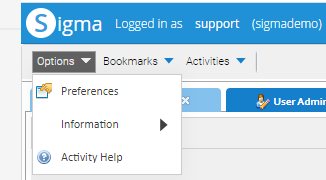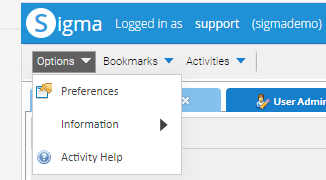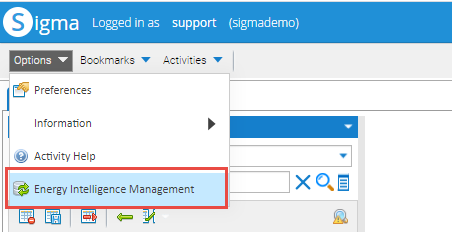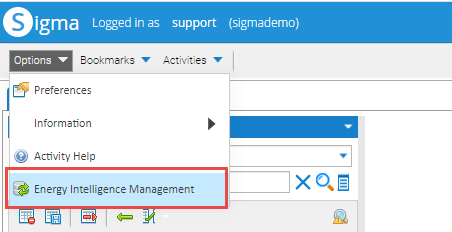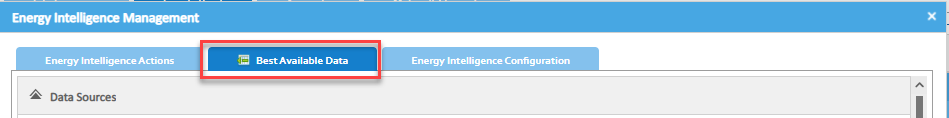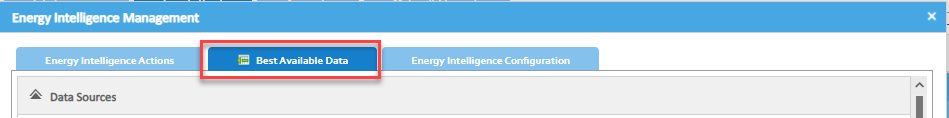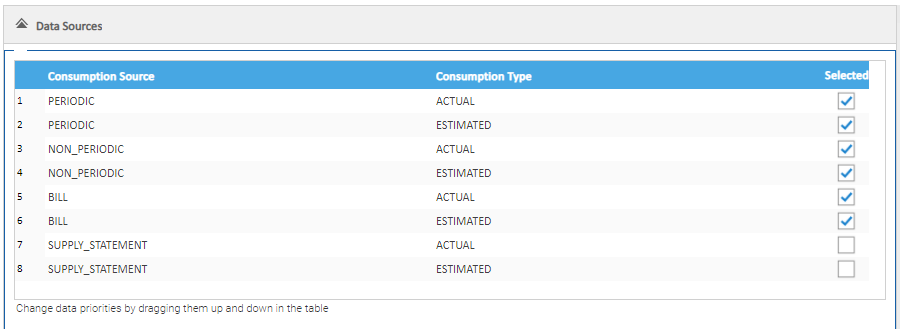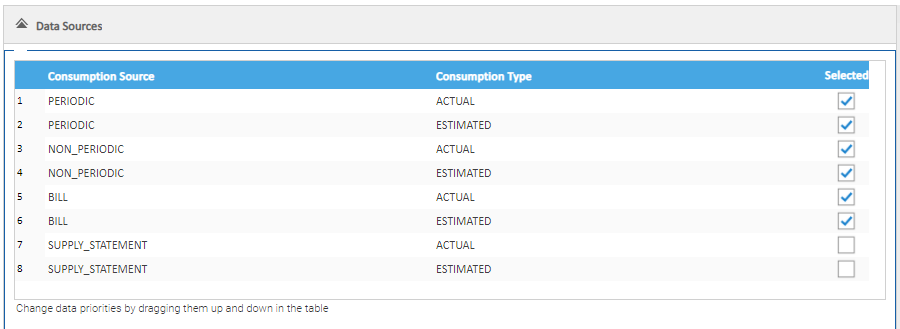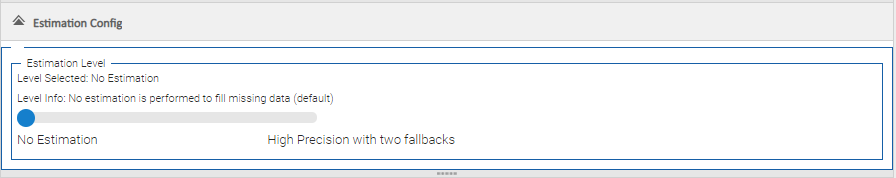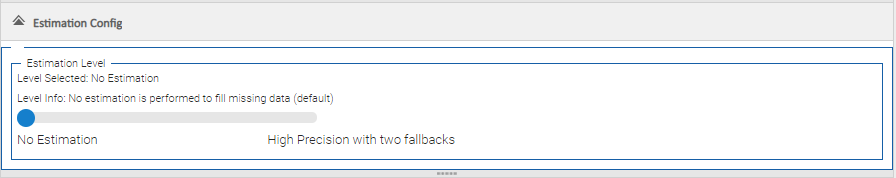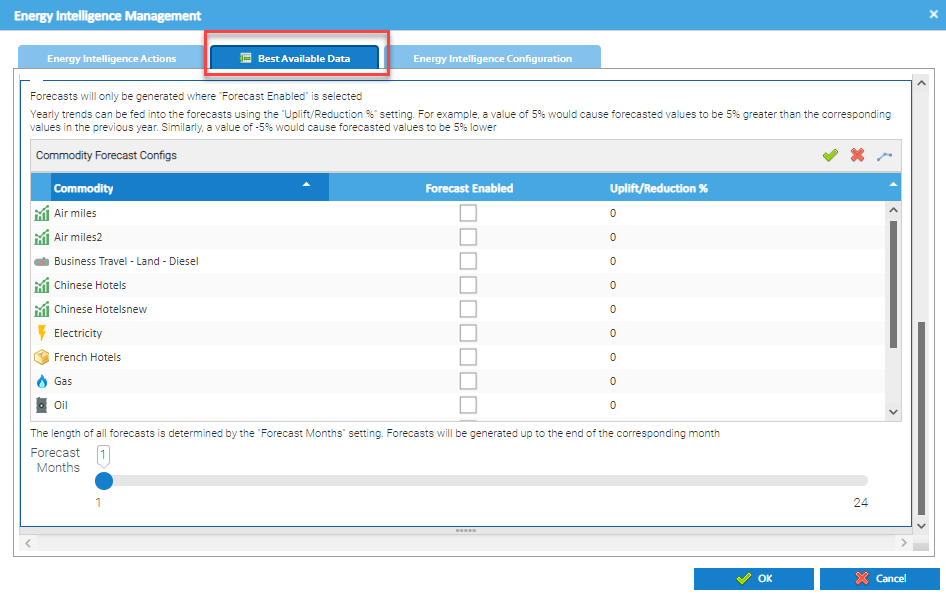...
- Access will depend on the Role of the User
- If you cannot see 'Energy Intelligence Management', you are not authorised to use it
- For more information on how to access the Configuration, see the link below:
...
- Open an Activity, such as Estate Management
- Click Options
- Click Energy Intelligence Management
The popup appears:
- Click on the Best Available Data tab
Anchor DataSources DataSources
Data Sources section
| DataSources | |
| DataSources |
...
- Periodic -Actual
- Periodic - Estimated
- Non Periodic - Actual
- Non Periodic -Estimated
- Bill - Actual
- Bill - Estimated
- Supplier Statement - Actual (unticked on default)
- Supplier Statement - Estimated (unticked on default)
Anchor EstimationConfig EstimationConfig
Estimation Config section
| EstimationConfig | |
| EstimationConfig |
...
- No Estimation (Tier 0)
- No estimation is performed to fill missing data (default)
- High Precision Only (Tier 1)
- Averages will be based on the same day of the week and month from the prior year of data
- High Precision with Single fallback (Tier 2)
- Averages will be based on the same day of the week and month from the last 5 years of data
- High Precision with two fallbacks (Tier 3)
- Averages will be based on the same data from the same day of the week
For more detailed information on Estimation Techniques, go to the Best Available Consumption Options in EI page.
...
The default forecast (if enabled) is up to 24 months, but this can also be changed..
- To change the default:
Anchor ChangingtheGlobalPreferences ChangingtheGlobalPreferences
Changing the configuration
| ChangingtheGlobalPreferences | |
| ChangingtheGlobalPreferences |
...