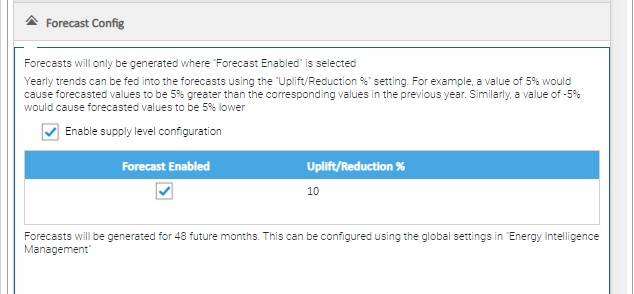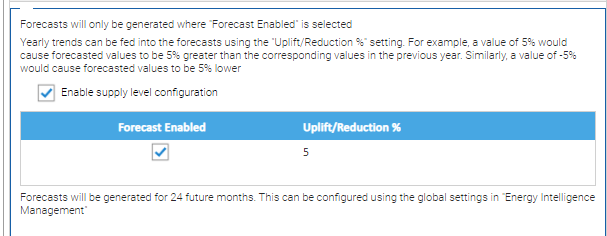...
- Click on the Forecast Config section
- Tick Enable Supply level configuration
- Tick/Untick the Forecast Enabled Column
- Enter a Uplift/Reduction percentage (if required).
- Reductions would need to be added with a - e.g. -5 for a reduction of 5%
- There is no need to tick the Forecast Enabled column first. Adding a figure in the Uplift/Reduction will automatically tick the Forecast Enabled
- Click OK to save
Note: You can not change the amount of future months. This is set globally. Click here for details on the Global Settings for Best Available Consumption Data View.
Additional Information on Forecasting
...