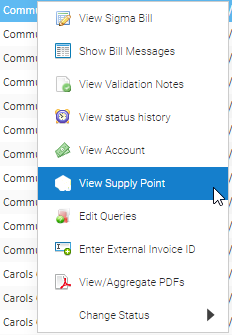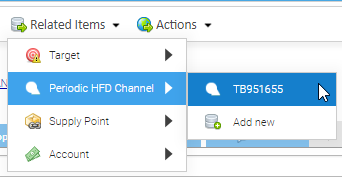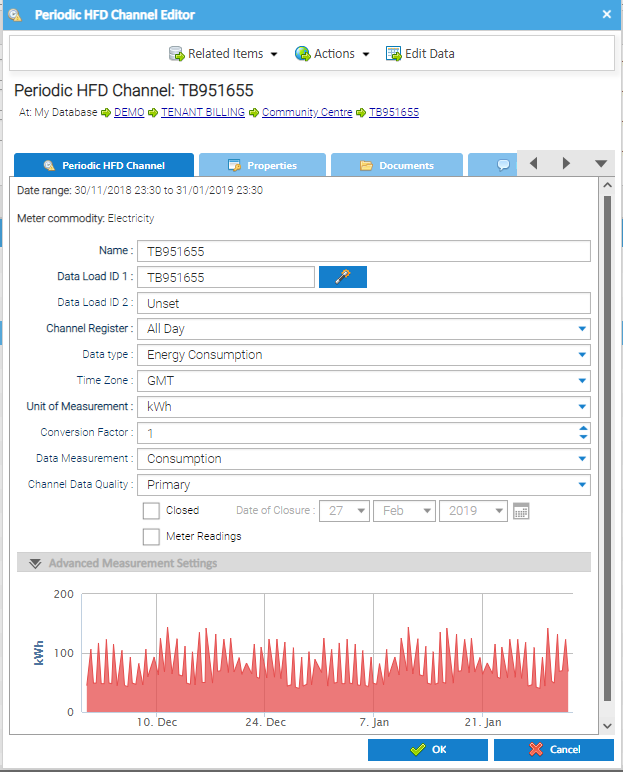...
Adding the Missing Data Column
To add/hide columns, click on the downward arrow on the Column Header
Click on Columns
Tick Missing Data
Click here to see a full list of the available columns.
Missing Data Column
The Missing Data Column will be ticked if there is any missing data
...
Click View Supply Point
The Supply Point Edit popup appears
Click Related Items
Click on the relevant Meter
The Meter Editor popup appears
Click on Related Items
Click Periodic HFD Channel (or Non Periodic)
Click on the relevant Channel
The Meter Periodic HFD Channel Editor popup appears
Click Related Items(on non periodic)
This shows details of the data going into the Channel.
Tip: the Date Range shows the date of the first piece of data to the last piece of data entered into the Channel
Tip: The Graph at the bottom will display the most recent data
Tip: A tick in the Meter Readings box will indicate that the Channel will show in Meter Readings. No tick indicates the Channel will show Consumption vaiues
Viewing all the Channel Data
Click Edit Data
The HFD Data Viewer popup appears
This will show all of the readings (or consumption values)
to fix the data???????????????????????????
...