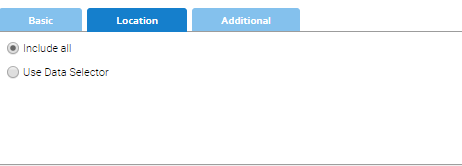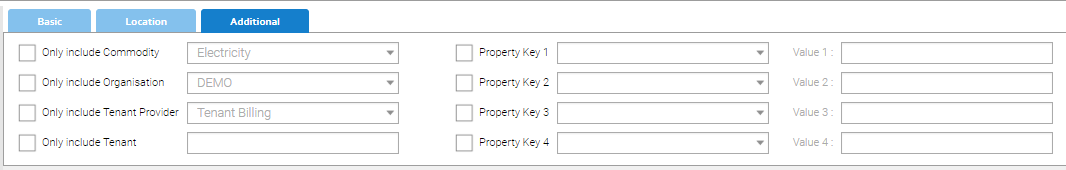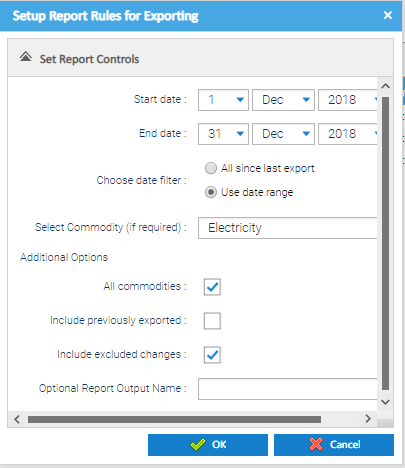...
Specify filtering options using the three tabs:
Basic tab
| Field | Description |
|---|---|
| All since last export | This option is used to view all issued Tenant Bills that have been issued since the last export |
| Use date range | Enter date values in the From date and/or To date fields (either directly or using the date pickers) to view all issued Tenant Bills that are within this date range, i.e. where the Bill Start Date is on or after the From date and the Bill End Date is on or before the To date |
| Show exported | Tick the checkbox to include issued Tenant Bills that have previously been exported |
Location tab
| Field | Description |
|---|---|
| Include all | Tick the checkbox to include all issued Tenant Bills |
| Use data selector | Tick the checkbox to include all issued Tenant Bills linked to items selected in the Data Selector, e.g. selected Tenants |
Additional tab
| Field | Description |
|---|---|
| Only include Commodity | Tick the checkbox and select the required Commodity from the dropdown list (list of all Commodities) to only include issued Tenant Bills linked to Tenant Accounts with Commodity set to this value |
| Only include Organisation | Tick the checkbox and select the required Organisation from the dropdown list (list of all Organisations) to only include issued Tenant Bills linked to the selected Organisation. |
| Only include Tenant Provider | Tick the checkbox and select the required Tenant Provider from the dropdown list (list of all Tenant Providers) to only include issued Tenant Bills linked to the selected Tenant Provider. |
| Only include Tenant | Tick the checkbox and enter a value in the text field to only include Tenant Bills linked to a Tenant that includes this value in the Tenant Name |
| Property Key 1 | Tick the checkbox, select the required Property Key from the dropdown list (list of all character-based Property Keys that can be applied at Global or Tenant Account level) and enter a value in the text field to only include issued Tenant Bills linked to Tenant Accounts with the selected Property Key set to this value |
| Property Key 2 | Tick the checkbox, select the required Property Key from the dropdown list (list of all character-based Property Keys that can be applied at Global or Tenant Account level) and enter a value in the text field to only include issued Tenant Bills linked to Tenant Accounts with the selected Property Key set to this value. |
| Property Key 3 | Tick the checkbox, select the required Property Key from the dropdown list (list of all character-based Property Keys that can be applied at Global or Tenant Account level) and enter a value in the text field to only include issued Tenant Bills linked to Tenant Accounts with the selected Property Key set to this value. |
| Property Key 4 | Tick the checkbox, select the required Property Key from the dropdown list (list of all character-based Property Keys that can be applied at Global or Tenant Account level) and enter a value in the text field to only include issued Tenant Bills linked to Tenant Accounts with the selected Property Key set to this value. |
Once you have made your selection:
...
The Setup Report Rules for Exporting pop-up opens
Setup the following reporting rules:
- Ensure the date range defined by the Start date and End date fields covers the creation dates of the Tenant Bills to be included in the Summary Report
...
Leave all other reporting rules in the Setup Report Rules for Exporting pop-up unchanged.
Click OK
The Setup Report Rules for Exporting pop-up closes and the Accounts Link Download Activity opens in a new Sigma browser tab. From here it is possible to view/download the Summary Report
Once loaded, click Excel or PDF to open
Exporting the Tenant Bills
...