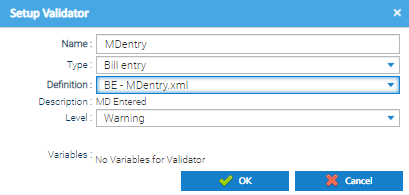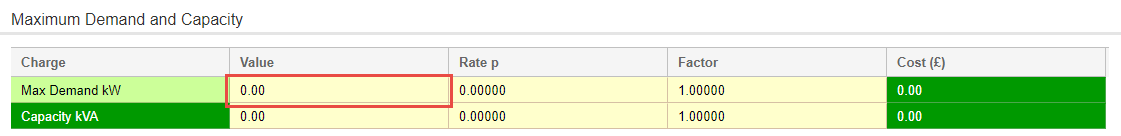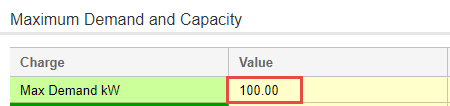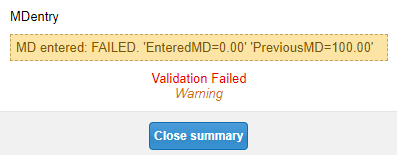BE – MDentry
Checks that a maximum demand figure has been entered.
Works by comparing the maximum demand tag cell against the previous invoice; if the previous invoice is greater than 0, then the validator will fail if maximum demand has not been entered.
Validator Set Up
Variables
There are no variables for this Validator
Bill Entry details
Current bill
Previous bill
Failure Prompt
MD entered: FAILED - The name of the Validator
'EnteredMD=0.00' - The figure entered on the current bill, ie 0.00
'PreviousMD=100.00' - the figure entered on the previous bill, ie 100