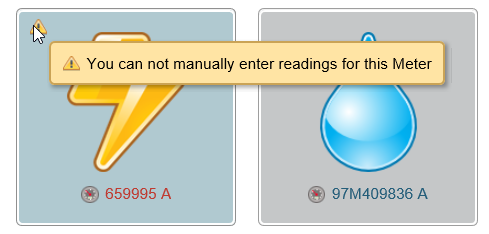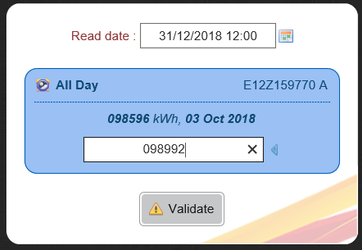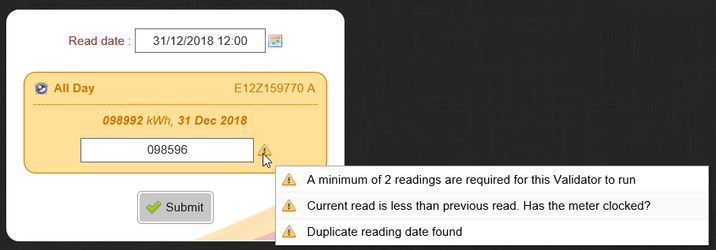Introduction
You can add Meter Readings to Sigma via the Energy Viewer. These readings will be verified by the Energy Viewer and will show in Sigma in real time.
Accessing the Meter Reading section
Open the Energy Viewer https://www.sigmaenergyviewer.com and use your Sigma log on details
...
he Exclamation mark will notify you:
Entering a Meter Reading
Click on a Meter to enter a meter reading
...
...
Hover over the exclamation mark to see the failures
Submitting the Meter Readings
Click to submit the meter reading
...