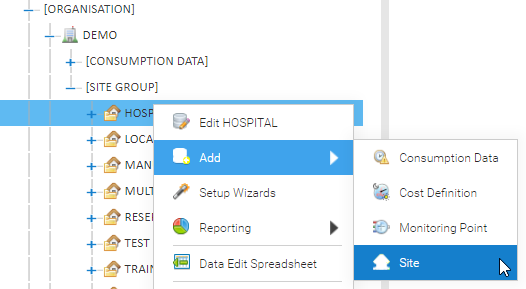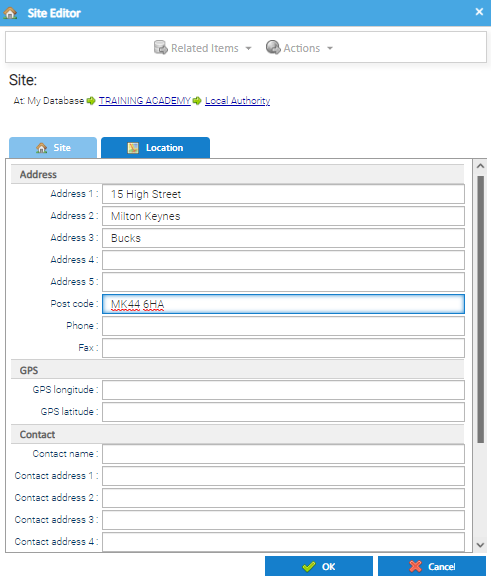Creating a Site
...
- Open Estate Management
- Using the Data Selector, right click on the Site Group > Add > Site
- Enter as much information as you have
- Site Name - the name of the building/site that you want to add to Sigma
- Benchmark Category - Optional - choose from the dropdown list (TM46 Benchmarks) Used with Activities such as Performance Overview
- Site Reference - Optional (searchable)
- Contact - Optional
- Title - Optional
- Telephone number - Optional
- Email Address - Optional, enter if using Data Monitoring and want to send email directly to the Site Contact
- ID code - Optional
- Financial Id Code - Optional
...
- Click on the Location tab and enter the address details
- Click OK to save
The Address and Site Reference can then be used to in searching.
...