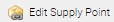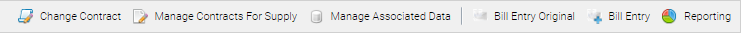The Supply Point Tab provides an overview of all the Supply Points connected to the selected Site. The definition of a Supply Point can be found here.
It also details the Contract History, shows related Accounts, Meters and Accounts. From here you can manage the Supply Points by using the various options, including adding a new Supply Point, Editing, view Properties and Memos, changing/managing Contracts, managing any Associated data Items and linking directly to other Activities such as Bill Entry and Reporting.
If you do not have these items in your database, click here for details on how to add Sites, Accounts, Meters, Channels and Contracts.
The screen is divided into 5 sections:
...
| Option | Description |
|---|---|
Edit Supply Point | Opens the Supply Point Editor for the selected Supply Point in the list. |
Location Information | Opens the Location Tab in the Supply Point Editor for the selected Supply Point in the list. |
Properties | Opens the Properties Tab in the Supply Point Editor for the selected Supply Point in the list. |
Memos | Opens the Memos Tab in the Supply Point Editor for the selected Supply Point in the list. |
Audit History | Opens the History Tab in the Supply Point Editor for the selected Supply Point in the list. |
Export to Excel | Exports an Excel spreadsheet of the data in the section. |
Bottom Menu Options
| Option | Description |
|---|---|
| Change Contract | Opens the Change Contract pop up in the Supply Point Editor for the selected Supply Point in the list. |
| Manage Contracts for Supply | Opens the Manage Contract for Supply pop up in the Supply Point Editor for the selected Supply Point in the list. |
| Manage Associated Data | Provides the ability to Manage the Associated Data Channels that are linked to the selected Supply Point. |
| Bill Entry Original | Opens the Bill Entry Original Activity in the context of the Current Account for the selected Supply point. |
| Bill Entry | Opens the Supply Overview in the Bill Entry Activity in the context of the Current Account for the selected Supply point. |
| Reporting | Opens the Reporting Activity in the context of the selected Supply point. |
...