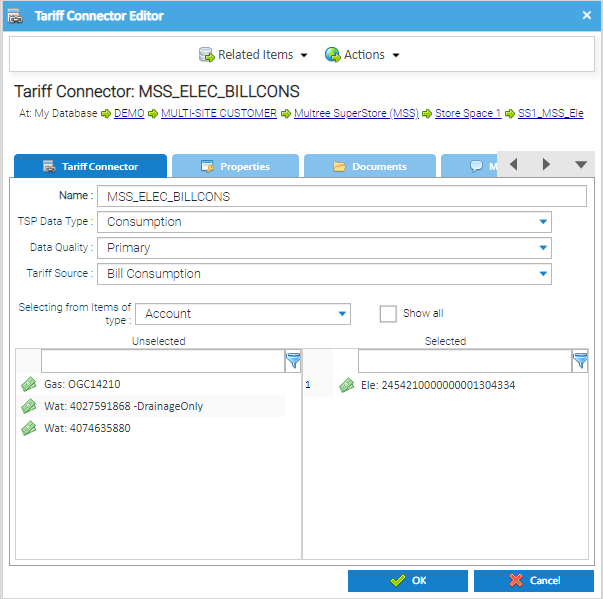Creating a Tariff Connector
A Tariff Connector is only required if you intend to use the consumption or cost values from your Utility Bills that have been input into Sigma or to separate heating and cooling charges.
Do not set up a Tariff Connector if you intend to use the consumption values from your Meter (Meter, Sub Meter or Virtual Meter), unless for Heating and Cooling charges.
Adding Tariff Connector
A Tariff Connector sits underneath the Supply Point. To add a Tariff Connector:
...
- Click OK
- The Tariff Connector details are saved and the Tariff Connector Editor closes. The Tariff Connector will be applied on future Tenant Bills for Supply Point Contract Containers that reference this Tariff Connector (via the Tenant Provider Contract / Tariff / Tariff Entry).