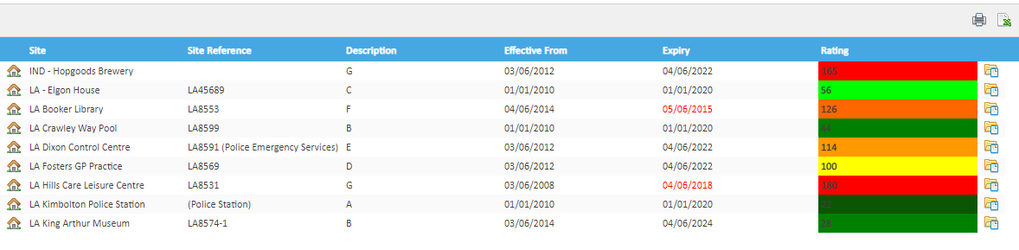Introduction
The Energy Ratings Overview provides a table of data for all of the sites containing Energy Ratings information.
By default Energy Performance Certificate (EPC) or Display Energy Certificate (DEC) ratings can be captured, but new schemes can be added as required.
**Click here for a pre recorded training session for additional help and guidance - Recording your data for Energy Compliance
| Table of Contents |
|---|
Opening the Energy Ratings Activity
...
From the Energy Ratings Overview:
- Select the Site in the Data Selector
- Right click on the Site
- Click Edit to show the New energy label pop up
- To add new Energy Rating information select the icon
...
This will show all ratings that are captured against each site for the selected scheme applicable on the date that has been chosen
Working within the Activity
The Table
The table displays the following columns by default:
...