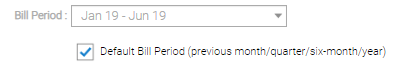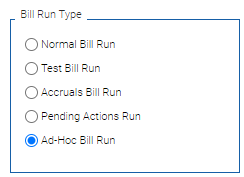...
If you want to create a bill, just for the Ad-Hoc charge(s), this can be done as a separate Bill Run. See below for details.
| Table of Contents |
|---|
Creating the Ad-Hoc Charge
Click here for details on how to Create Ad-Hoc Charges
Initiating the Ad-Hoc Bill Run
- Open the Bill Run Initiation Activity
- Select the Tenant Billing Group that the Tenant Account is in
- Click at the top of the Activity
...
The Initiate Bill Run pop-up opens:
Bill Period
The date will default to the previous period e.g. Month/Quarter/Year, depending on the frequency of billing set for the Billing Group.
...
For six-monthly, this will be a list of six month periods (based on the start month set on the Billing Group)
Bill Run Type
- Choose Ad-Hoc Bill Run
...
This will trigger a Tenant Bill Run for the Tenant Billing Group using the currently selected Bill Run option and other parameters, therefore only creating Ad-Hoc charges for any Accounts that have either a reoccuring Adhoc charge, or a one off Charge
Confirming the Bill Run
A Note popup appears to confirm the bill run has been triggered :
...
The remainder of the process is the same as Normal Bill Run
Checking the charged date
The Tenant Account will be updated to show the latest date that the charge has been applied.
...