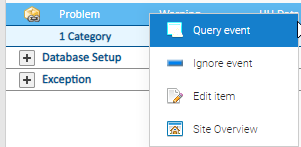Queries can be added to Items such as Account, Meters or Sites in various way. See below for details:
...
- Open an Activity and highlight the Item in the Data Selector.
- Right click on the Account (or Meter or Site)
- Select Show Queries
- Select the icon to a add a Query
Adding a Query from EDI Batch Management
...
- Right click on an Event
- Select Query Event to generate a Query
Completing the Query Summary
Once you have the Query Summary pop up, you can see the following details:
...