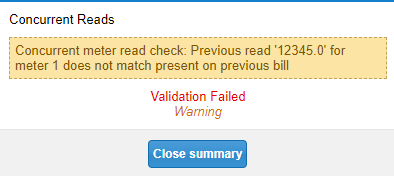GB – ClosedSiteAccount
Prevents invoices being entered if the Site or Account is closed. There are two settings to consider when applying this validator.
- Check for active account box – will simply fail the validation if the account is not flagged as Active.
- Allow bills prior to site closed date – will check the To date of the current bill and compare it to the closed date of the site. If the To date is later than the closed date it will fail validation.
GB – ConcurrentReads
...
GB – ConcurrentReads
| Excerpt |
|---|
Checks that the meter readings entered in the current bill follow on from previous bill. |
Fails a a bill if the meter readings entered do not follow on from previous invoice. It will also fail if the meter reads do not match the following invoice (if historic invoice). This validator cannot be set to Severe as it is unable to cope with missing bills.
GB – ConsecutiveEstimates
Fails an invoice if the specified number of consecutive estimates is reached.
It reminds you that you need to send an actual reading to the supplier so that an Actual reading appears on the invoice.
Set Up:
...
GB – ConsumptionOnBillLastBillZero
Checks that the value of consumption is still zero if there was zero consumption on the previous bill.
GB – CorrFactorsvsPrevious
Checks the gas correction factor matches that of the previous bill.
GB – DailyConsumptionTolHIGH
Checks the average daily consumption of current invoice and compares against previous invoice. If the difference is greater than the tolerance set in the validator then the invoice will fail. Possible reasons for the validation to fail are:
- Actual invoice after estimate
- Current invoice period greater or less than previous invoice
- Seasonal changes
GB – DailyConsumptionTolYear
Same as GB – dailyConsumptionTol but instead of comparing invoice against previous invoice, this validator compares invoice against previous year. This allows for better benchmarking. The tolerance for variation can be set as a %.
...
Compares a band rate on current invoice against the same band rate on previous invoice. It will fail if the tolerance in the validator is exceeded. This is used to identify price increases. The tolerance default is 1pence.
GB – ElecBandppuThreshold
Sets a threshold for a band rate (Band A, B, etc.) The validator fails if the threshold is exceeded.
GB – ElecFixedCharges
Calculates set daily amount for fixed charges based on calculated number of days in the billing period. It will fail if the value is higher than the threshold set.
GB – ElecInvoicedvsCalc
Compares the total value of the electricity invoice (as calculated by Sigma) against the total value declared on the invoice. It allows for a % difference, if % difference is exceeded then query should be raised.
GB – ElecppuThreshold
Same as GB – ElecBandppuThreshold however, instead of band rate this uses the average pence per unit which can be applied across all accounts.
GB – ElecppuvsPropertyKeyExact
Compares a property key against the electricity invoice band rate and passes the invoice if the band rate and property key matches. The property keys have the pence per units stored – these are setup on each Account.
GB – ElecppuvsPropertyKeyPct
Same as GB – ElecppuvsPropertyKeyExact but allows for a tolerance.
GB – ElecVAT%Check
Checks the expected VAT rate – with the ability to have a % tolerance. If the VAT is not as expected then the validator will fail.
Set Up:
Tolerance limit of total (%): Minimum value of 0 (if you want it to be exact)
Expected VAT %: The percentage of the VAT that should be charged, ie 5%. Written as 5 (not 5%)
GB – ExcessiveNonConsumptionCost
Checks bills for excessive electricity non consumption based charges such as standing charges. It will fail validation if the standing charges are greater than those on consumption charges – a tolerance can be applied.
GB - ExVATvsNetCharge.xml
The excluding VAT charges on the bill do not match the net charges on the Tax Entry tab. This is designed for checking Accounts Links, where the charges must match to the penny, therefore 'Allow Tolerance' option has been added to this validator.
GB – GasBandppu
Same as GB – ElecBandppuThreshold but for gas.
GB – GasFixedCharges
Calculates set daily amount for fixed charges based on calculated number of days in the billing period. Fails if the value is higher than the threshold set.
GB – GasInvoicedvsCalc
Same as GB – ElecInvoicedvsCalc but for gas.
Compares the total value of the gas invoice (as calculated by Sigma) against the total value declared on the invoice. It allows for a % difference, if % difference is exceeded then query should be raised.
GB – GasppuThreshold
Same as GB – ElecppuThreshold but for gas. There is a set average pence per unit threshold that can be set across all accounts – if exceeded then the validator will fail.
GB – GasppuvsPropertyKeyExact
Compares a property key against the gas invoice band rate and passes the invoice if the band rate and property key matches. The property keys have the pence per units stored – these are setup on each Account.
GB – GasppuvsPropertyKeyPct
Same as GB – GasppuvsPropertyKeyExact but allows for a tolerance.
GB – GasVAT%Check
Checks the expected VAT rate – with the ability to have a % tolerance. If the VAT is not as expected then the validator will fail.
Set Up:
Tolerance limit of total (%): Minimum value of 0 (if you want it to be exact)
Expected VAT %: The percentage of the VAT that should be charged, ie 5%. Written as 5 (not 5%)
GB – GreenCCLCheck
Ensures that users of Green electricity are charged at 0% for CCL (Climate Change Levy).
GB – InvoicedvsCalc
Compares the total value of the invoice (as calculated by Sigma) against the total value declared on the invoice. It allows for a % difference, if % difference is exceeded then query should be raised.
GB – MDvsAC
Compares the maximum demand against the supply capacity and fails if the maximum demand exceeds the supply capacity.
GB – MeterFactorvsPrevious
Checks the meter factor matches that of the previous bill.
GB – MeterSerialNumberCheck
Checks that the meter serial number on the bill screen and the meter number on the account editor are the same.
GB – TagvsPrevValuePct
Used to compare a particular tag against previous invoice tag. For example, it could be used to compare gas/electricity meter factors on current invoice against previous invoice and will fail if there is a difference. To view the tag of a particular cell in Bill Entry select Tools > Show Tags.
GB – TagvsPropertyKeyPct
Used to compare a contract value against a defined tag (set cell on the bill screen). For example, property key contract price against supply capacity charge (tag).
GB – ValidSupplyPoint
Checks to make sure a Supply Point has been setup for an account.
Use this validator to stop an account supplier changing. i.e. if Corona is the gas supplier then you can set the validator at [Corona]; this will stop the bill being saved if the supplier is anyone but Corona.
Set up: The default ^Unk.|^Unm. stops invoices saving if the supplier is either unknown or unnamed. This default should be entered into the Invalid supplier name pattern.
GB – Waterppu
Sets a threshold for the pence per unit on water invoices; the validator fails if the threshold is exceeded.
GB – WaterppuvsPropertyKeyExact
Compares a property key against the water invoice band rate and passes the invoice if the band rate and property key matches.
GB - WaterVat
Checks the expected VAT rate.
If the VAT is not as expected then the validator will fail. Generally used to check that the VAT is zero.
It checks tag number 2533 on a water bill (the Calculated VAT field)
Variables:
VAT Limit: Expected value will be 0
GB – ZeroCCLand5PctVATNEW
Checks that if the VAT is 5% then there is no CCL charge.
GB – ZeroCCLiflessthan33kwh
If the average daily consumption is less than 33kWh per day then this validator checks to make sure there is no CCL charged – used on Electricity bills.
GB – ZeroCCLiflessthan145kwh
If the average daily consumption is less than 145kWh per day then this validator checks to make sure there is no CCL charged – use on Gas bills.
GB – ZeroChargeCheck
Normally set as an information only validator. It will fail if the invoice has no charge.
GB – ZeroConsumptionCheck
Normally set as an information only validator. It will fail if the invoice has no consumption. These need to be investigated as these could be possible queries, e.g. closed sites, de-energised, reduction in meter size, etc.
Bill Entry Validators
The Bill Entry (BE) validators apply to manually entered bills only, these are:
BE – AccountLinkBillEditCheck
Warns users that there is a second change to a bill.
It applies to bills older than 30 minutes and is used in conjunction with the Accounts Link Activity. Sigma will automatically save a manual bill after 30 minutes and then when the User completes the bill and saves, the Validator will fail. If you want the bill to be used in the Accounts Link, you will need to delete the bill and re-enter it so that there isn't a second change.
No additional set up required.
BE – ActivateNewTax
Checks that Tax Entry tab is being used to input the VAT (and not the old Tax Summary tab) – particularly important if using the Accounts Link Activity.
EDI bills will automatically use the Tax Entry tab, this Validator is for manual billing.
Accounts Links will specifically look at the Tax Entry tab which is why it is important to have the data in the correct location.
No additional set up required.
BE - BillAttachmentValidator
Identifies when a User attempts to save a manually entered bill without having attached a document (an image of the bill)
BE – BillEntryStopper
Used to stop invoices being saved on inactive accounts – tend to set this validator to severe.
BE – BillInvoiceDateValidator
Ensures that an invoice date is entered onto the bill entry screen.
No additional set up required.
BE – BillInvoiceNumber
Ensures that an invoice number is being entered.
Set Up:
...
BE – BillReceivedDateValidator
Ensures that a received date is entered in the invoice screen.
No additional set up required.
BE – BillThisPeriod
Checks to make sure the Bill This Period cell has been populated.
No additional set up required.
BE – ElecUseDeMin & BE – GasUseDeMin
Checks whether a value of 1 has been entered in the deminimus cell. Validator will fail if any other value is there. If the 1 is present and the cost of the invoice is not adding up then it may be that CCL has been incorrectly charged.
BE – InvoicedvsCalc
This validator compares the invoice cost with the calculated Sigma bill cost and will fail if out of the tolerance threshold.
Set Up:
...
BE – MDentry
Used to ensure a maximum demand is entered on to the invoice screen. Works by comparing the maximum demand tag cell against the previous invoice; if the previous invoice is greater than 0, then the validator will fail if maximum demand has not been entered.
BE – WaterVat
Used to ensure that water invoices have 0% VAT.
Set Up:
Variable, VAT Limit: Enter 0 to ensure VAT isn't charged on a Water Bill
BE – UniqueInvoiceNumberValidator
Checks if the invoice number is unique to that account.
Tenant Billing
The Tenant Billing (TE) validators apply to Tenant Billing only:
TB - HfdChannelGapCheck.xml
Checks for any gaps in Periodic Channel Data
TB - ZeroConsumptionCheck.xml
Checks to see if the consumption is zero
TB - totalConsumptionTol.xml
Checks that the total consumption on this bill is within a set percentage of the previous bill
The percentage is set by the User
TB - totalConsumptionTolYear.xml
Checks that the total consumption on this bill is within a set percentage of the previous years bill
The percentage is set up the UserIt will fail if the previous meter reads do not match the present meter reading in the previous bill
This Validator has been superseded by the GB - AdvancedConcurrentReads
Validator Set Up
Variables
| Variable | Description |
|---|---|
| Check only loaded bills | Tick to exclude any unloaded bills in an EDI Batch (ie it wont look at any bills that have entered on an EDI but not yet loaded to the Account) |