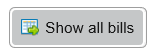...
Open the Energy Viewer (as above)
Click on:
If your log on permits you to see more than one Site, scroll down or search for the required site
If your Site has more than one Account, the following will be displayed
If an Account is inactive, the Exclamation mark will notify you (this will not stop you from view the bills.
Click on an Account to view more detail
...
This screen shows the following detail:
Latest Bill (top left)
- the entered date
- whether it is actual readings
- what the gross cost is
- what the consumption is
Cost and Consumption (top right)
...
Each bill can be viewed by clicking on
shows a full list of all the bills
...
Analysing the Bills
Click on Analyse Data
Then click on Utility Analysis
Choose the Site you want to Analyse (if you have permissions to view more than one Site)
Icons
- Commodity Selection
- Up-to four commodities will be displayed, default of Electricity will be displayed if available.
...