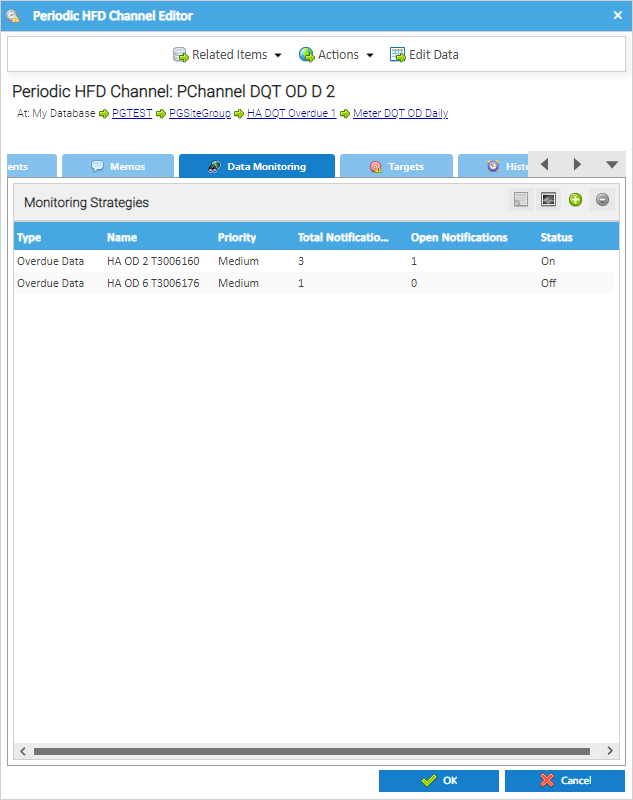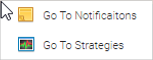...
- View a list of Strategies for the Channel
- Remove a Channel from a Strategy
- Go to the Notifications Tab in Data Monitoring Activity
- Go to the Strategies Tab in Data Monitoring ActivityRemove a Channel from a Strategy
Table of Contents:
| Table of Contents |
|---|
...
Right click on a Periodic HFD Channel
Click Edit to show the Peridioc Periodic HFD Channel Editor pop up
...
The tab displays a list of the Monitoring Strategies that are currently associated to the channelthe Channel and also a count of the total of all and open Notifications for the Strategy.
Viewing Notifications
...
The Data Monitoring Activity opens on the Notifications Tab and will show any outstanding notifications for this Channel.
Note: you can also right click a Strategy to achieve the same and click "Go to Notifications"
Viewing Strategies
Highlight the Strategy in the list
...
The Data Monitoring Activity will open on the Strategy Configuration Tab.
Note: you can also right click a Strategy to achieve the same and click "Go to Strategies"
Adding a Channel to an existing Strategy
...
Click OK to exit the Periodic HFD Channel Editor.
Removing a a Channel from a Strategy
Highlight the Strategy in the list
...
Click Yes to delete and return to the Periodic HFD Channel Editor
Right Click Options
Viewing Notifications
Right click on the Strategy
Click Go To Notifications
The Data Monitoring Activity opens on the Notifications Tab.
Viewing Strategies
Right click on the Strategy
Click Go To Strategies
The Data Monitoring Activity opens on the Strategy Configuration Tab.